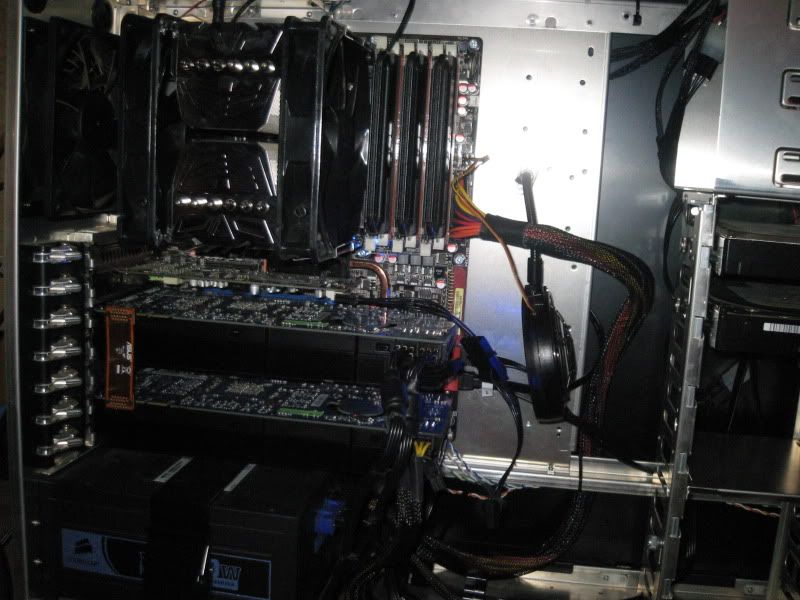Associate
It is a very silly design flaw by Gigabyte which is why the changed it on the X58 A UD5 rev 2.0
forget that post lol they didnt change it, very silly indeed Gigabyte
Please remember that any mention of competitors, hinting at competitors or offering to provide details of competitors will result in an account suspension. The full rules can be found under the 'Terms and Rules' link in the bottom right corner of your screen. Just don't mention competitors in any way, shape or form and you'll be OK.
It is a very silly design flaw by Gigabyte which is why the changed it on the X58 A UD5 rev 2.0
Ive had crossfire 5870s, SLI GTX460s and now SLI GTX580s on a UD5 in a 700D using the same slots with no issues other than going to a sata DVD as the bottom card covered the IDE header - how strange!

abs
i have x58a-ud5 and have the same issue as you card spacing )
ive never really had an issue with cooling as the antec 1200 does the job.
but at the weekend i made a slight change and increased the gap between the cards, and the results are a good 3-5 degrees cooler on the top card
all i did was
top card, loosen both screws that hold the card in place and slightly lift the top card while in pcie slot, then screw the top screw in to secure the card
then the bottom card slightly push down and tighten the lower screw to secure.
then screw remaining screws in the top and bottom card
( obviosuly dont put too much pressure when lifting and pushing cards )
top card is currently idle @ 34 and bottom is at 29, after a sesh on bfbc2 or trackmania top card gets no hotter than 60 degrees, but then again your case isnt helping the cards cool. have you tried adding a 120mm fan ontop of the 140mm fan at the bottom ? i hear this make a big improvement.
Ive also got an antec spotcool that i set up on sunday morning, this was positioned so it was also blowing in the gap, and again this made an improvement, but i took it out because the fan makes a very annoying sound after so long.
hope this can be of some help


Bringzilla you do know that you don't need 2 xfire bridges and having 2 connected is hampering your gfx air exhaust ?
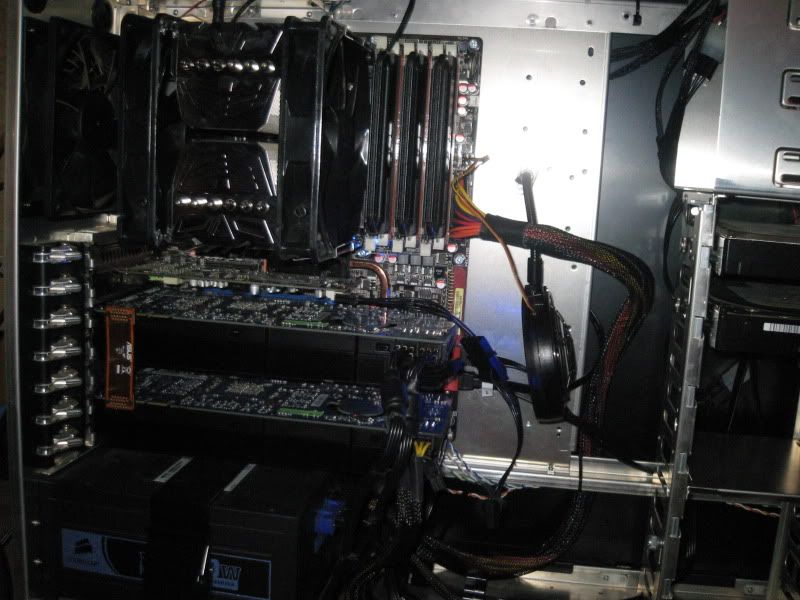
+1 for the spotcool. Got one mounted behind my 470's, without it the top card runs 10c higher than the bottom one. Even though theres a decent gap between the cards.