You are using an out of date browser. It may not display this or other websites correctly.
You should upgrade or use an alternative browser.
You should upgrade or use an alternative browser.
Phanteks Releases Enthoo Pro Full Tower Chassis
- Thread starter whyscotty
- Start date
More options
Thread starter's postsPresumably PWM works fine as when I just put my CPU fan straight in its controllable.
Try use the controller though and everything is 100% no matter which way I do it.
Will just buy a fan controller and/or quieter case fans a little later down the line.
Try use the controller though and everything is 100% no matter which way I do it.
Will just buy a fan controller and/or quieter case fans a little later down the line.
I have the same problems as Reppy, The fan controller causes everything run at max, however from the mobo headers its fine. I also have the front 200mm fan disconnected as its far too noisy for me, I'm just debating what to get to replace it as 200mm fan reviews are hard to come by.
Aside from that, its a fantastic case.
Aside from that, its a fantastic case.
I would be very surprised if any header other then the CPU fan header is PWM. If you put a 3-pin fan on the CPU fan head and can control it's speed it is not function with PWM! And if it is not functioning with PWM than it cannot control the Phanteks PWM controlled fan hub.
I have been through this over and over and over and over with Enthoo Primo and Enthoo Pro owners. 99 times out of 100 it is not the PWM controlled fan hub, but the motherboard not being setup properly to supply PWM signal and/or not plugging the PWM fan hub into a true PWM header .. and on rare occasion motherboard not having PWM.
For all practical purposes the only motherboard fan headers that are PWM are the CPU fan headers .. and sometimes not even the Opt
CPU fan header is PWM.
I have been through this over and over and over and over with Enthoo Primo and Enthoo Pro owners. 99 times out of 100 it is not the PWM controlled fan hub, but the motherboard not being setup properly to supply PWM signal and/or not plugging the PWM fan hub into a true PWM header .. and on rare occasion motherboard not having PWM.
For all practical purposes the only motherboard fan headers that are PWM are the CPU fan headers .. and sometimes not even the Opt
CPU fan header is PWM.
Soldato
- Joined
- 4 May 2004
- Posts
- 3,270
Everyone has bad 200mm fans? Mine makes an awful rubbing/rattling noise when it's powered on - cut the power and the noise stops instantly.
It's not just the usual wooshing fan noise.
Not heard back from Phanteks after a week.
It's not just the usual wooshing fan noise.
Not heard back from Phanteks after a week.
I've not had any particular problems with the front 200mm fan on my Pro. It's not the quietest fan ever but it is only 'normal' fan noise that it is making.
On a related note does anyone know for sure which fan headers on an MSI Z97 Gaming 7 board are true PWM? The manual suggests CPUFAN1 and 2 so I have my H75 connected to 1 and my fan hub to 2 but using the MSI Command Centre software I'm not having much luck controlling the speed of the fans connected to the hub?
On a related note does anyone know for sure which fan headers on an MSI Z97 Gaming 7 board are true PWM? The manual suggests CPUFAN1 and 2 so I have my H75 connected to 1 and my fan hub to 2 but using the MSI Command Centre software I'm not having much luck controlling the speed of the fans connected to the hub?
Soldato
I know that the mobo heatsinks etc affect the final number, but can anyone tell me roughly what the max rad clearance including fans up top is on this case?
I've looked at a few reviews (none of which actually water cool it) and the mnpctech breakdown vid, but they either mention XXmm clearance without mentioning whether it's rad or rad + fans or just talk about general 360/420 capability...
Cheers.
I've looked at a few reviews (none of which actually water cool it) and the mnpctech breakdown vid, but they either mention XXmm clearance without mentioning whether it's rad or rad + fans or just talk about general 360/420 capability...
Cheers.
The side of the box it comes in says 62mm clearance, so you'd fit a 40mm rad in just about. I've an H100i in mine and there'd easy be room for push pull.
RE The fan hub stuff, maybe it just doesn't get on with MSI's PWM implementation. I've tried it with every single header on my mobo with just a single chassis fan connected to the white header on the hub, and I get better control of them from the various fan headers on the mobo as opposed to the hub, aside from CPU1 and CPU2 which are PWM and therefore cannot control 3 pin fans.
RE The fan hub stuff, maybe it just doesn't get on with MSI's PWM implementation. I've tried it with every single header on my mobo with just a single chassis fan connected to the white header on the hub, and I get better control of them from the various fan headers on the mobo as opposed to the hub, aside from CPU1 and CPU2 which are PWM and therefore cannot control 3 pin fans.
Soldato
Cheers 

Everyone has bad 200mm fans? Mine makes an awful rubbing/rattling noise when it's powered on - cut the power and the noise stops instantly.
It's not just the usual wooshing fan noise.
Not heard back from Phanteks after a week.
Mines ok under normal use. When gaming and running faster it makes a bit of a rattle. Going to change it eventually.
Soldato
Been looking at this case to move my build into. Will be using my current fans, but thinking of sticking two of these at the front. Am I right in thinking the fan hub is powered through a standard SATA power connector that is then plugged into the hub?


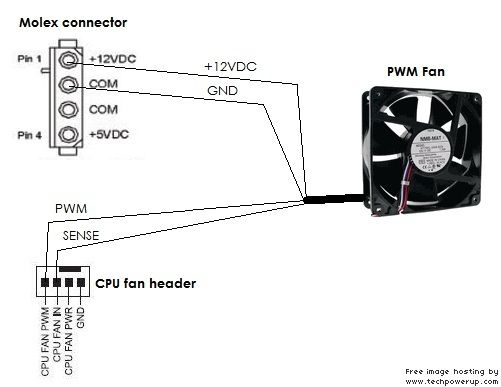
 What happens if you plug a 3-pin fan into the same header? Can you control it's speed?
What happens if you plug a 3-pin fan into the same header? Can you control it's speed? Just set it and forget it.
Just set it and forget it.