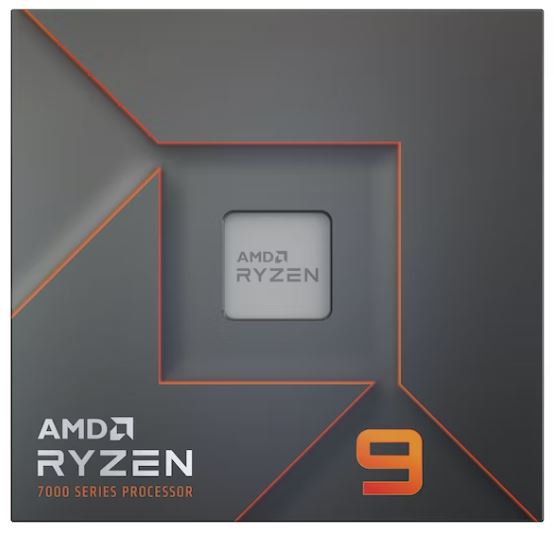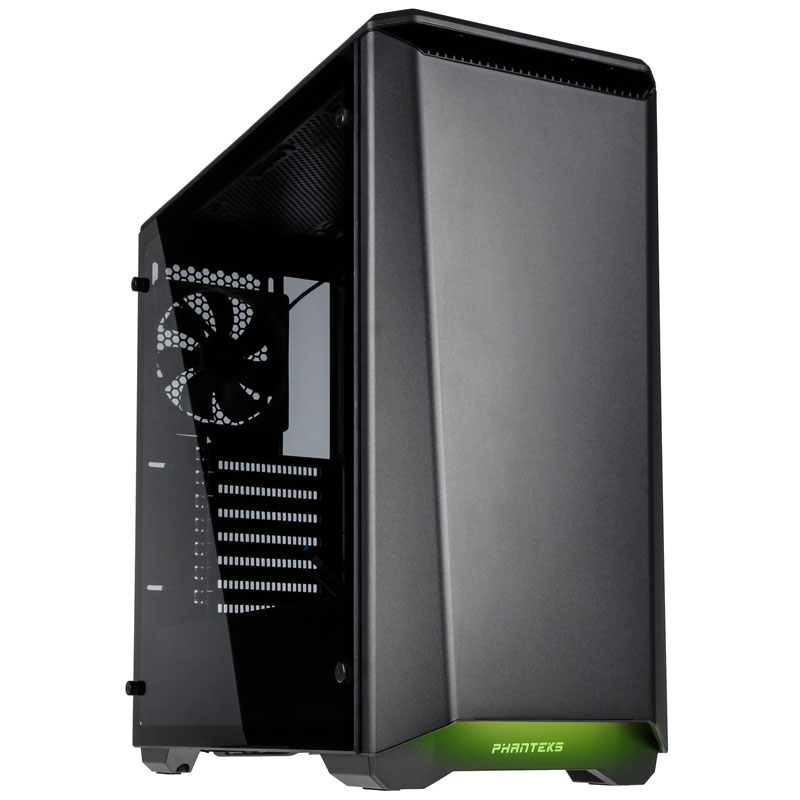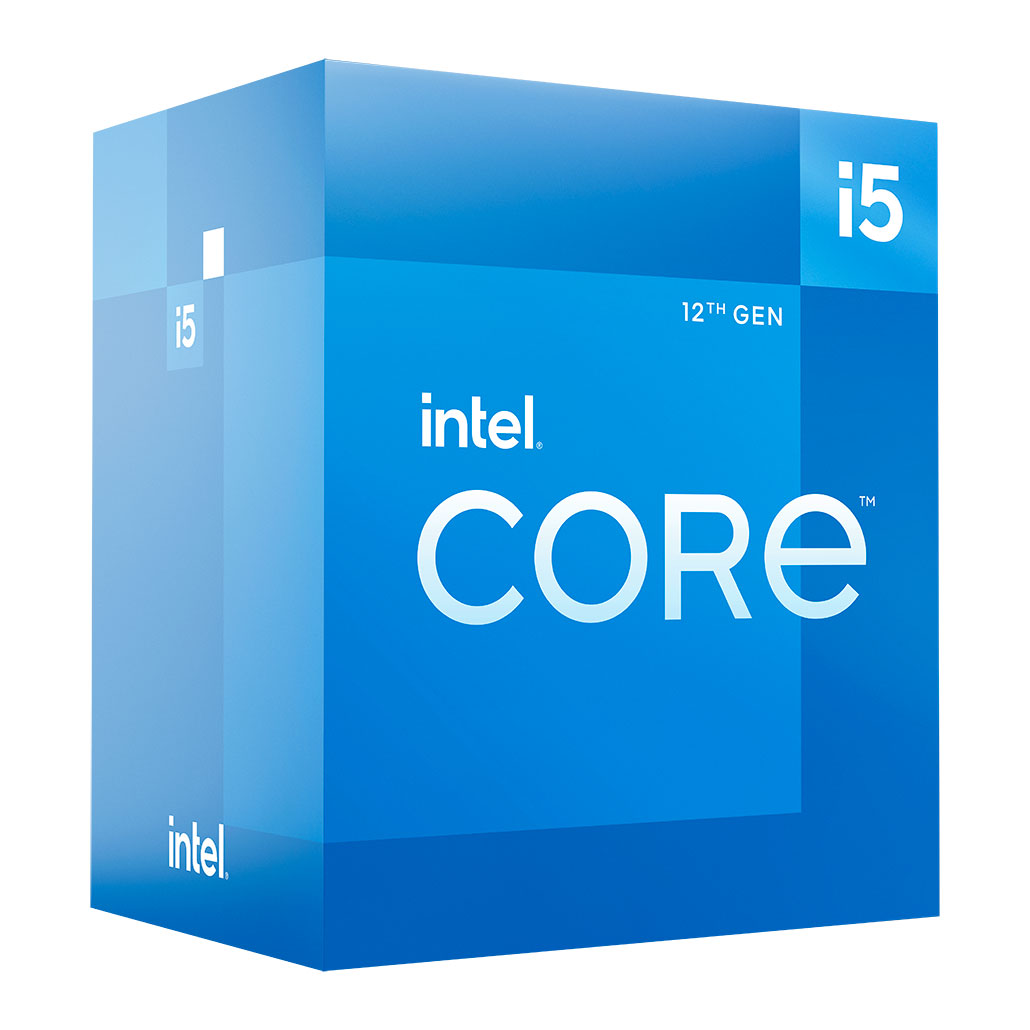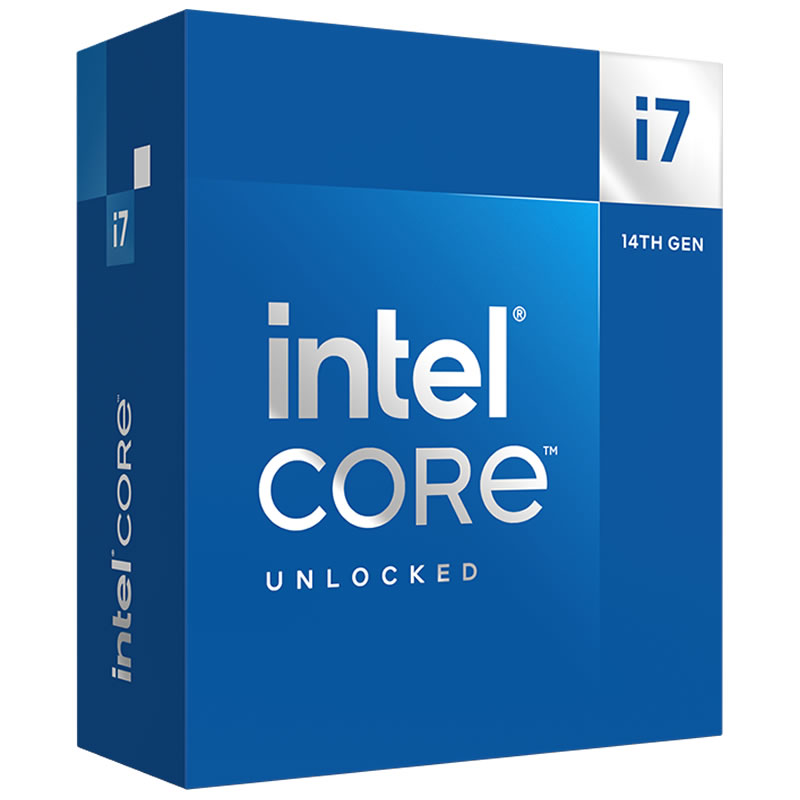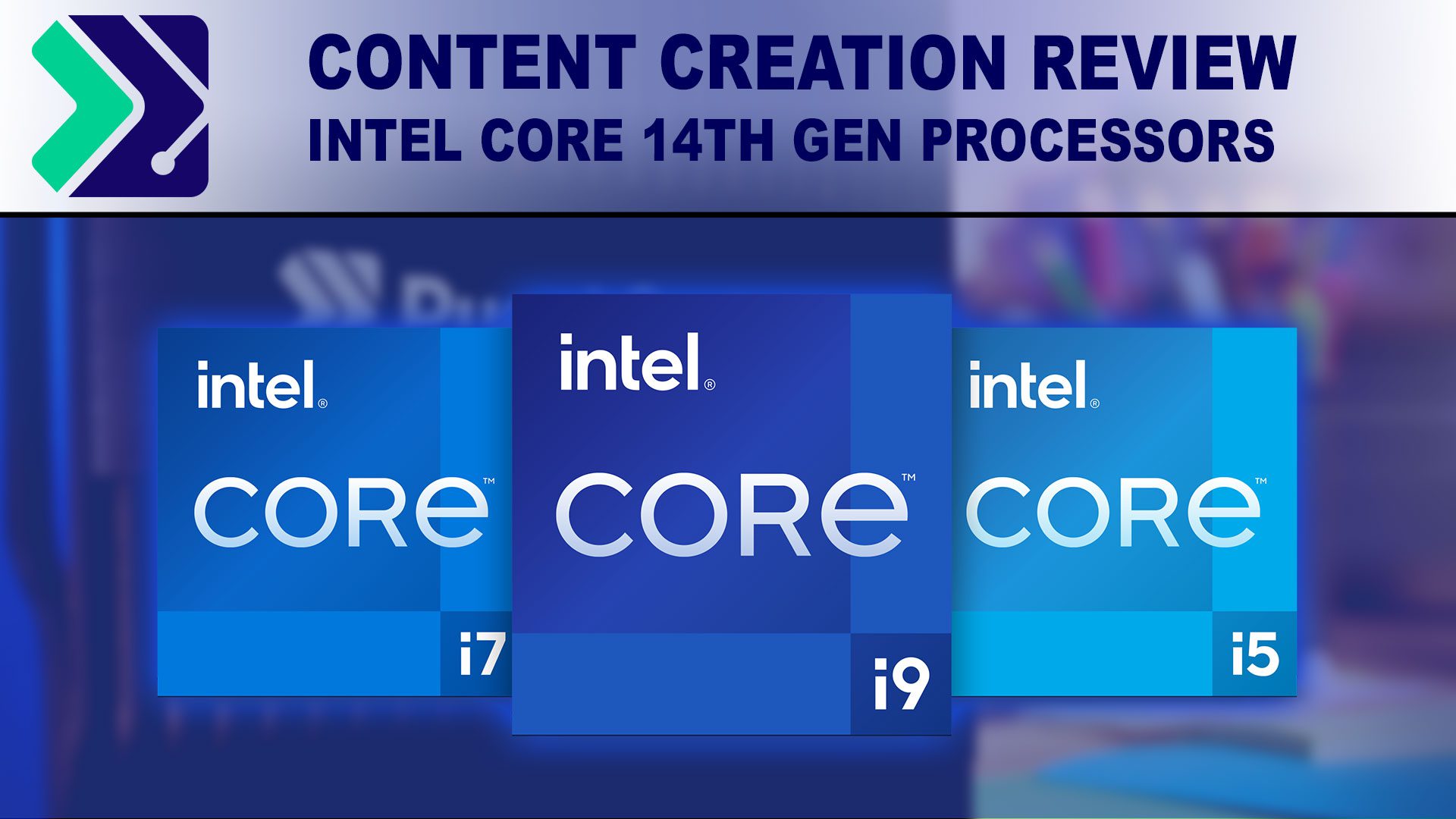Soldato
Hi all, looking at getting the other half a new system for editing photos and eventually videos. Current setup is old and had no issue with old D700 photos and not really any trouble with the D810, however the new Z8 and A.I. functions are killing it.
It'll run Windows + lightroom + Photoshop
I'm thinking ssd with win10/11
2 x 6tb drives for storage and backups
Motherboard and CPU
PSU
Cheap case
32gb ram
Cheap gfx card as my understanding is it's all mostly CPU intensive, but it would nice to be able to upgrade to top graphics card if the software starts using it.
Doesn't have to look pretty. I've monitors, keyboards and mice.
Budget from £1k but could go up to £2k at a push.
Any suggestions or feedback on what to look at?
It'll run Windows + lightroom + Photoshop
I'm thinking ssd with win10/11
2 x 6tb drives for storage and backups
Motherboard and CPU
PSU
Cheap case
32gb ram
Cheap gfx card as my understanding is it's all mostly CPU intensive, but it would nice to be able to upgrade to top graphics card if the software starts using it.
Doesn't have to look pretty. I've monitors, keyboards and mice.
Budget from £1k but could go up to £2k at a push.
Any suggestions or feedback on what to look at?