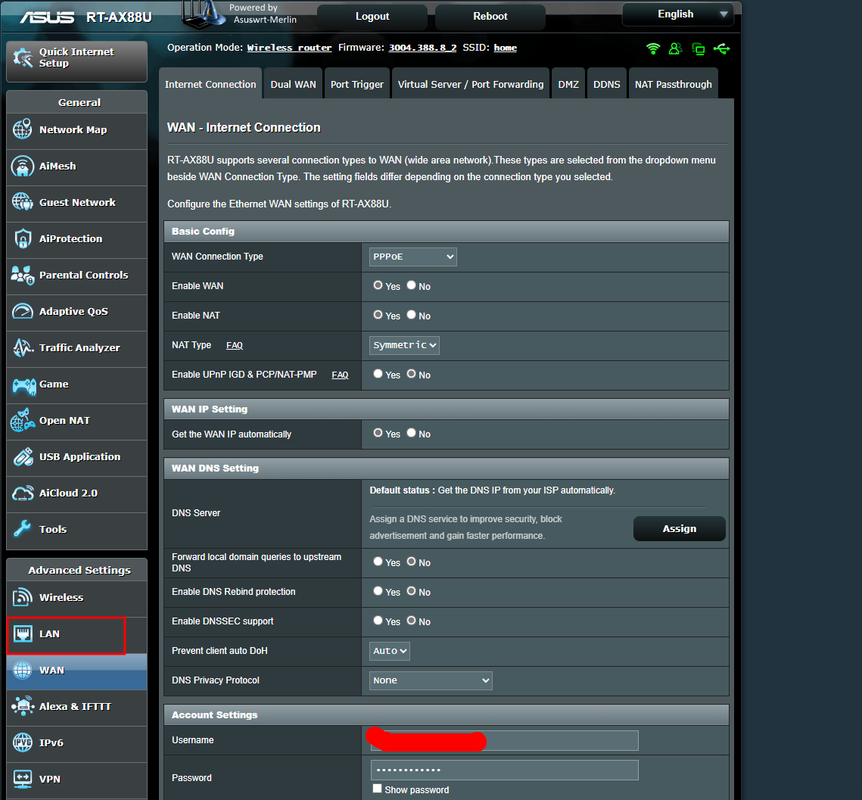Hi
I will be changing from a FTTC connection to a FTTP one next week when the engineer visits. However, I would prefer to use my Asus AX88U router rather than the HUB 2. I am told that my login username and password will be the same.
These are the FTTC connection settings...
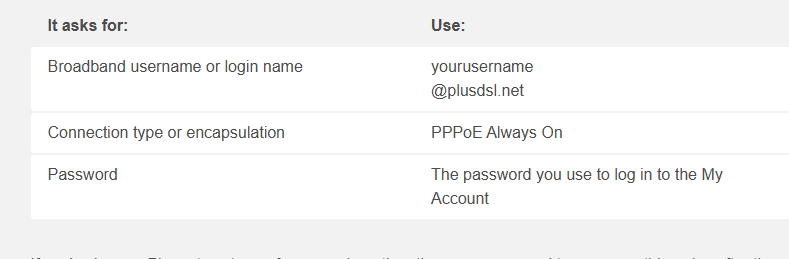
this will be the fttp settings.......
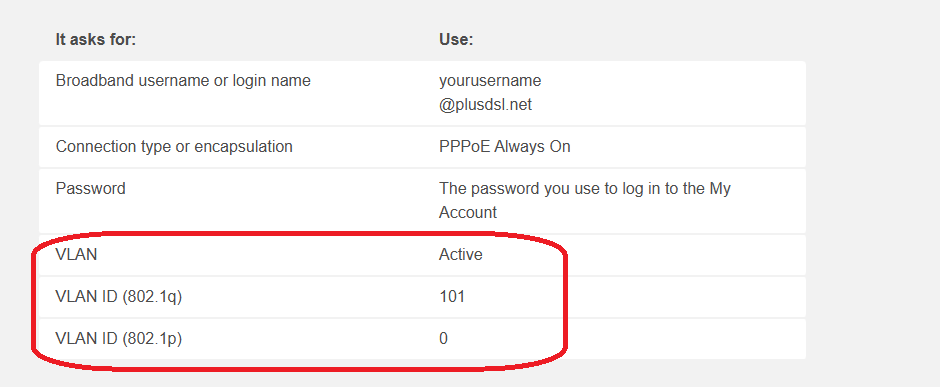
within the WAN section of the Asus router I see no provision at all for any VLAN settings.
In fact, for the Merlin firmware, I think I'm, right in noting the VLAN settings for the LAN are not offered.
But, I'm not sure how to apply those noted VLAN settings for the FTTP connection via the Asus router...?
Thanks
I will be changing from a FTTC connection to a FTTP one next week when the engineer visits. However, I would prefer to use my Asus AX88U router rather than the HUB 2. I am told that my login username and password will be the same.
These are the FTTC connection settings...
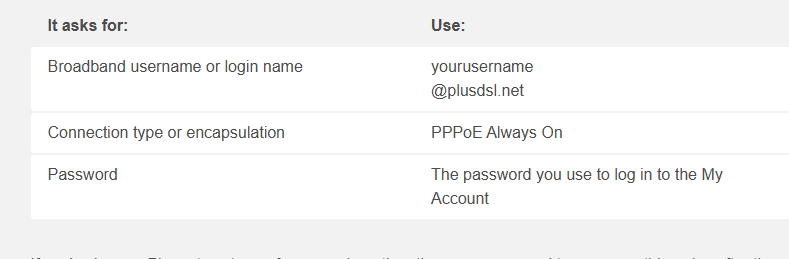
this will be the fttp settings.......
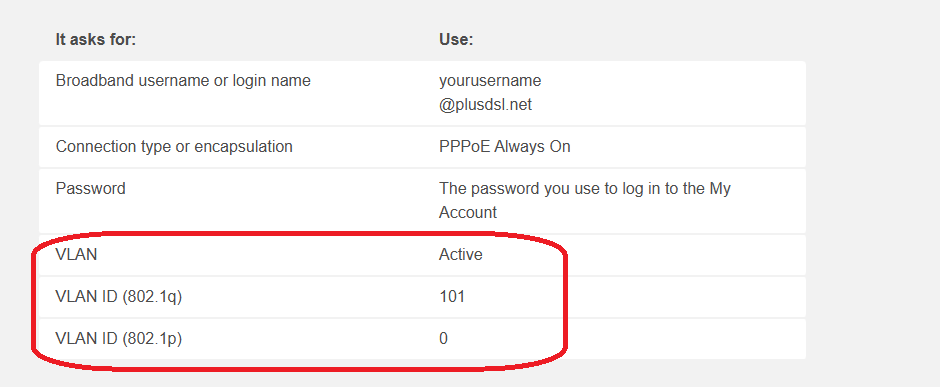
within the WAN section of the Asus router I see no provision at all for any VLAN settings.
In fact, for the Merlin firmware, I think I'm, right in noting the VLAN settings for the LAN are not offered.
But, I'm not sure how to apply those noted VLAN settings for the FTTP connection via the Asus router...?
Thanks