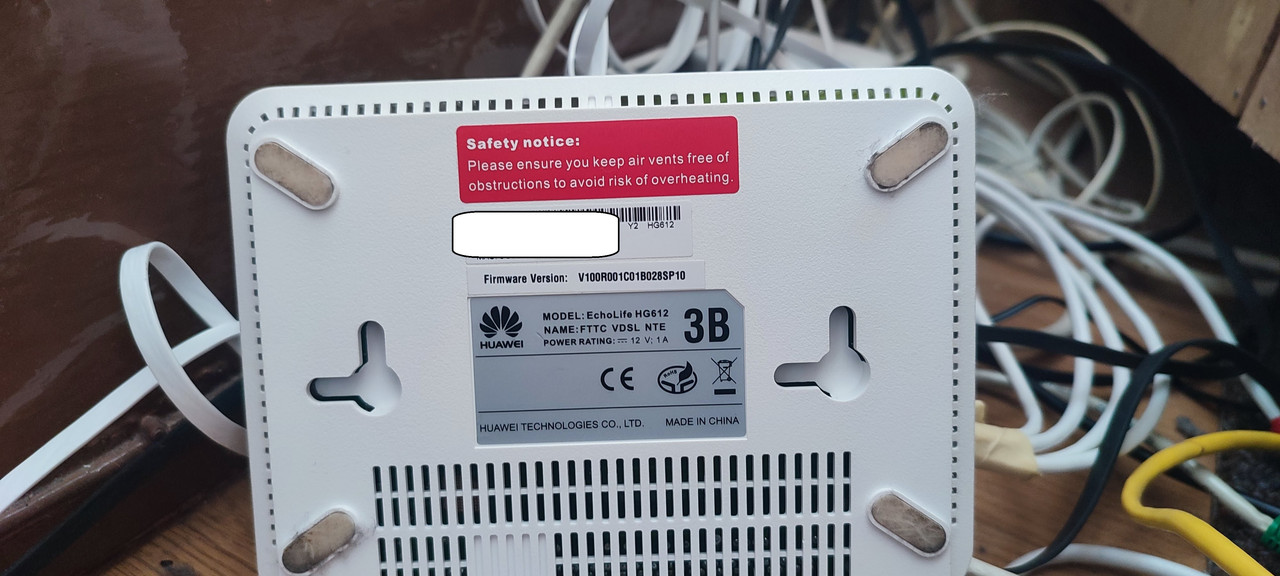Soldato
- Joined
- 8 Jan 2003
- Posts
- 3,911
- Location
- Scotland
I switched to PlusNet FTTP recently and used the VLAN settings on my UniFi Cloud Gateway Ultra but it didn’t work until I removed the VLAN settings so can also confirm they are not needed.
Last edited: