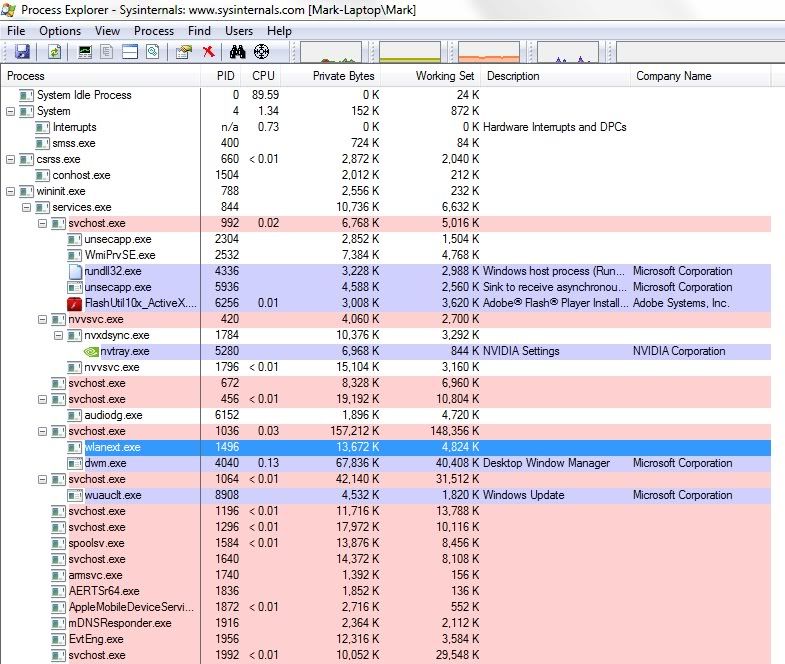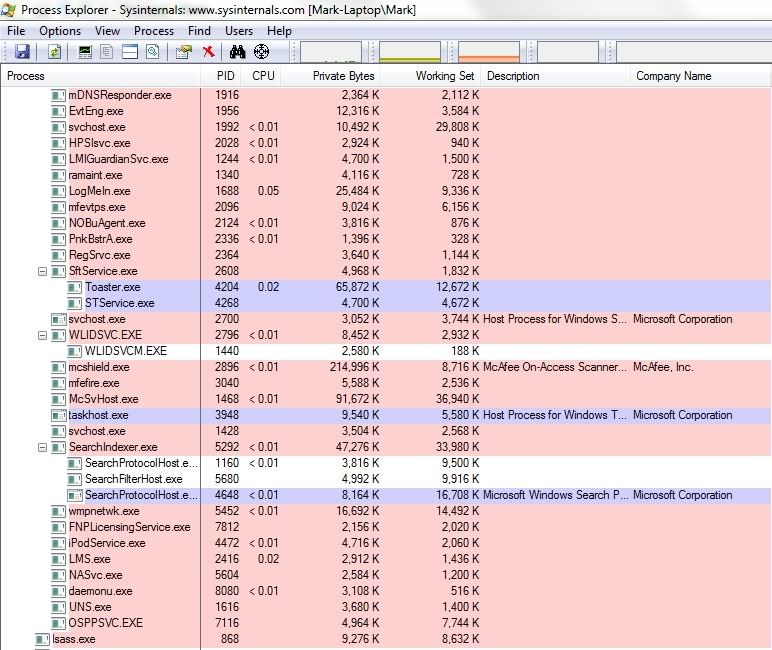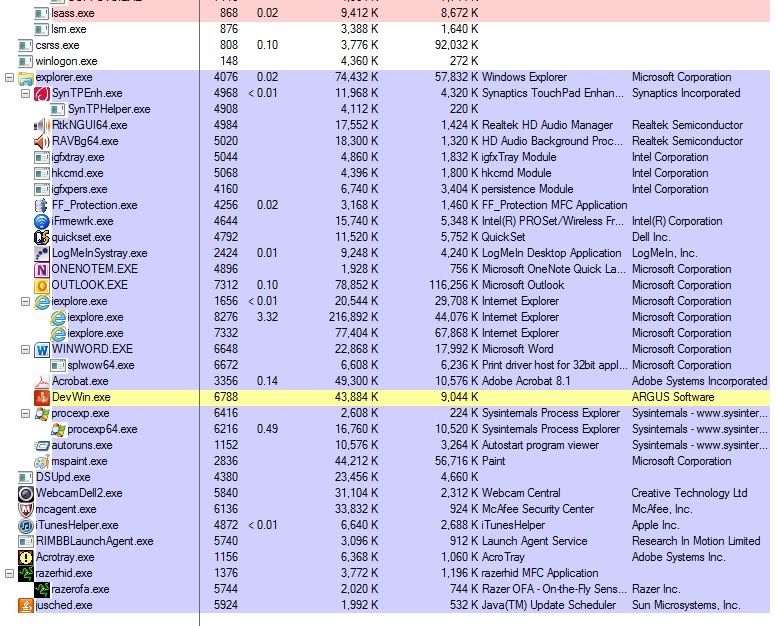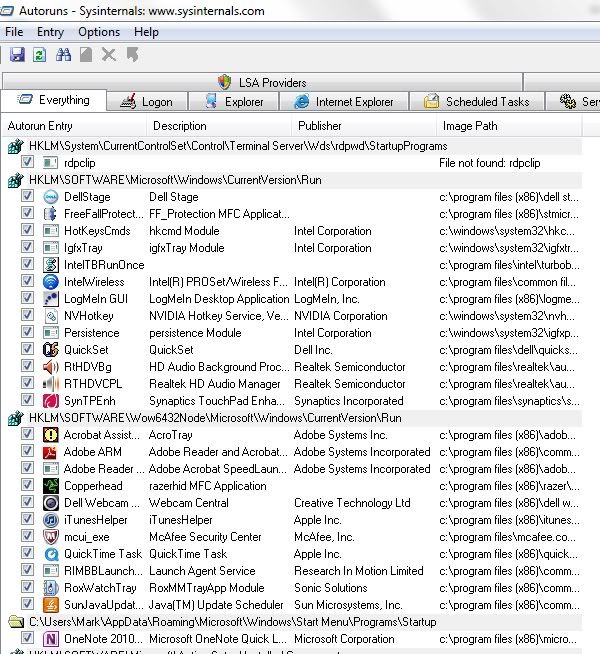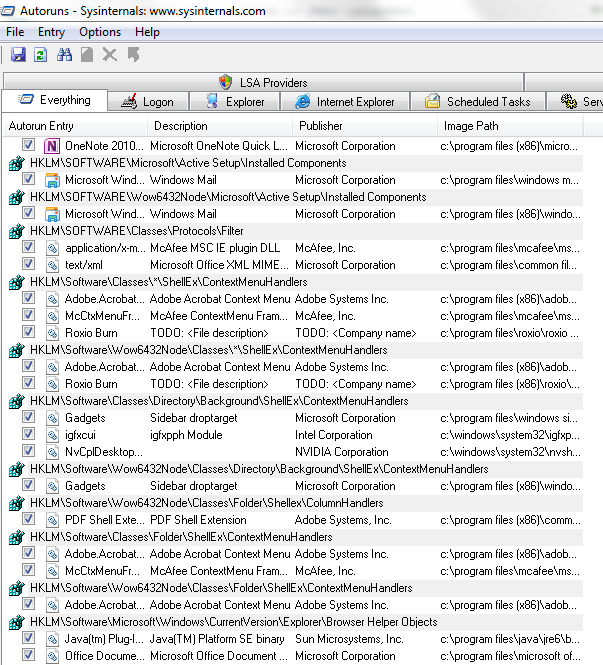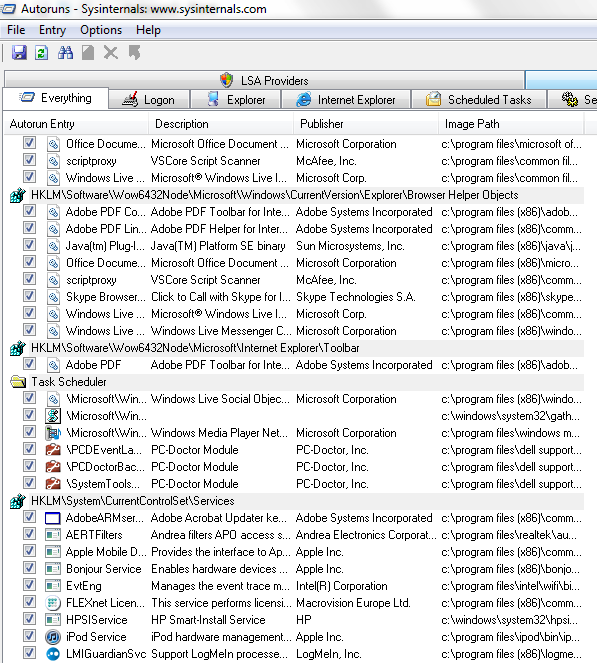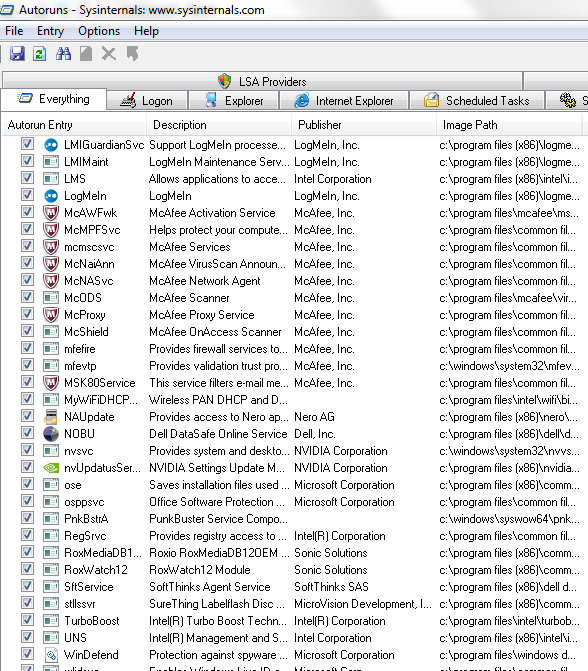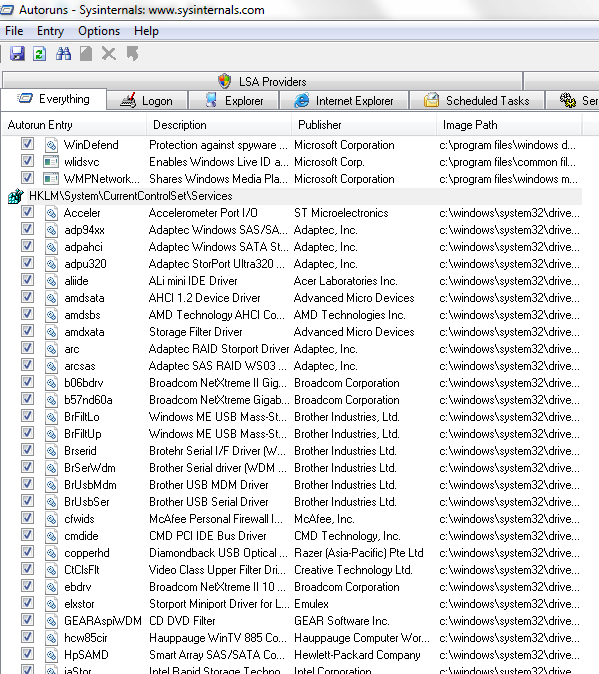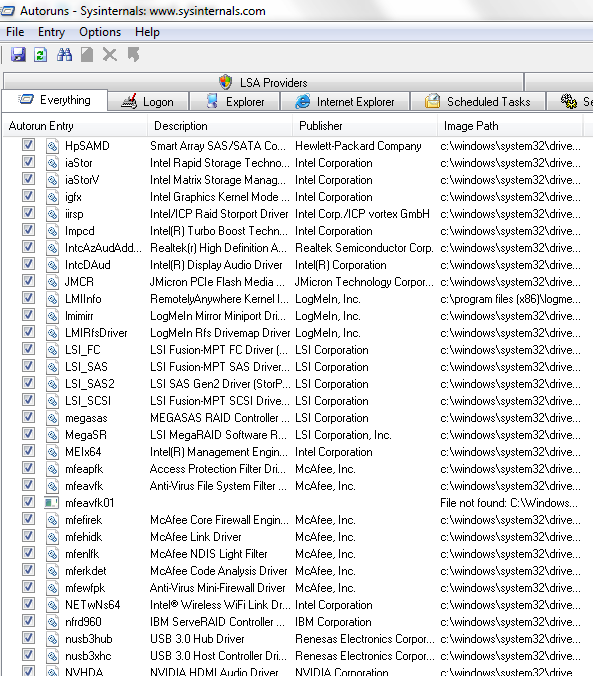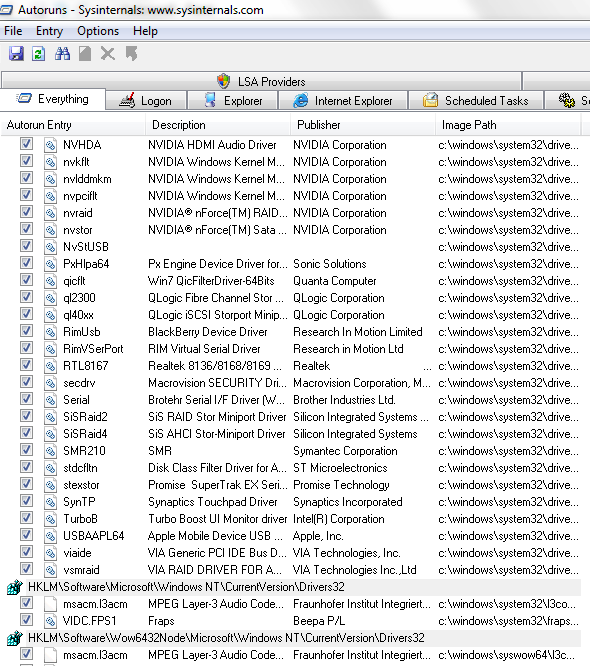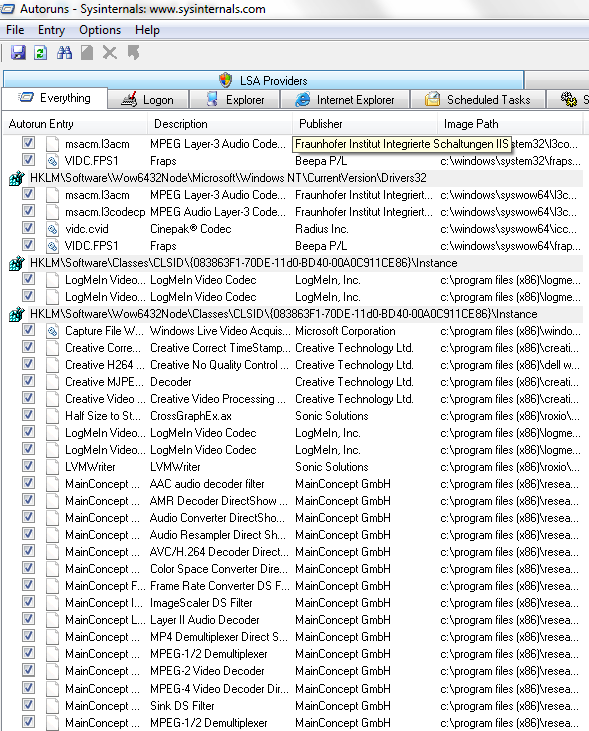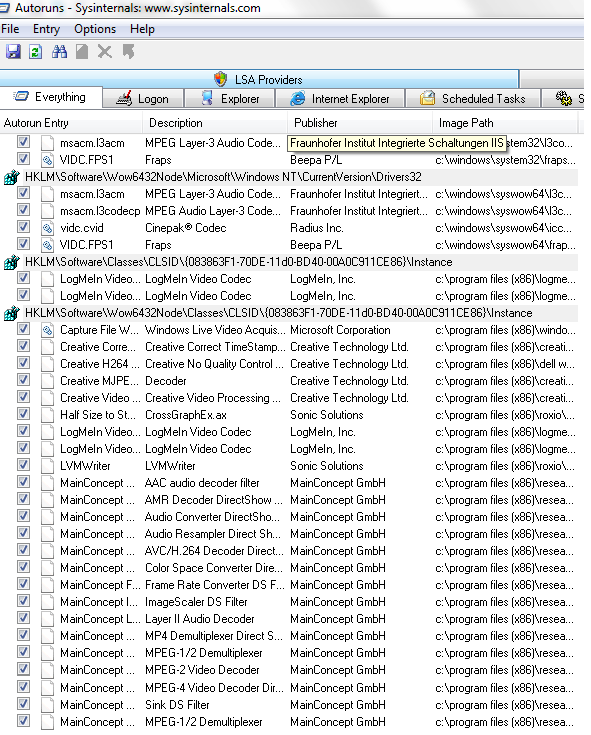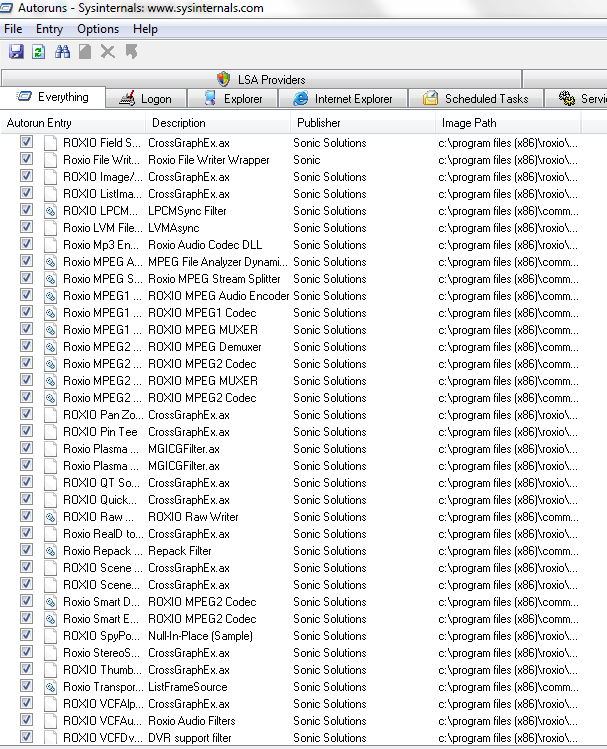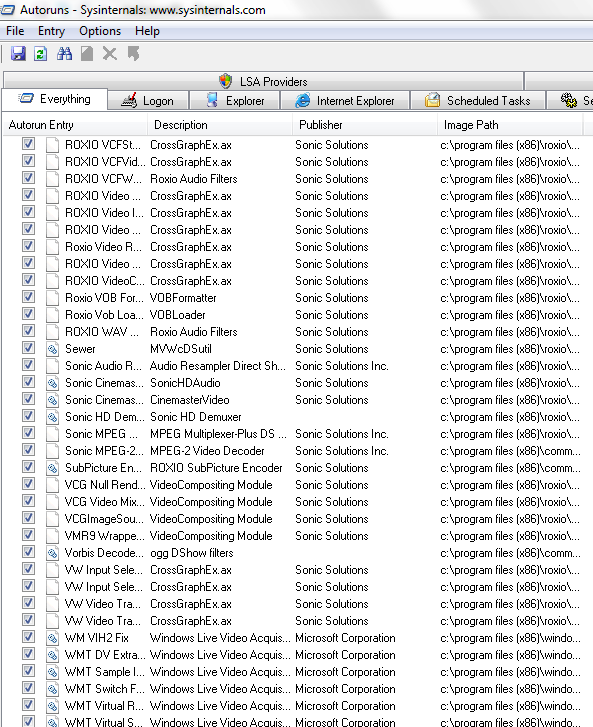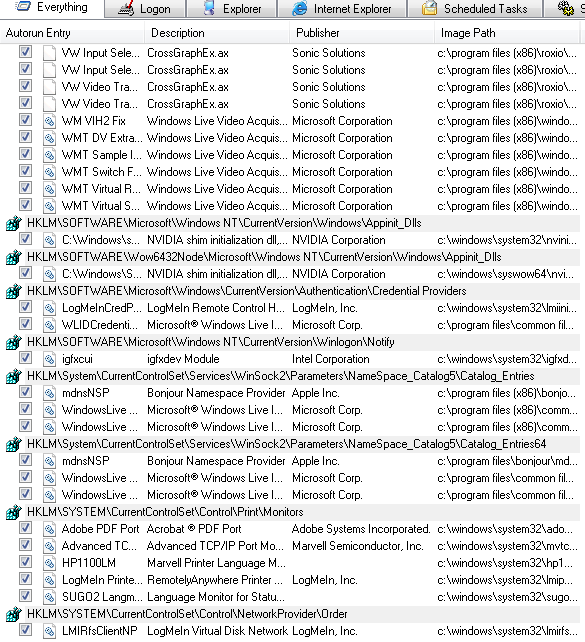Following on from my thread: http://forums.overclockers.co.uk/showthread.php?p=20414046&posted=1#post20414046
I have downloaded Process Explorer and Autoruns from sysinternals. Could you knowledable people take a look at them and let me know if you see anything running that shouldn't be there.
Please let me know what you would like me to post from the respective applications. Many thanks.
I have downloaded Process Explorer and Autoruns from sysinternals. Could you knowledable people take a look at them and let me know if you see anything running that shouldn't be there.
Please let me know what you would like me to post from the respective applications. Many thanks.