I think it'll be interesting to see how the 4xx series compares to the 5xx series with this.Gigabyte SOC gtx480.
-
Competitor rules
Please remember that any mention of competitors, hinting at competitors or offering to provide details of competitors will result in an account suspension. The full rules can be found under the 'Terms and Rules' link in the bottom right corner of your screen. Just don't mention competitors in any way, shape or form and you'll be OK.
You are using an out of date browser. It may not display this or other websites correctly.
You should upgrade or use an alternative browser.
You should upgrade or use an alternative browser.
* * * POST Your GPU ASIC Quality Thread
- Thread starter xsistor
- Start date
More options
Thread starter's postsPermabanned
- Joined
- 15 Nov 2008
- Posts
- 6,968
I think it'll be interesting to see how the 4xx series compares to the 5xx series with this.
True, but I expect they'll all be significantly lower
67.4% (GTX480) and 99.1% (GTX480).
The one rated at 67.4% is the better clocker so... :|
Or not, lol
Odd ! OP seems to have the same bug as me ! My card is apparently running PCIE 1.1
That's cos it's downclocked and idling.
It's not a bug it's a feature

Gigabyte SOC gtx480.
56.6 is good for a 480 I imagine

edit: Or perhaps I spoke too soon
67.4% (GTX480) and 99.1% (GTX480).
The one rated at 67.4% is the better clocker so... :|
That 99.1% could well be a bug. There are a few results that are anomalous and above 100% even.
Soldato
- Joined
- 28 May 2007
- Posts
- 10,225
I think it'll be interesting to see how the 4xx series compares to the 5xx series with this.
Looked at quit a few results else where and the 4 series tend to have a much lower percentage than the 5 series. Obviously some 4 series do well but the majority seem to be in the 50-60s compared with 80s for the 5 series.
Is the 99.1% card in the second slot?67.4% (GTX480) and 99.1% (GTX480).
The one rated at 67.4% is the better clocker so... :|
Is the 99.1% card in the second slot?
Yes... Could well be a bug of some kind.
Associate
- Joined
- 22 Oct 2010
- Posts
- 1,206
- Location
- Hampshire
I think it'll be interesting to see how the 4xx series compares to the 5xx series with this.
Seems the 4xx series were leaking a lot, looks like nvidia tried to fix it in the 5xx series.
My 470's cant go any further than 815mhz without being unstable.
I'm thinking it's because the card goes into low power mode or something when not in 3D mode so it's leakage will be greatly decrease. If that's the case then GPU-Z is working it out on the fly, it would be worth trying it again with some 3D running to see if it's different.Yes... Could well be a bug of some kind.
Odd ! OP seems to have the same bug as me ! My card is apparently running PCIE 1.1
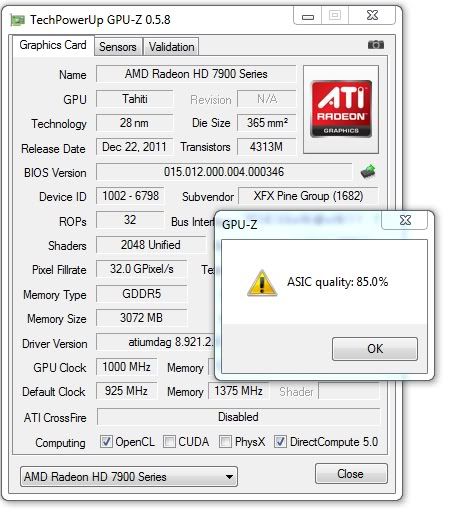
@ALXAndy, They've also added a ? symbol next to the PCI-E speed. If you click it there is a render test that will clock up your GPU and this will also show the correct PCI-E version.
I'm thinking it's because the card goes into low power mode or something when not in 3D mode so it's leakage will be greatly decrease. If that's the case then GPU-Z is working it out on the fly, it would be worth trying it again with some 3D running to see if it's different.
I used the render test to load the GPU and then ran the ASIC quality, and it stays the same. Will be interesting to see if Duffman sees any change.
@AlxAndy, They've also added a ? symbol next to the PCI-E speed. If you click it there is a render test that will clock up your GPU and this will also show the correct PCI-E version.
Sweet.. Right, let's see then... Yup that's it, shot to 2.0

Permabanned
- Joined
- 15 Nov 2008
- Posts
- 6,968
I used the render test to load the GPU and then ran the ASIC quality, and it stays the same. Will be interesting to see if Duffman sees any change.
Yeah I also loaded mine up with Furmark when I ran it to see if thered be any difference, reported same under load as at desktop





