Look on the bright side, if the card is fine then it's your system that is ****ed
I feel so much better thank you

Please remember that any mention of competitors, hinting at competitors or offering to provide details of competitors will result in an account suspension. The full rules can be found under the 'Terms and Rules' link in the bottom right corner of your screen. Just don't mention competitors in any way, shape or form and you'll be OK.
Look on the bright side, if the card is fine then it's your system that is ****ed

Core clock speeds are basically next to nothing temp is ok as it's not being used... When I turn on the pc the fans do spin then when windows screen comes up to log in fans stop ... Then that's it can't do anything to get the GPU to work MSI afterburner shows nothing hwmonitor etc then when I reboot it often fixes it sometimes not. I've just changed the cable see it that helped but noWhen performance drops what are the card temps and clock speeds like?
 quite odd isn't it?
quite odd isn't it?
Got a sore neck after watching that.Right got a video of it sorry about the angle....
- YouTube
Enjoy the videos and music that you love, upload original content and share it all with friends, family and the world on YouTube.youtu.be
When the card works it works as it should no issues and doesn't fault. Just sometimes when I boot up the pc works when it wants then if I reboot it will sometimes kick in sometimes it takes 2 reboots
Haha sorry about that Yeah DP cable plugged straight into the back of the 4090. As I said when it works its fine does not fault! but when it decides to not work won't work at all takes a reboot or 2 for it to kick in! Software side I have reinstalled drivers geforce experience and uninstalled all MSI software ive changed TPM setting to off in BIOS also IGPU off. I just don't know what it could be!Got a sore neck after watching that.
You have connected the HDMI/DP cable to the 4090 and not the motherboard?
It looks like a software issue to me, like the GPU clocks are not kicking in. Weird how the GPU utilisation stays at 0%, hence the question above.
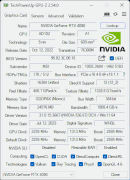
Do you have access to another pc you can try the card in?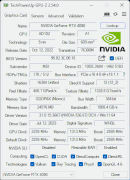
It appears MSi motherboards and nvidia GPU's don't play nice together at the moment for whatever reason throws the pci-e slot into 1.1 and thats my issue with the 4090! Update on this issue MSi aint a clue on a fix as they can't get it to do the error in there lab so no idea on a fix! Ill speak to retailer and go through the hassle on getting the motherboard swapped out! ball ache.
Does not happen with a AMD card knew i should have gone 7900xtx haha
No m8 only have this one, from my understanding its literally a MSi issue with nvidia cards ... I've not seen any other manufacturer with the same issue. It makes sense it being this as well because as others have reported a reboot or 2 clears it then when you shut down and reboot back up it will glitch back to 1.1... annoying issueDo you have access to another pc you can try the card in?
Do you have MSI dragon installed?No m8 only have this one, from my understanding its literally a MSi issue with nvidia cards ... I've not seen any other manufacturer with the same issue. It makes sense it being this as well because as others have reported a reboot or 2 clears it then when you shut down and reboot back up it will glitch back to 1.1... annoying issue
No all the bloated software like that i uninstalled thinking that could have been the problem but obviously now i know its this not any software, what does MSI dragon do?Do you have MSI dragon installed?

Do you have a source for that (other than your own issues) - MSI sells a *lot* of motherboards and I'd have thought this would have immediately come to light at the launch of AM5 if it was a 'thing'..?It appears MSi motherboards and nvidia GPU's don't play nice together at the moment for whatever reason throws the pci-e slot into 1.1 and thats my issue with the 4090! Update on this issue MSi aint a clue on a fix as they can't get it to do the error in there lab so no idea on a fix! Ill speak to retailer and go through the hassle on getting the motherboard swapped out! ball ache.
Yeah head over to MSi forums its all on there. Yeah tried that forcing the slot and it still glitches out!Do you have a source for that (other than your own issues) - MSI sells a *lot* of motherboards and I'd have thought this would have immediately come to light at the launch of AM5 if it was a 'thing'..?
Incidentally, have you tried forcing the slot to PCIe 4.0 (or even 3.0) in the BIOS?
Someone in that thread has suggested that lowering your SOC voltage in the BIOS to 1.2V fixes it - try resetting your BIOS to its defaults and making that change.Yeah head over to MSi forums its all on there. Yeah tried that forcing the slot and it still glitches out!
From that thread, it's multiple Nvidia cards, multiple MSI motherboards and supposedly other vendor's boards - I suspect it's a recent-ish AGESA update that's caused it (as many users won't have updated their BIOS if their computer was working fine). All speculation though.Interesting. Does this only affect 4090 or all Nvidia cards? Also which MSI boards seem to be affected?
yeah and im on that latest bios for the MSi board and the pc won't even boot on default DRR5 EXPO 1 6000MHZ settingDidn't EXPO just get a big update to allow faster DDR5 speeds
 was fine before no issues... another problem ive got to sort.
was fine before no issues... another problem ive got to sort.Yeah when mines working running at right speed system runs well no issuesI've ran timespy and a few other benchmarks, all fine.

