hwbusters have a review of the newer model (2023) and it was pretty good, a couple of percent down on the RMx @ 2% load and slightly higher for being on, though that's for the 1000 watter so the lower ones might have less wastage.I have the RM750e what's the stats with that? I'd look it up myself,but you are clearly more knowledgeable than me.
The earlier model (2021) has a Cybenetics report and it got similar efficiency results to the RMx and around 5 watts for being on.




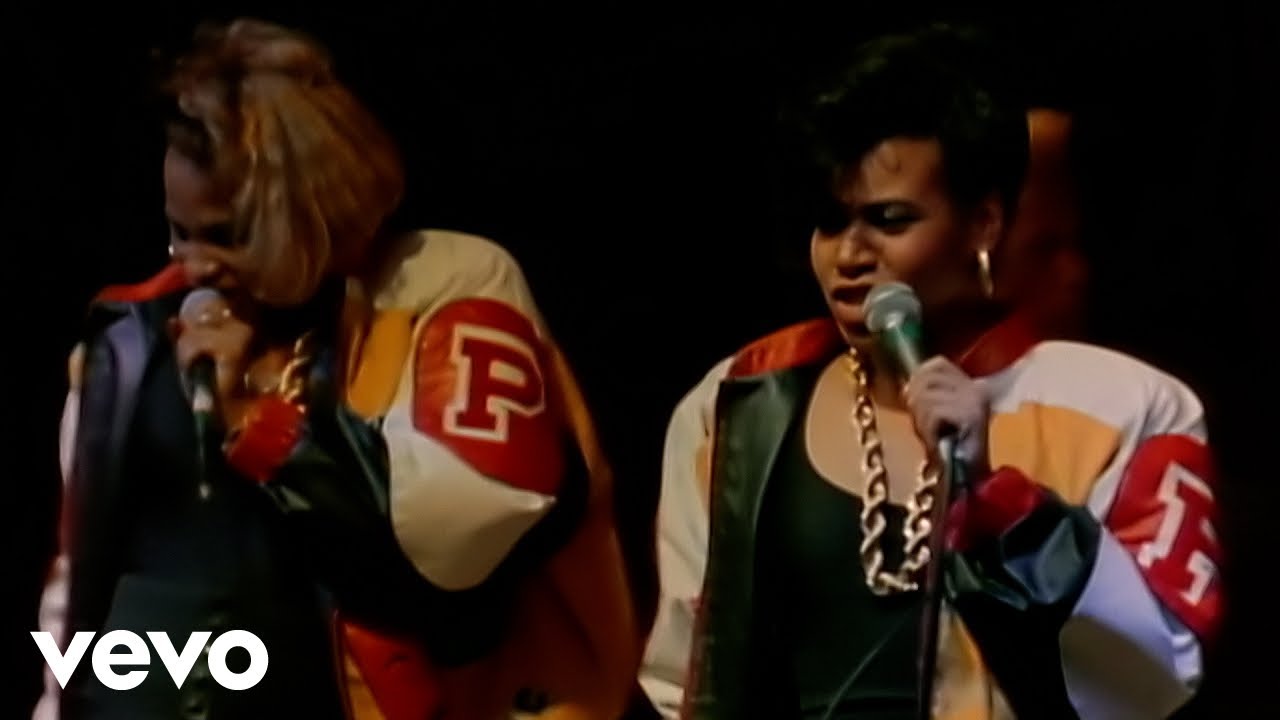

 even with a high efficiency power adapter that will pull around 7 watt from the wall with a lot of tweaking and nominally 10-12 watt idle
even with a high efficiency power adapter that will pull around 7 watt from the wall with a lot of tweaking and nominally 10-12 watt idle