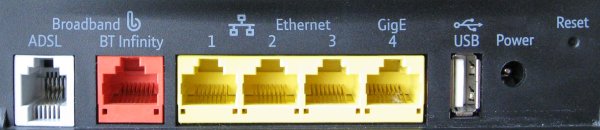Hi All I want some info .. I have got some D-Link AV500 Powerlines and i want to know if i have the B.T Hub & modem do i connect one in the Ethernet socket where the modem is connected or the one next to it which i think is a LAN ? Sorry if this sounds thick lol