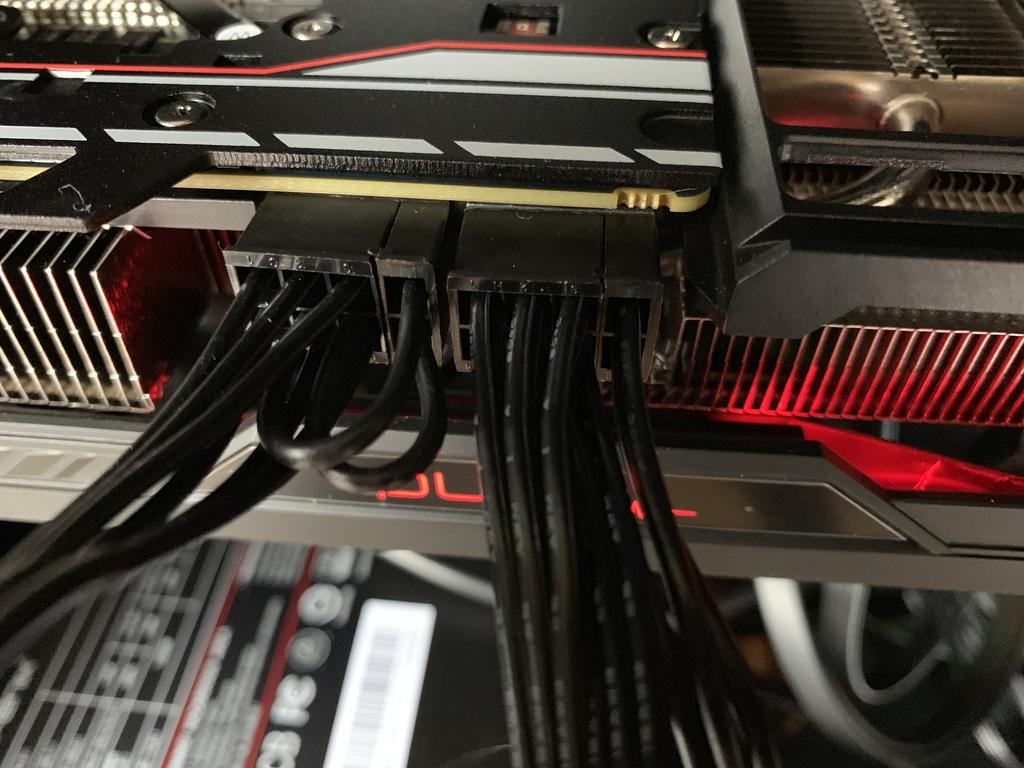yes. cable from the psuAnd now I’ve read this I’m assuming that it plugs into one of the sockets on the sata cable that I connected to the ssd?
You are using an out of date browser. It may not display this or other websites correctly.
You should upgrade or use an alternative browser.
You should upgrade or use an alternative browser.
Prebuilt system - advice please!
- Thread starter BA757
- Start date
More options
Thread starter's posts3333 is the rated speed. You will need to go into bios and enable docp to get it to run at 3333 (default is 2400). Well worth it though. You get a nice 5-10% boost in performance just by going 2400-3333 MHz
Nice one cheers! Will do that! All other hints and tips like this most welcome

Nice one cheers! Will do that! All other hints and tips like this most welcome
DOCP is called A-XMP in MSI bios.
See 1:00min for an example (from the video i posted above).
Select profile 1 or 2 depending on which one has the 3333 profile
or use the ez mode screen and do thatOr click xmp button at top left of bios screen and select 3333 profile.

Ok somethings up, during windows install the computer restarts, goes to black screen and a red cpu light on the mobo. There’s a consistent ticking noise after this happens (cpu fan and case fans are still running).
If I power off and restart it boots again fine to the windows installer but then happens again during windows install (not always during the same point)
If I power off and restart it boots again fine to the windows installer but then happens again during windows install (not always during the same point)
its correct. windows makes all the extra partitions. just install windows onto the biggest partition.And now when going back into windows setup I have this where I only had one entry for ‘drive 0 unallocated space’ before
might be the ram speed too fast for the cpu...not all cpu can run 3333 mhz...try the profile with 3200 mhz instead.Ok somethings up, during windows install the computer restarts, goes to black screen and a red cpu light on the mobo. There’s a consistent ticking noise after this happens (cpu fan and case fans are still running).
If I power off and restart it boots again fine to the windows installer but then happens again during windows install (not always during the same point)
yeah, sounds like the cpu didn't like the ram speed too much. 3333 is normally pushing it...need to have a golden chip to run that fast.Have reset the bios to default and touch wood it seems to be installing ok!
shouldn't have a problem with 3000mhz.
also 3200 for the most part should be problem free for most systems.
what ram speed?Spoke too soon, same thing again, cpu red light and ticking
what ram speed?
Default 2400
how did you connect the power connectors on to the GPU? take a picDefault 2400