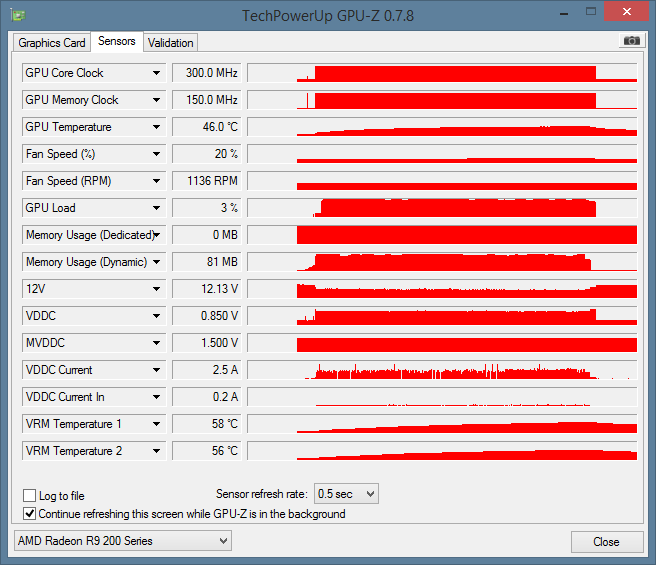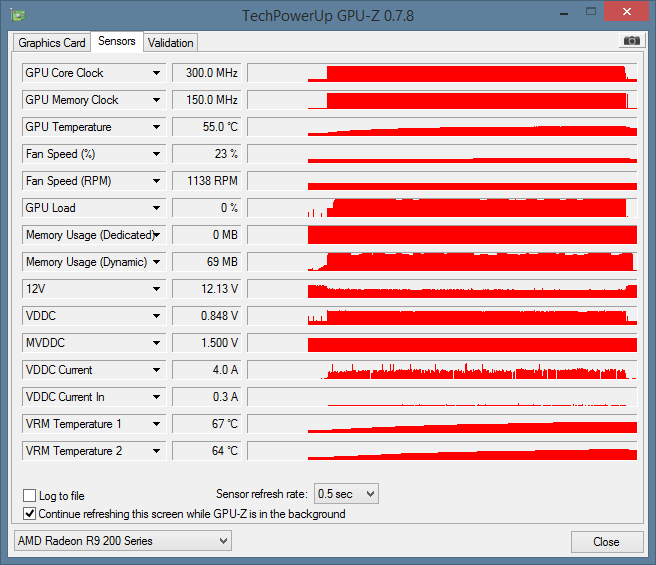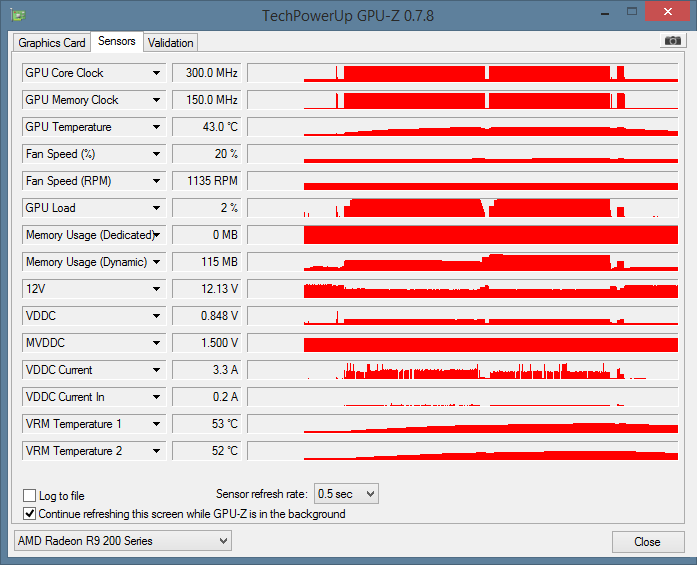Soldato
- Joined
- 10 Sep 2008
- Posts
- 11,973
- Location
- Bangor, Northern Ireland
Hey guys, I bought a 280x off another member here and it seems to be crashing for no reason, E.G Civilization V will crash in the middle of nothing in particular, same for XCOM (these arent particularly graphically intensive games) and will also fail to complete a simple Heaven benchmark, even on lower graphics settings, crashing at around the 30-40 second mark.
Im on the latest non beta drivers and temps are hovering around the 60degree mark at full load, it seems to be completely fine and then will just freeze and crash the game/application.
Im not sure if it could be related but I also seem to be getting interference with the onboard sound card, unplugging speakers will shut it up but muting has no effect, its like a buzzing noise when doing anything movement related.
Can anyone give me some assistance as to what the problem might be before I hopefully am able to send it off for an RMA?
Thanks
Im on the latest non beta drivers and temps are hovering around the 60degree mark at full load, it seems to be completely fine and then will just freeze and crash the game/application.
Im not sure if it could be related but I also seem to be getting interference with the onboard sound card, unplugging speakers will shut it up but muting has no effect, its like a buzzing noise when doing anything movement related.
Can anyone give me some assistance as to what the problem might be before I hopefully am able to send it off for an RMA?
Thanks