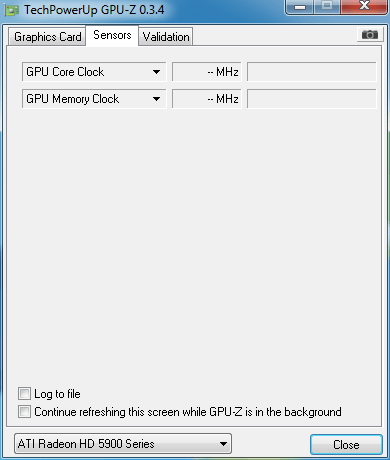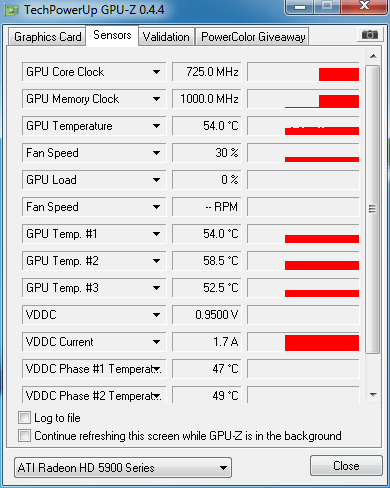Soldato
- Joined
- 20 Apr 2008
- Posts
- 3,861
- Location
- West Midlands
hmmmmm.
download and instal 10.6 drivers but turn off any security software beforehand so that it doesn't stop the process (my kaspersky does this) and hopefully it'll instal all ok.
don't remove the old version let CCC do this.
if still no temp readings etc then RMA i'm affraid
download and instal 10.6 drivers but turn off any security software beforehand so that it doesn't stop the process (my kaspersky does this) and hopefully it'll instal all ok.
don't remove the old version let CCC do this.
if still no temp readings etc then RMA i'm affraid
Last edited: