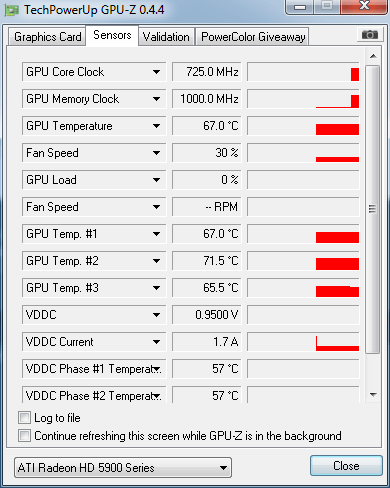Ah right, when you said no I assumed it was to both questions. Would imply that the monitor is faulty, inless it is resolution related.
Try plugging the new monitor into another system.
No other system to try on as the other is setup to the downstairs tv.