hi had a new graphics card a couple days now and all has been fine until today when what I think are artifacts started appearing in my game
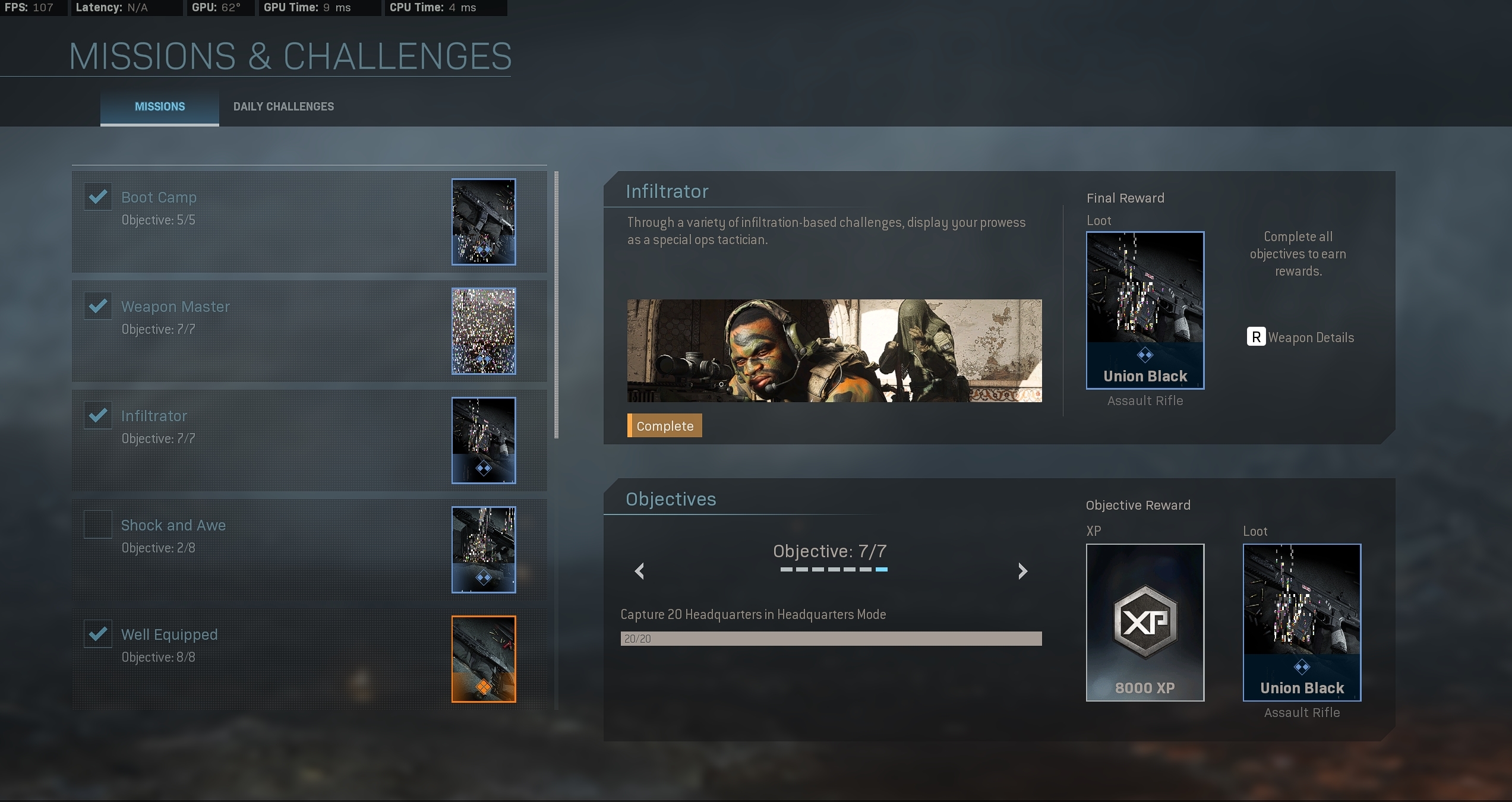
any idea what could be causing this? is it a faulty graphics card or something else? also have a new monitor so I don't know if it could be this either. I already reseated the card dusted out my case a bit and took the front and top mesh panels off the case which lowered max temps by about 10 degrees
rest of system is
i5 3570k @4.00Ghz
16GB 1600Mhz DDR3 RAM
750w PSU
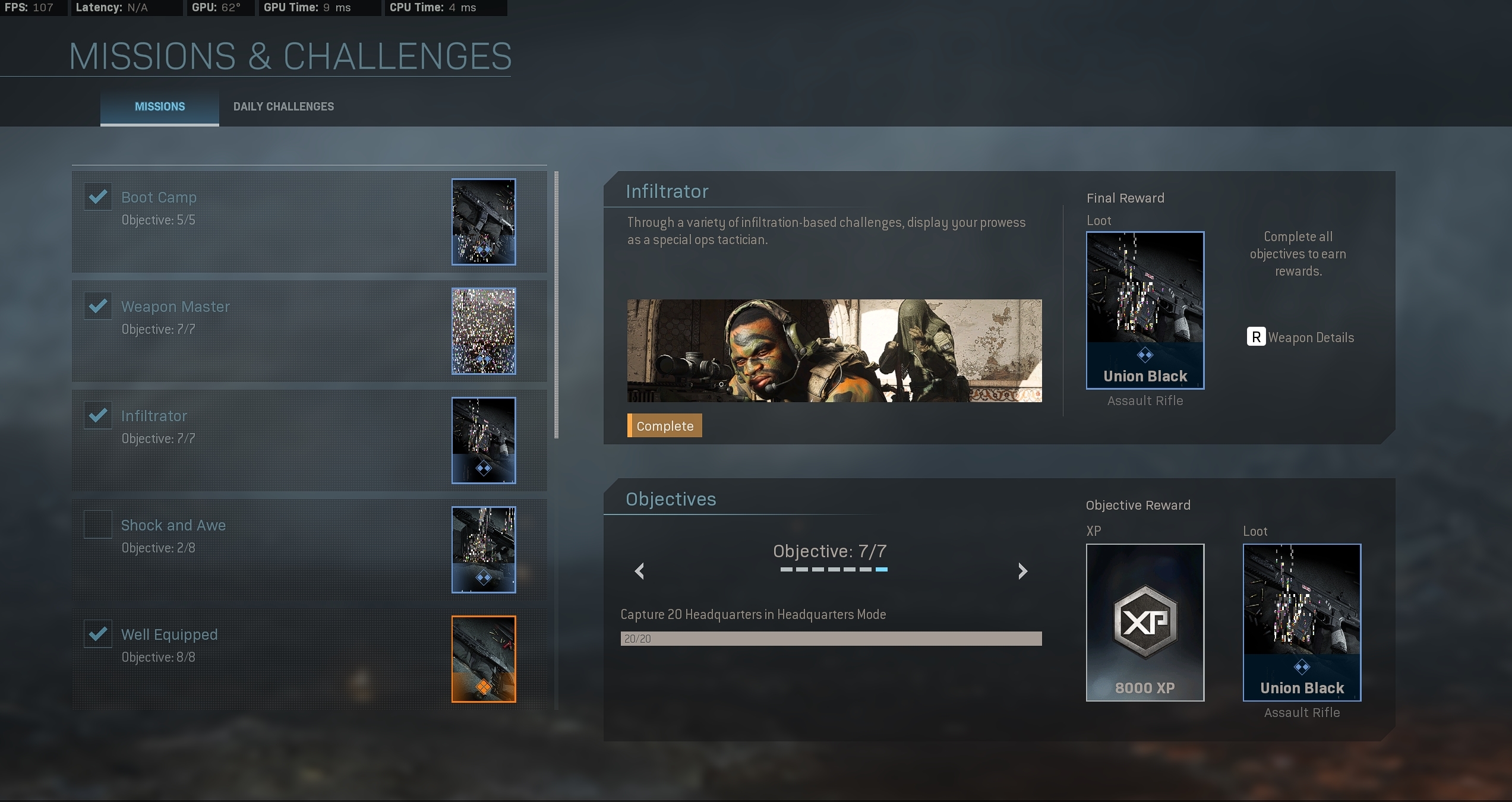
any idea what could be causing this? is it a faulty graphics card or something else? also have a new monitor so I don't know if it could be this either. I already reseated the card dusted out my case a bit and took the front and top mesh panels off the case which lowered max temps by about 10 degrees
rest of system is
i5 3570k @4.00Ghz
16GB 1600Mhz DDR3 RAM
750w PSU





