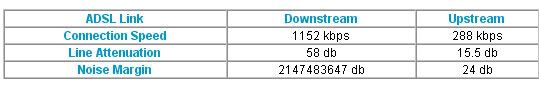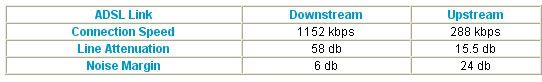You are using an out of date browser. It may not display this or other websites correctly.
You should upgrade or use an alternative browser.
You should upgrade or use an alternative browser.
Problem with Noise margin
- Thread starter Luseac
- Start date
More options
Thread starter's postsHave you changed anything recently, phone wire perhaps?
Are you using Microfilters, one could be faulty. If you have an NTE5 Master Socket from BT and you can plug into the master connection behind it you can isolate your internal wiring.
Got the latest firmware for your router/modem, which brand is it?
Are you using Microfilters, one could be faulty. If you have an NTE5 Master Socket from BT and you can plug into the master connection behind it you can isolate your internal wiring.
Got the latest firmware for your router/modem, which brand is it?
How recent is 'recently'? If it's just over a couple of days or so I would guess that it is likely to be a problem at the ISP's end - perhaps best to check there are no problems there before streesing over router probs.
Though an update to the latest firmware may be in order for the router
Though an update to the latest firmware may be in order for the router
Soldato
- Joined
- 19 May 2005
- Posts
- 6,897
This morning BT were changing my SNR and i got
Noise Margin 2147483647 db
Noise Margin 2147483647 db
I had that happen on my DG834GT occasionally. I'm not sure what causes it but I will point out that I had used 3 different routers on my ADSL line over the period of a few months and it was only the Netgear that did that.
You clearly have a Netgear router and as other people have suggested, I'd be inclined to think it's a bug in the Netgear firmware. What router and firmware version do you have?
You clearly have a Netgear router and as other people have suggested, I'd be inclined to think it's a bug in the Netgear firmware. What router and firmware version do you have?
xb8browney said:This morning BT were changing my SNR and i got
Noise Margin 2147483647 db
That's simply what shows when it's defaulted due to an error.
WWS|Griff said:That's simply what shows when it's defaulted due to an error.
Not always. I had the same thing show on my router just after my connection had dropped.
Phemo said:Not always. I had the same thing show on my router just after my connection had dropped.
Exactly.. Connection dropped, router couldn't obtain SNR correctly and defaults to error.
WWS|Griff said:Exactly.. Connection dropped, router couldn't obtain SNR correctly and defaults to error.
Oh right, sorry, thought you meant default as in factory default

We haven't changed anything at all.Deathwish said:Have you changed anything recently, phone wire perhaps?
I am using a microfilter, not sure about the details of the master socket but here's a pic:Deathwish said:Are you using Microfilters, one could be faulty. If you have an NTE5 Master Socket from BT and you can plug into the master connection behind it you can isolate your internal wiring.

Deathwish said:Got the latest firmware for your router/modem, which brand is it?
According to the netgear website I have got the latest version of the firmware. V3.01.25 for the DG834Gv2.
Well i've recently got back from a week's holiday so it's hard to say, but it wasn't perfect before I went.j00ni said:How recent is 'recently'? If it's just over a couple of days or so I would guess that it is likely to be a problem at the ISP's end - perhaps best to check there are no problems there before streesing over router probs.
Ok, it appears you don't have an NTE5 (unless that pic isn't your master socket, ie the first one, the main one).
You could try a new filter, a decent one. The XF-1e Microfilter is the best around, worth a shot. I can't tell you where to buy it so don't ask.
Other things to try, remove all other phone devices including Alarm systems or Fax machines.
It might be beneficial to have BT install a NTE5 Master Socket ( Click for image of NTE5a ) I think it will cost you £30 from BT, and they are the only ones who can install it, its illegal to get anyone else to do it and could break your contract with BT if you fiddle with it
If you get a decent engineer to fit the NTE5, he might be able to tell you if there are any other parts of your wiring system that are faulty, bribe him with a nice cuppa
You could try a new filter, a decent one. The XF-1e Microfilter is the best around, worth a shot. I can't tell you where to buy it so don't ask.

Other things to try, remove all other phone devices including Alarm systems or Fax machines.
It might be beneficial to have BT install a NTE5 Master Socket ( Click for image of NTE5a ) I think it will cost you £30 from BT, and they are the only ones who can install it, its illegal to get anyone else to do it and could break your contract with BT if you fiddle with it

If you get a decent engineer to fit the NTE5, he might be able to tell you if there are any other parts of your wiring system that are faulty, bribe him with a nice cuppa

Deathwish said:Ok, it appears you don't have an NTE5 (unless that pic isn't your master socket, ie the first one, the main one).
You could try a new filter, a decent one. The XF-1e Microfilter is the best around, worth a shot. I can't tell you where to buy it so don't ask.
Other things to try, remove all other phone devices including Alarm systems or Fax machines.
It might be beneficial to have BT install a NTE5 Master Socket ( Click for image of NTE5a ) I think it will cost you £30 from BT, and they are the only ones who can install it, its illegal to get anyone else to do it and could break your contract with BT if you fiddle with it
If you get a decent engineer to fit the NTE5, he might be able to tell you if there are any other parts of your wiring system that are faulty, bribe him with a nice cuppa
Are you sure it isn't a NTE5? It looks a bit like the one in your pic:

In the mean time i'll go searching for filters...
Well, it certainly wont harm trying another ADSL Filter, such as the one I mentioned.
Noise Margin doesn't directly effect your line speed, so you could check http://usertools.plus.net/exchanges/ and see if your exchange is currently congested.
Next up would be to use the BT speedtest login, to see if the problem lies with your ISP or with your exchange/computer/router-modem.
Follow this guide on Zen Support for details: http://www.zensupport.co.uk/knowledgebase/article.aspx?id=10383
If the speedtest shows good performance then the problem is likely your ISP, then you should contact them. Good luck with AOL

Noise Margin doesn't directly effect your line speed, so you could check http://usertools.plus.net/exchanges/ and see if your exchange is currently congested.
Next up would be to use the BT speedtest login, to see if the problem lies with your ISP or with your exchange/computer/router-modem.
Follow this guide on Zen Support for details: http://www.zensupport.co.uk/knowledgebase/article.aspx?id=10383
If the speedtest shows good performance then the problem is likely your ISP, then you should contact them. Good luck with AOL


Deathwish said:Well, it certainly wont harm trying another ADSL Filter, such as the one I mentioned.
Noise Margin doesn't directly effect your line speed, so you could check http://usertools.plus.net/exchanges/ and see if your exchange is currently congested.
Next up would be to use the BT speedtest login, to see if the problem lies with your ISP or with your exchange/computer/router-modem.
Follow this guide on Zen Support for details: http://www.zensupport.co.uk/knowledgebase/article.aspx?id=10383
If the speedtest shows good performance then the problem is likely your ISP, then you should contact them. Good luck with AOL

Tried another BT filter to no avail. I have ran that bt speed test and got just short of 800k (what I should be getting). So that would mean the problem was with the router?
Thanksmarmalade said:Check out this site for info on Master sockets:
*removed due to selling network equipment(filters) (competitor) - J*