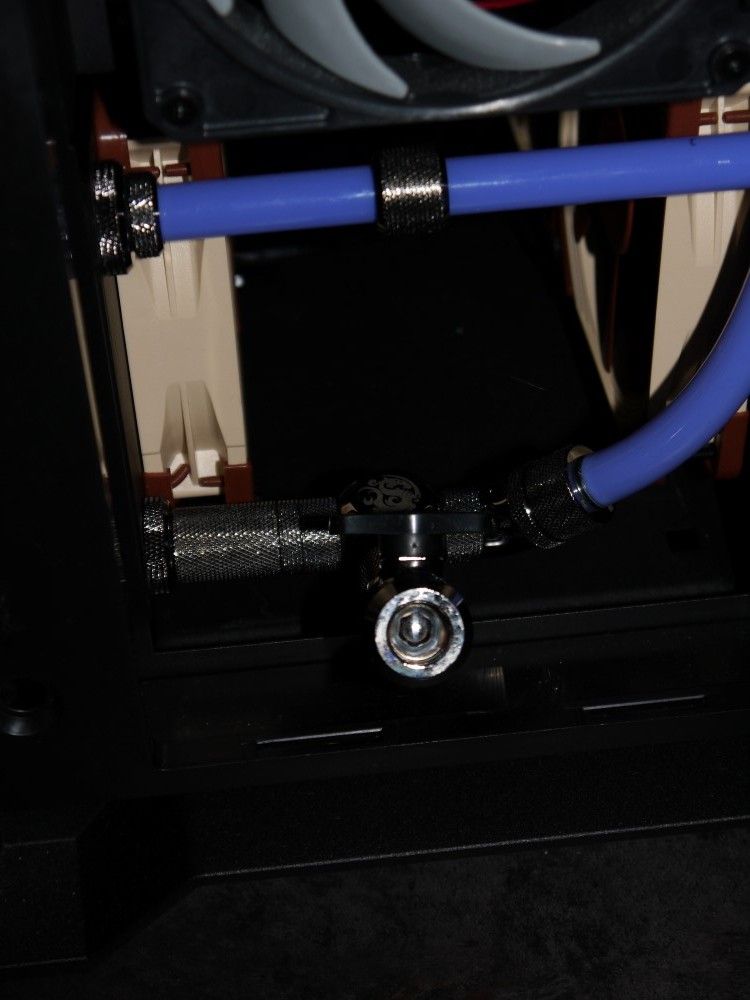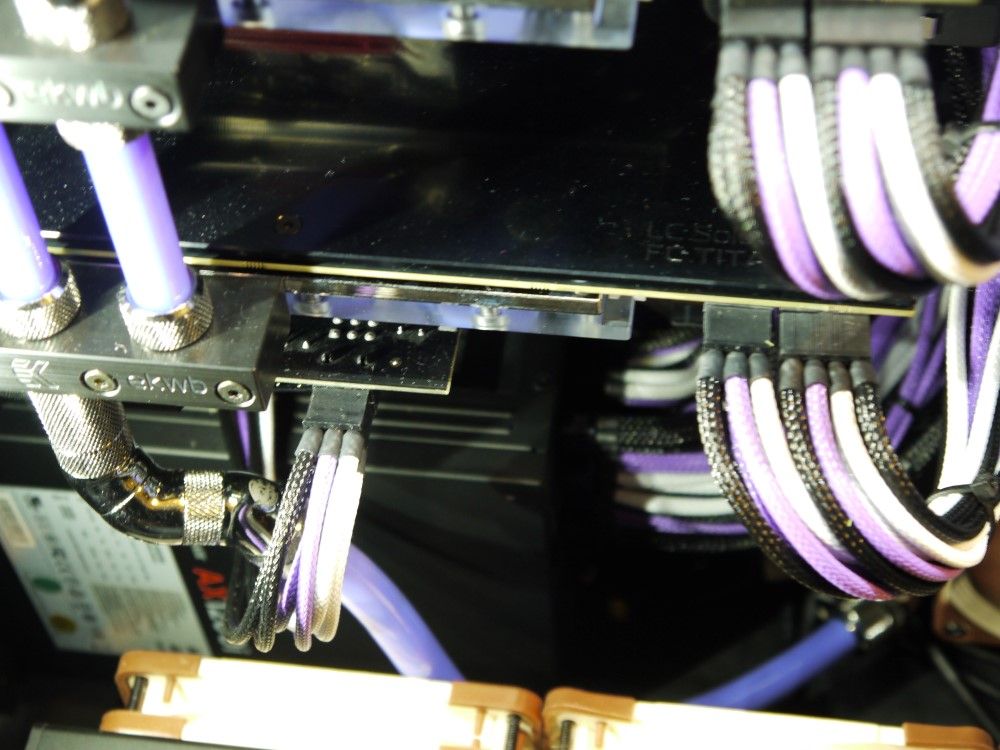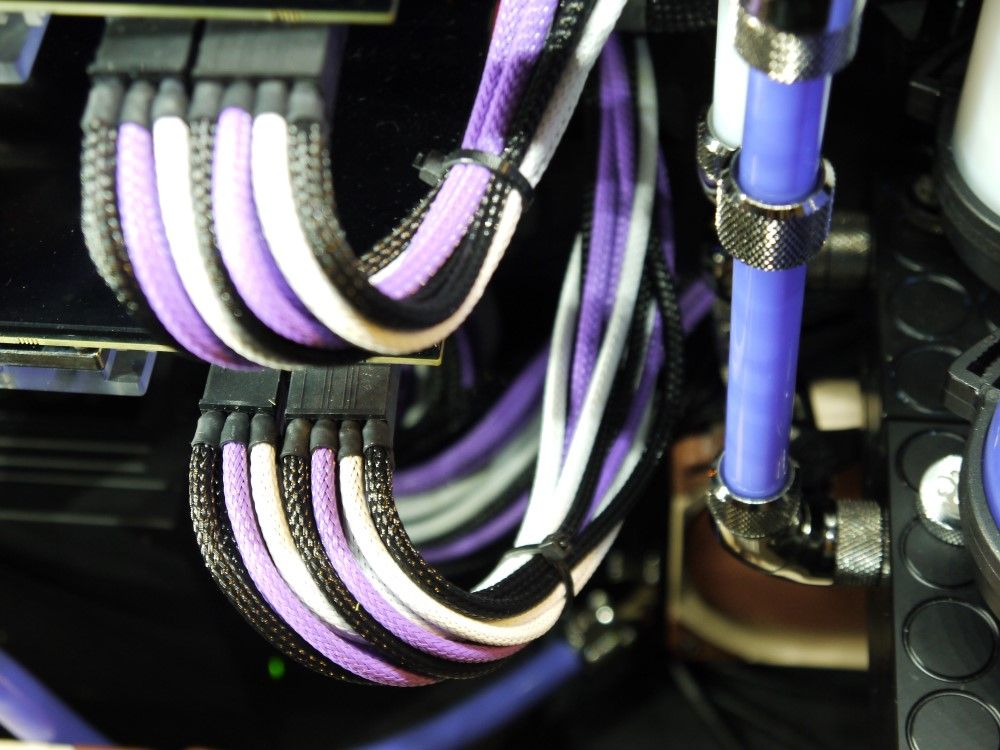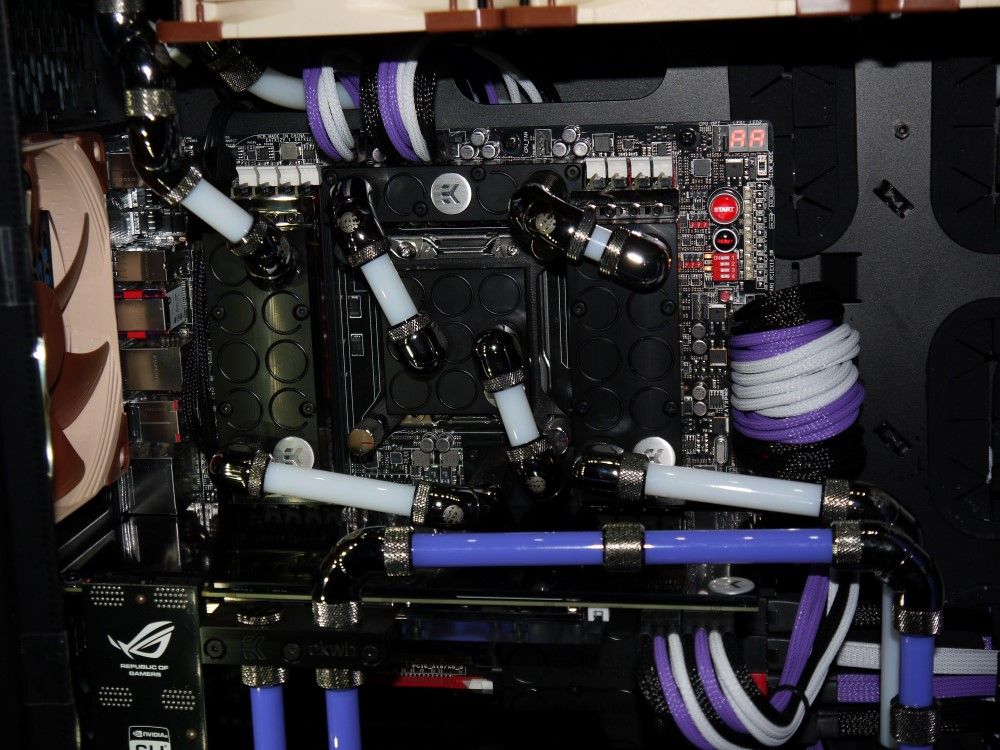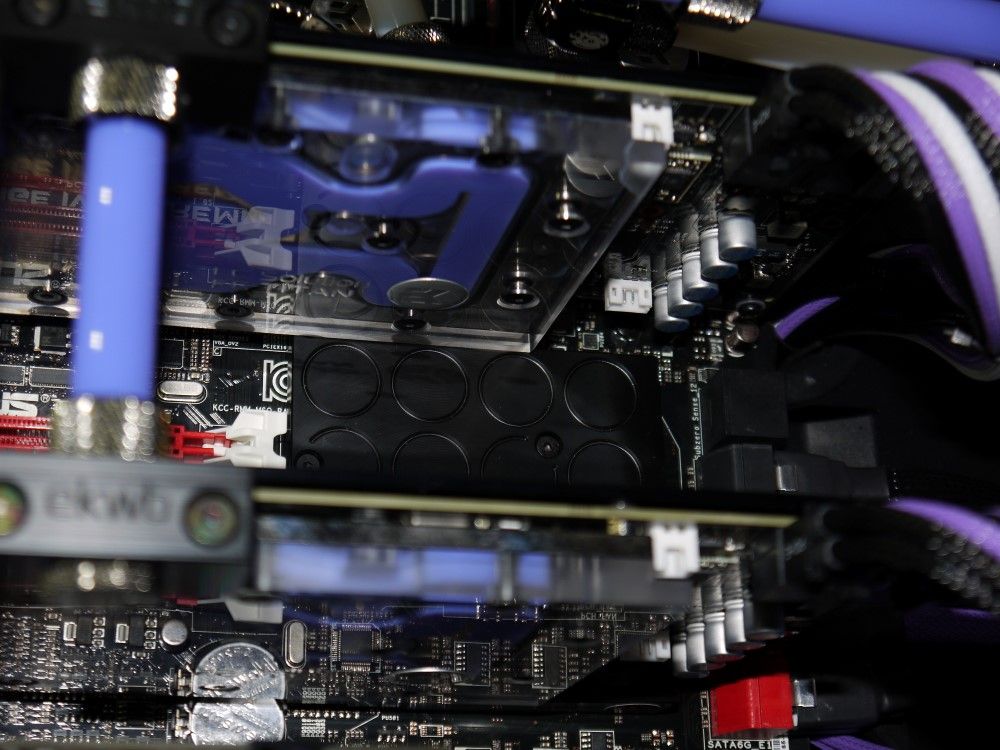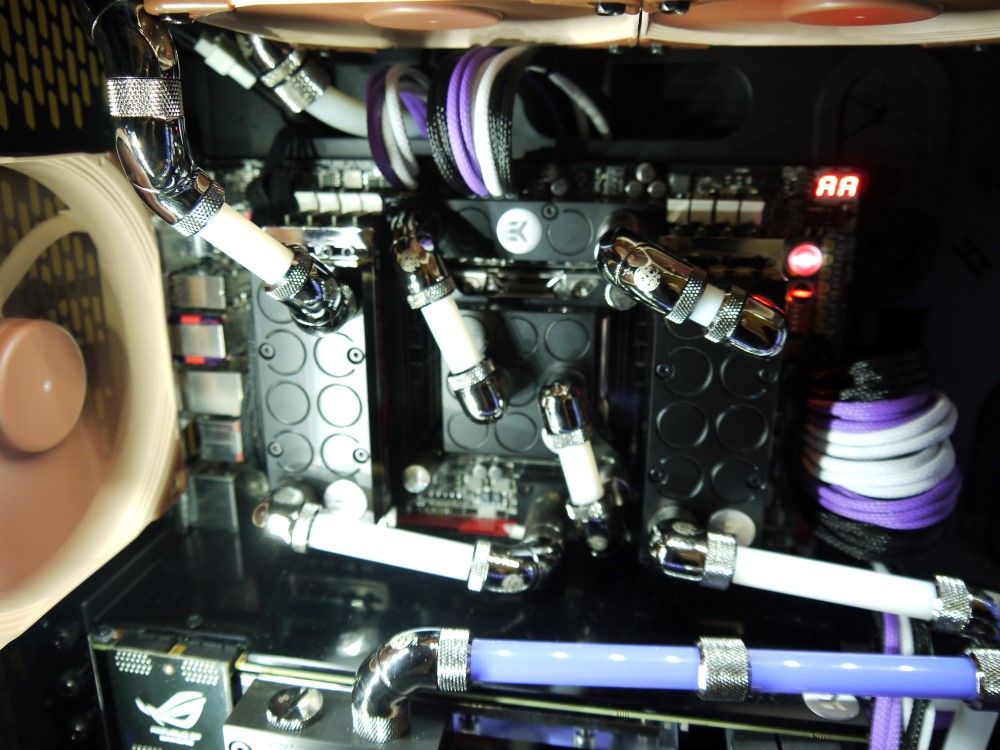This evenings update:
I managed to figure out why my GPU loop wasn't bleeding properly...
I'd been running the pump on my system (as shown near the start of the build) and it was set to 25% speed... so it didn't have the pressure required to get the bubbles etc out of the loop... OOOPS!
Well I hooked up the USB cable to the back of the D5 then realised that I still can't boot my PC... grrrrr...
Fortunately I bought a card reader a while back which I had to buy a 5pin USB to USB male.
I installed Aquasuite on my Laptop, and plugged in the D5 then started up the pump.
Everything all popped up, so I rammed the pump speed up to 100% and it cleared out the bubbles in no time!
Following this discovery I connected up all my fans using the nice Noctua "Y" cables they provide. This was then connected to the PWM fan header on the Aquaero 5 (yes that's right 10 NF-F12's on a single PWM header.
Then I connected the 2 Scythe GT's I have mounted in the front
(That reminds me, I forgot to take a shot of that:
)
to fans headers 1 & 2, and the 140mm fan to the 3rd fan header.
And powered on my spare PSU to boot it up.