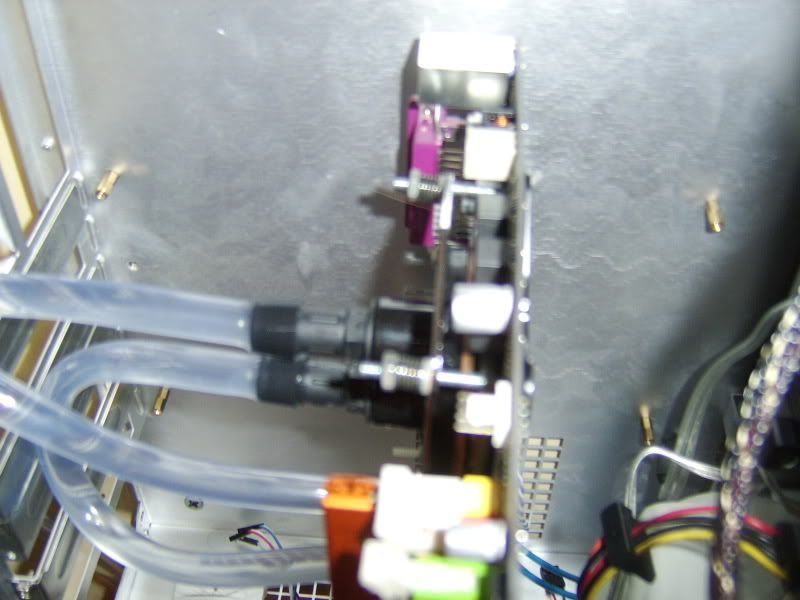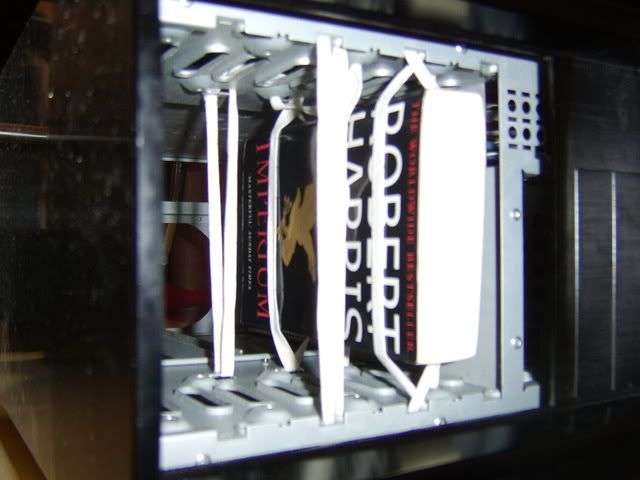Phase 3: S&A – Details cont.

Installing the PSU was another challenge as the mounting screws on the rear were not
very accessible. It would be possible to install the psu and then mount the case on the
wall BUT only with three fixing as the psu covers the forth.
Also due to the design of the case you couldn’t just rest the psu in its designed location.
This was due to the case edge (just visible in the bottom of the photo) being folder to accept
the cover.
To stop the psu being at an angle, I used a small piece of Styrofoam as a prop or spacer.
This was high enough to snugly wedge the psu under the cases recessed pci covers (left middle)
as the case wasn’t going to be moving anywhere I was happy to leave it wedged.
You may have noticed that the case doesn’t use the psu fan to cool the case. Which suits
my purposes now I’ve using chipset and gpu blocks but this case is really designed for the
use of fans. I also should point out that the fan exhausts towards the Res2 (deliberate
to increase air flow over fins) and bypassing the case internals reduces the exhaust air temp.
I would note that by rotating the case so the side vents are now top and bottom it improves
the cooling of this case significantly. I wouldn’t take much to setup a low velocity wind
tunnel, working with the physics of hot air rather that perpendicular to it.

Installed psu and Motherboard.
The screen and arm was one of the easier parts of the build but I’d recommend that anyone
buying one has rotation manipulation or wall brackets with slots not holes. With
the best will in the world I couldn’t get my two fixing holes perfect aligned in the soft concrete
block wall of my house. The holes were about 1-2 degrees from true and when installed
the screen is only just noticeable at an angle.
Sometimes
its worth paying double to get it perfect.

Almost true and level

Psu visible without Styrofoam prop in place

Side shot
As you can see I installed the arm and screen as one of my first jobs (drilled wall when
my son was at grandparents) but then removed it so I could work inside the case more
easily. It can be parked well out of the way (arm extended full to the left) but I didn’t want to
scratch or damage the screen during the build.

Installing the PSU was another challenge as the mounting screws on the rear were not
very accessible. It would be possible to install the psu and then mount the case on the
wall BUT only with three fixing as the psu covers the forth.
Also due to the design of the case you couldn’t just rest the psu in its designed location.
This was due to the case edge (just visible in the bottom of the photo) being folder to accept
the cover.
To stop the psu being at an angle, I used a small piece of Styrofoam as a prop or spacer.
This was high enough to snugly wedge the psu under the cases recessed pci covers (left middle)
as the case wasn’t going to be moving anywhere I was happy to leave it wedged.
You may have noticed that the case doesn’t use the psu fan to cool the case. Which suits
my purposes now I’ve using chipset and gpu blocks but this case is really designed for the
use of fans. I also should point out that the fan exhausts towards the Res2 (deliberate
to increase air flow over fins) and bypassing the case internals reduces the exhaust air temp.
I would note that by rotating the case so the side vents are now top and bottom it improves
the cooling of this case significantly. I wouldn’t take much to setup a low velocity wind
tunnel, working with the physics of hot air rather that perpendicular to it.

Installed psu and Motherboard.
The screen and arm was one of the easier parts of the build but I’d recommend that anyone
buying one has rotation manipulation or wall brackets with slots not holes. With
the best will in the world I couldn’t get my two fixing holes perfect aligned in the soft concrete
block wall of my house. The holes were about 1-2 degrees from true and when installed
the screen is only just noticeable at an angle.
Sometimes
its worth paying double to get it perfect.

Almost true and level

Psu visible without Styrofoam prop in place

Side shot
As you can see I installed the arm and screen as one of my first jobs (drilled wall when
my son was at grandparents) but then removed it so I could work inside the case more
easily. It can be parked well out of the way (arm extended full to the left) but I didn’t want to
scratch or damage the screen during the build.











 so not really an option)
so not really an option)