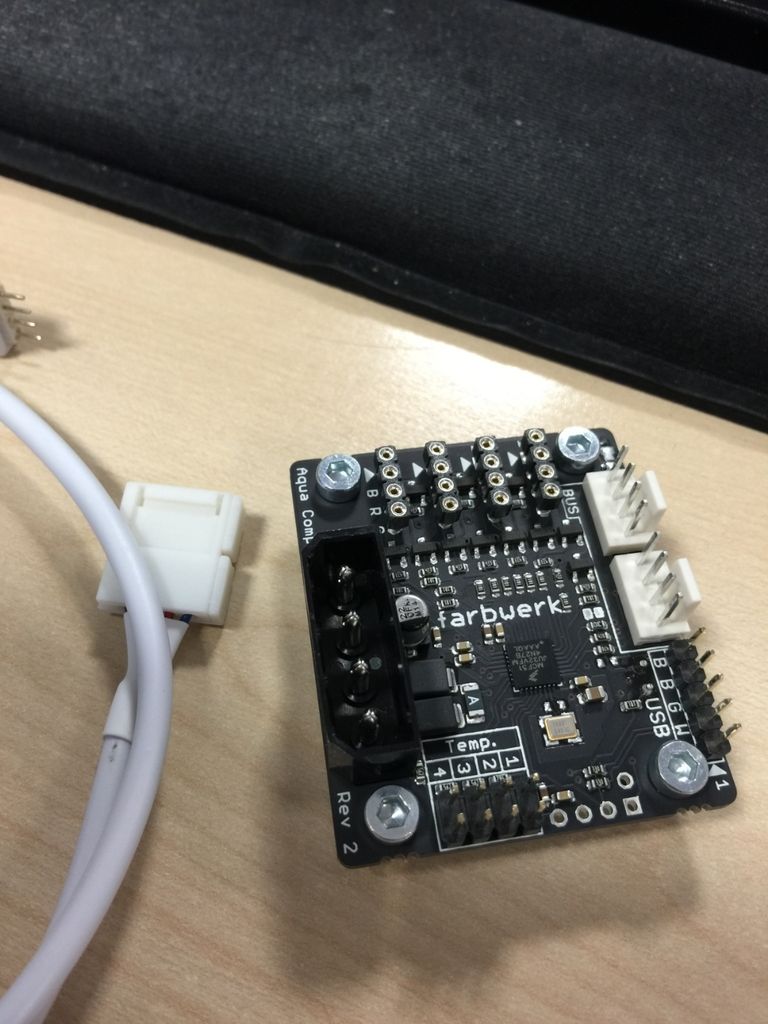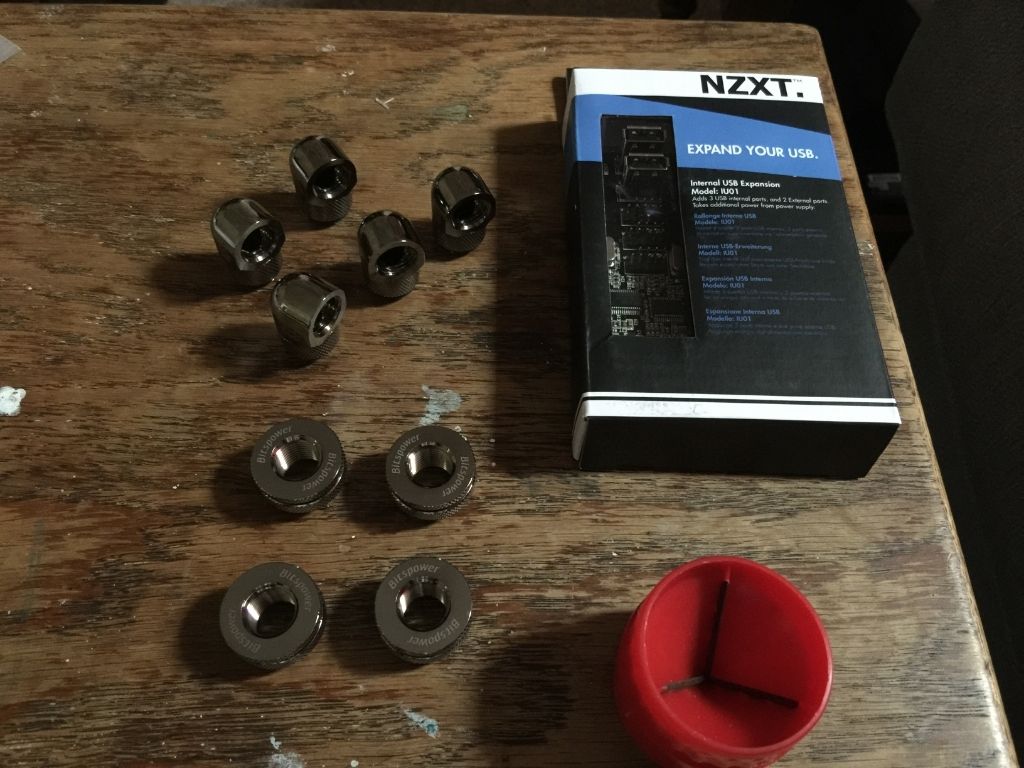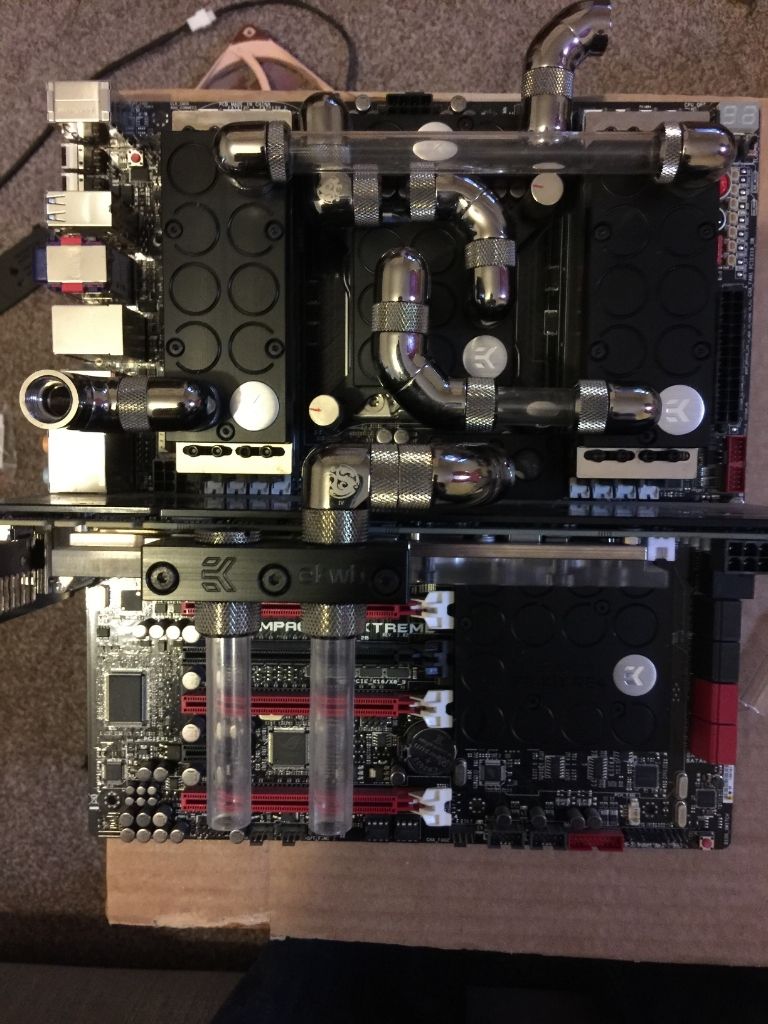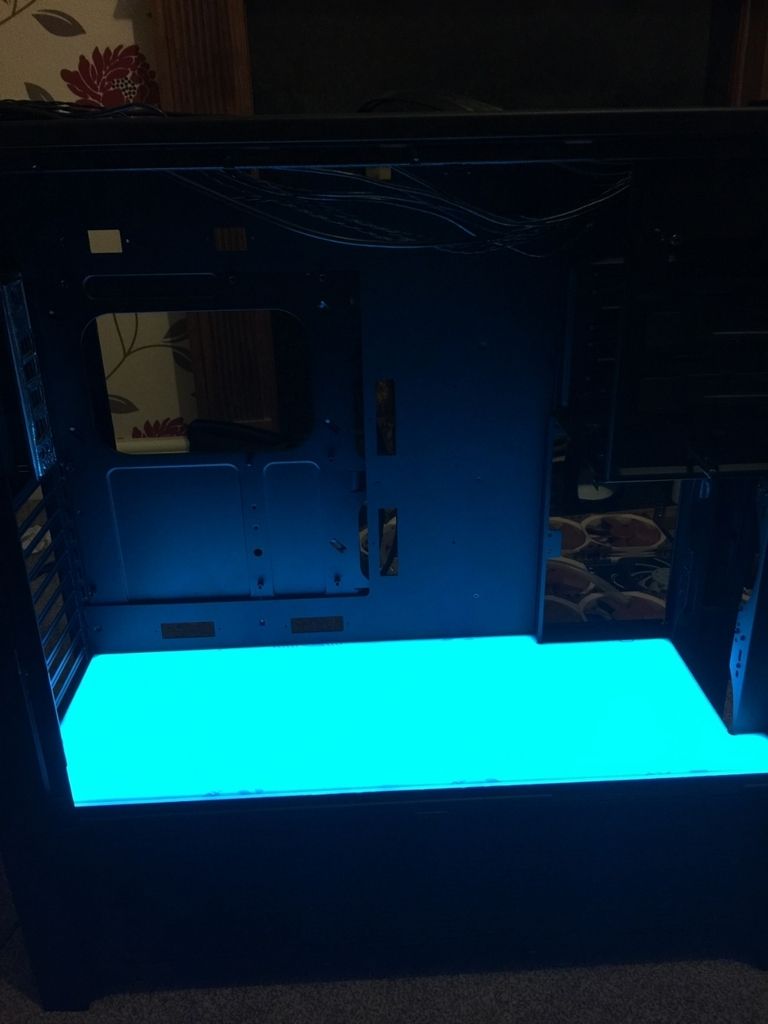Associate
- Joined
- 14 May 2012
- Posts
- 1,288
Project: Overhaul
So, some of you might have seen the build log which is in my Sig.
Following my successful HTPC build log I'm going to rebuild my main desktop.
I'm not actually changing any components, just redoing the wiring, tubing and adding some mods to the case to make it look tidier.
So here's what I have now:

I have just placed an order for a whole load of Custom Acrylic sheets for it...
Including a shiny lightbox.
However I (think) I want to change the colour scheme.
I don't know what to though, suggestions welcome.
(Red / Grey / Black is out).
So, some of you might have seen the build log which is in my Sig.
Following my successful HTPC build log I'm going to rebuild my main desktop.
I'm not actually changing any components, just redoing the wiring, tubing and adding some mods to the case to make it look tidier.
So here's what I have now:

I have just placed an order for a whole load of Custom Acrylic sheets for it...
Including a shiny lightbox.
However I (think) I want to change the colour scheme.
I don't know what to though, suggestions welcome.
(Red / Grey / Black is out).
Last edited: