Firstly remember that the order of the components in the loop will make very little difference, the fluid in my loop goes round in less than a second. This means that there are not really any hot or cool spots and all the liquid is approximately the same temperature. I would say though that a 200 rad and 360 rad may not be great for cooling cpu and 3 gpus. I personally run my fans very low so i cant hear anything but if you dont mind the loud fans then it will probably handle it all, even if it is a little warm.
really? I thought the liquid heated up pretty quick, in that blue dragon thread, the guy complained that his gpu linkage was interrupting the flow of his system, with his secondary gpu temps much higher than the first... and with my diagram, it's shifting left-right-left, which I think may have a small effect on the flow of the system (trying to remove many small issues so they don't make 1 big one).
read
a good article on psi per item and what I can expect from each block/rad/fitting etc so according to that I have:
x3 gpu: 2.7psi
x2 rad: 0.4psi
cpu: 1.1psi
motherboard: 2psi
fittings: 0.3psi
tubing 0.5psi
total: 7psi
I seen this flow - pressure chart for a mcp655 which isn't a bad pump (I'm wanting a koolance pmp-450s which is similar, although no idea if that's decent)
if I'm right, my estimated 7 psi will be too much for a single pump, so I think I'll need 2? I was thinking of putting it between the red coloured radiator and the cpu block, this should technically be the halfway point? this should be more than enough for a decent flow... I'd prefer one loop with 2 pumps in a series as it means 1 reservoir which would take up more space than I'd like and I can get 2 quieter pumps.
I was considering making 2 loops to keep the gpus seperate from the rest of the system, but if what everyone else is saying is true, x3 140mm rads for just cpu, mobo and ram would be a lill overkill, focusing 100% of the rads on all instead of 1 part of the system being really cool while the other strained... any advice on that? am I overly concerned about the flow rate?
Im sure you will have thought about this a lot already but you might want to reconsider having three GPUs. In terms of gaming i cant see there being any great advantage and there are always problems when setting up multi gpu systems. Maybe consider just having 2 and see how you get on? that will keep your heat down.
it's not really for gaming, for the hobby

never done SLI, and money isn't really an issue... but the idea initial idea was to have 1 as a dedicated physics card and the other 2 as full GPU... But then I can go treble so thought may as well
In my case i have a 30mm Magicool 360 in the top and a 200mm in the front. I dont think you will be able to squeeze much more than a 30mm thick in the top, mine is at the very limit of what was possible for me at that stage. maybe if you have a different motherboard then you might be able to squeeze 35mm if they exist.
sweet, it's a tough call because my motherboard and radiator is going to be tight but I won't know how tight until I've bought the motherboard >.< so do I buy the mobo with the rad next to test? or just get the whole setup to test the loop?
In the front of the case you should bare in mind that the hole spacing for the 200mm rad is slightly different to the hole spacing of the Phobya fan and again slightly different to the holes on the case. This is because there is no set standards for hole spacing on anything over 140mm fans as far as i believe. If your not planning on using all your 5.25 bays then stick 2x120mm rad in the front instead and make it a thick rad, maybe 60mm if you got space. (Im away from my PC until next wednesday so i cant measure stuff for you atm im afraid.) If your feeling very ambitious, look up the blue dragon 600T, it is a very good project with a 4x120mm rad in the front of the case, for a triple GPU system that could be your holy grail.
dude that project looks awesome

and effectively x4 while saving the bays? impressive

it's a really tempting prospect! I will get a better look on wednesday at my case to see how ambitious it is going to be - I have plenty of time

Next thing i would say is to avoid clear tubing. i have had nothing but bad experiences with it. it just goes yellow or cloudy even thought the fluid remains the same. I have got white tubing that matches my fluid perfectly. It looks like clear tubing because you cant tell the difference between what is in the res and what is in the tubes.
Yep! I've read about the gunk buildup from mayhems and other, as well as mixing metals! So much to take in lol! must remember to check one thing at a time

but for the record I am either going to get all white, or red and blue to match the colours of my headset. will buy all 3 to check.
Dont know how much you've thought about fans but i would recommend the corsair SP fans. Unless you want to go thought the whole dieing proces that i did, you will get similar or better performance from the SPs.
I'll put a current spec on what I want to buy in the original thread like you did

will help my build process then although I think it will be subject to change

If your gonna braid anything, use bungee cord. It takes longer but when you have a bunch of cables that all look like they are made of fabric, it looks absolutely killer. Much better than the MDPC stuff that looks like rubbish imo

Dont settle for less than perfect. If you do then you will probably just end up spending more in a couple of months when that little niggly problem haunts you in the night.
lol yeah I know what you mean, I'm gonna braid although I've never braided anything hehe, I'll learn quick enough, my gf is a sewing/knitting queen so she now has a role to play in this build


showing me how to braid lol.
AND GET THAT PC ON YOUR DESK SO YOU CAN STARE AT IT

it's next to my bed atm so I get a good look when I wake up/go bed

I want minimal desk clutter so 4 things go on my desk: kb/m, monitor stand, ps3 controller

everything else is banned





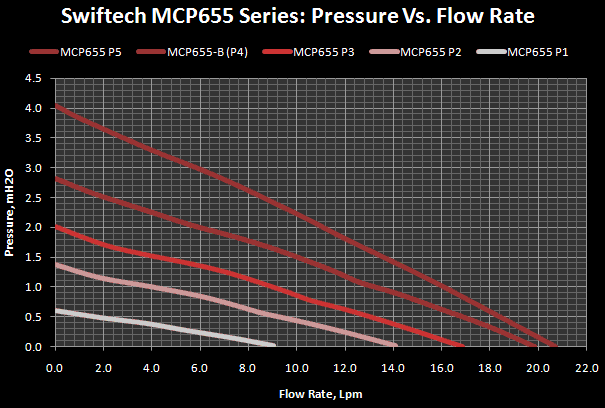
 and effectively x4 while saving the bays? impressive
and effectively x4 while saving the bays? impressive 

 )
)