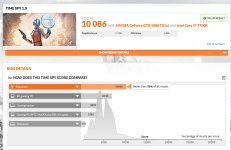Project Now Completed.
My Goal for this project was to have a system that was moderately equipped to handle todays top games.
My initial thought was to buy a 1080 gtx and stick it in my htpc and be done with it. Unfortunately I quickly realised it would not fit so began planning out a new computer using my previous build.
However I decided on a new case as the Corsair 800D was old and heavily customised for my previous build.
Choosing the ThermalTake Core X9 I soon realised that all my old parts would be not suitable either, so pieced the following build together shown in the specs below, the majority was bought from overclockers, but some were from other vendors. I contemplated a Ryzen Build, but since this will be only for gaming I decided on the 7700K as I wanted something with decent options.
The Build:
Monitor: Asus ROG Swift PG348Q £999
Case: TT Core X9 - £110 or something
CPU: Intel 7700K 5.1 GHZ Pre-binned and tested by 8 pack -£799
Motherboard: Asus Maximus Extreme IX - £599
Ram: 32 GB Trident RGB 4133 Mhz - £53x
GFX: 2x Gigabyte 1080 Ti FE - £1498
HDD: 2x 1TB Samsung EVO 960 - £798
PSU: Corsair AX1200i - £31x
PSU Cabling: - $255
HTC Vive - £750
Additional HTC Vive Satellite for Room scale - £140
Total: £6753
Cooling:
Aquaero 6 XT
10x 120mm NZXT RGB AER
4x 140mm NZXT RGB AER
2x NZXT Hue+ Controllers
3x Splitty7 for fans
1x Splitty7 for Aquabus
Watercooling:
Pump - 2x Aquacomputer D5 w/ EK Dual Serial top
Reservoir - Aqualis 440 XT
1x HW Labs SR2 480 - Radiator
2x HW Labs SR2 360 - Radiators
Flow - Aquacomputer Hi Flow (old model)
16/11 Fittings - Thermaltake Pacific for Hard tubing
16/11 2x RGB TT Pacific fittings for hard tubing
TT PETG - Pacific Tubing
4 litres Diamond Ice Pastel + dyes (not sure if i will dye yet so will test with 1 litre Mayhems White Pastel)
2x Aquacomputer Kyrographics GPU Waterblocks with Active Backplate (when they get back in stock)
Other: The usual stuff
Tubing bending Kit
Heat gun
Soldering tools
4 pin parts to make cables
paranoid + sleeving
I received most of the water cooling parts a week or 2 ago and have begun building it. The main parts will be arriving tomorrow.
My Goal for this project was to have a system that was moderately equipped to handle todays top games.
My initial thought was to buy a 1080 gtx and stick it in my htpc and be done with it. Unfortunately I quickly realised it would not fit so began planning out a new computer using my previous build.
However I decided on a new case as the Corsair 800D was old and heavily customised for my previous build.
Choosing the ThermalTake Core X9 I soon realised that all my old parts would be not suitable either, so pieced the following build together shown in the specs below, the majority was bought from overclockers, but some were from other vendors. I contemplated a Ryzen Build, but since this will be only for gaming I decided on the 7700K as I wanted something with decent options.
The Build:
Monitor: Asus ROG Swift PG348Q £999
Case: TT Core X9 - £110 or something
CPU: Intel 7700K 5.1 GHZ Pre-binned and tested by 8 pack -£799
Motherboard: Asus Maximus Extreme IX - £599
Ram: 32 GB Trident RGB 4133 Mhz - £53x
GFX: 2x Gigabyte 1080 Ti FE - £1498
HDD: 2x 1TB Samsung EVO 960 - £798
PSU: Corsair AX1200i - £31x
PSU Cabling: - $255
HTC Vive - £750
Additional HTC Vive Satellite for Room scale - £140
Total: £6753
Cooling:
Aquaero 6 XT
10x 120mm NZXT RGB AER
4x 140mm NZXT RGB AER
2x NZXT Hue+ Controllers
3x Splitty7 for fans
1x Splitty7 for Aquabus
Watercooling:
Pump - 2x Aquacomputer D5 w/ EK Dual Serial top
Reservoir - Aqualis 440 XT
1x HW Labs SR2 480 - Radiator
2x HW Labs SR2 360 - Radiators
Flow - Aquacomputer Hi Flow (old model)
16/11 Fittings - Thermaltake Pacific for Hard tubing
16/11 2x RGB TT Pacific fittings for hard tubing
TT PETG - Pacific Tubing
4 litres Diamond Ice Pastel + dyes (not sure if i will dye yet so will test with 1 litre Mayhems White Pastel)
2x Aquacomputer Kyrographics GPU Waterblocks with Active Backplate (when they get back in stock)
Other: The usual stuff
Tubing bending Kit
Heat gun
Soldering tools
4 pin parts to make cables
paranoid + sleeving
I received most of the water cooling parts a week or 2 ago and have begun building it. The main parts will be arriving tomorrow.
Last edited: