I had a good fiddle with the fans last night, the fans themselves make little noise, the problem seems to be when they touch the rad they resonate in some way. For now I've put a couple of the Alpenfohn fans on, they're really quiet and already have a rubber frame.
You are using an out of date browser. It may not display this or other websites correctly.
You should upgrade or use an alternative browser.
You should upgrade or use an alternative browser.
Projekt Kraken
- Thread starter V4NT0M
- Start date
More options
Thread starter's postsAssociate
- Joined
- 27 Jan 2014
- Posts
- 478
- Location
- UK
Very nice!
I was only running them through a PWM splitter but tried it direct to the socket too.Are you running through that PWM converter? try running them at high speed direct from fan headers because it could be the modulator that is causing the fans to click.
I think the clicking noise seems to be vibrational rather than the fan motor as I took them all off the radiator and they made little but air noise. The only thing I could do is insulate them from the radiator in some way but to be honest I mounted in some of the Alpenphons and they go much better with the look of the case and in general I am happier with them.
Will just have to see how they perform.
Nice colour scheme dude!
what this man said
Really only waiting on the backplate screws atm, a little annoying that I can't finish up!
Going to try some push pull, got a gasket coming to mount the fans on the front with less noise hopefully. Also got some actual dust filters for the fans as the mesh I got is a little too fussy to get in place somewhere.
Anyways here's some of the pics I took putting it all together, hopefully it won't be long before I get the screws so I can take some time with some nice final build shots.
Also, I was going to get black compression fittings but it was hard to find them in stock so I decided to go for the shiny nickel and I am so glad I did now. I think it looks much better than black would have.
Also so glad I decided to go for compression fittings, I'm sure plenty of people do fine with barbs but the way the tubing goes on I was glad of the extra feeling of security from the compression fittings. I got them on a special offer too so they were less than £2 a pop
Attaching the 45 degree connectors to the CPU block:

Then to the board:
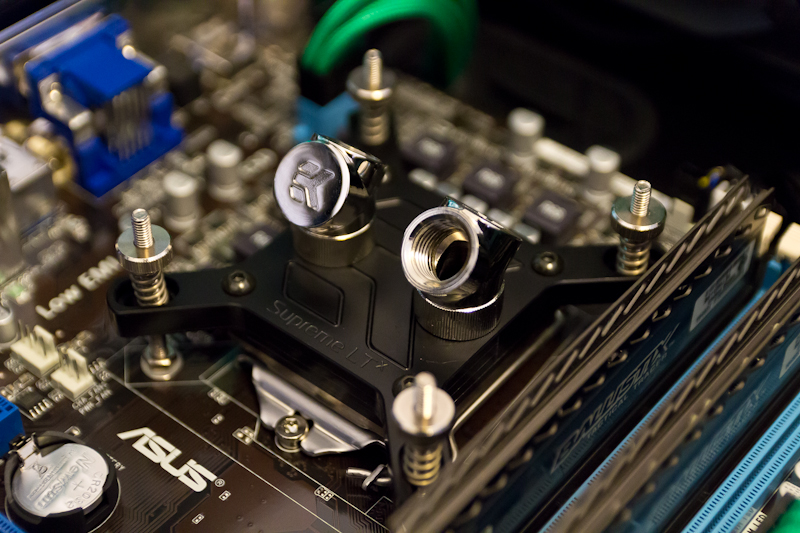
GPU block went on and in easy, really looks sleek

Some of the tubing in place, sometimes a little fiddly to get on but all in all pretty easy.
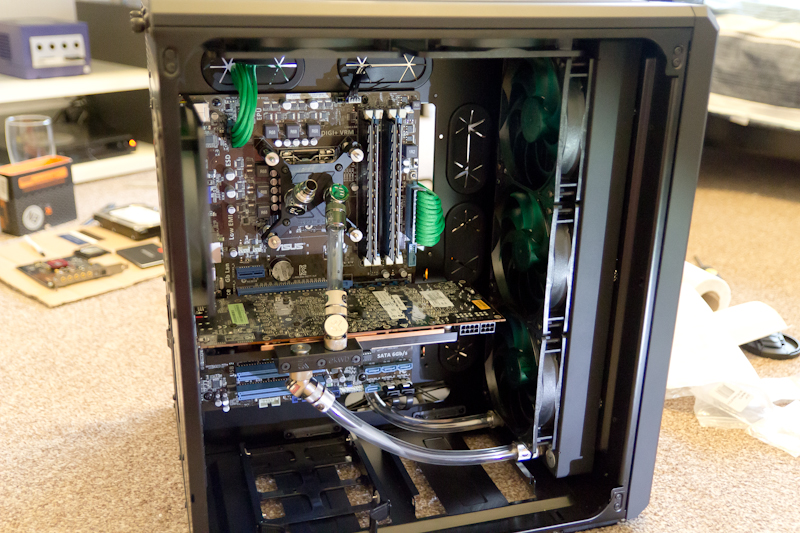
Pump ready to receive the fluid.

The fluid, Mayhems X1 UV Green!

Going to try some push pull, got a gasket coming to mount the fans on the front with less noise hopefully. Also got some actual dust filters for the fans as the mesh I got is a little too fussy to get in place somewhere.
Anyways here's some of the pics I took putting it all together, hopefully it won't be long before I get the screws so I can take some time with some nice final build shots.
Also, I was going to get black compression fittings but it was hard to find them in stock so I decided to go for the shiny nickel and I am so glad I did now. I think it looks much better than black would have.
Also so glad I decided to go for compression fittings, I'm sure plenty of people do fine with barbs but the way the tubing goes on I was glad of the extra feeling of security from the compression fittings. I got them on a special offer too so they were less than £2 a pop

Attaching the 45 degree connectors to the CPU block:

Then to the board:
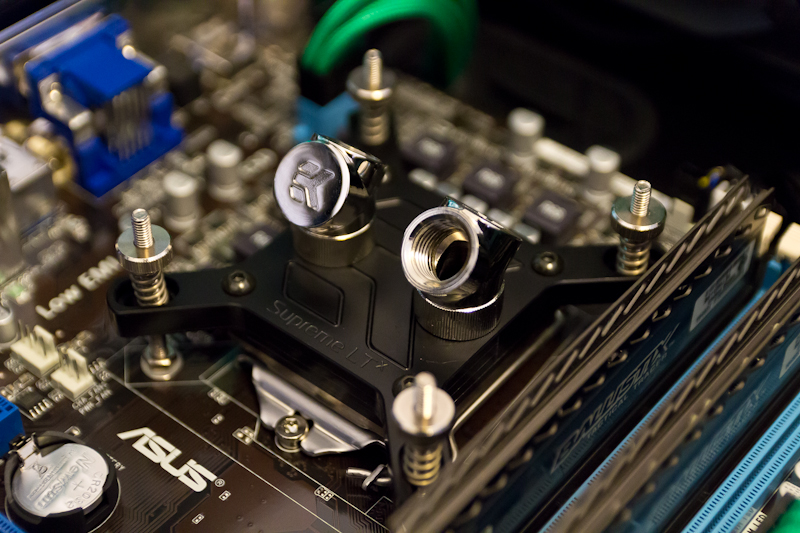
GPU block went on and in easy, really looks sleek


Some of the tubing in place, sometimes a little fiddly to get on but all in all pretty easy.
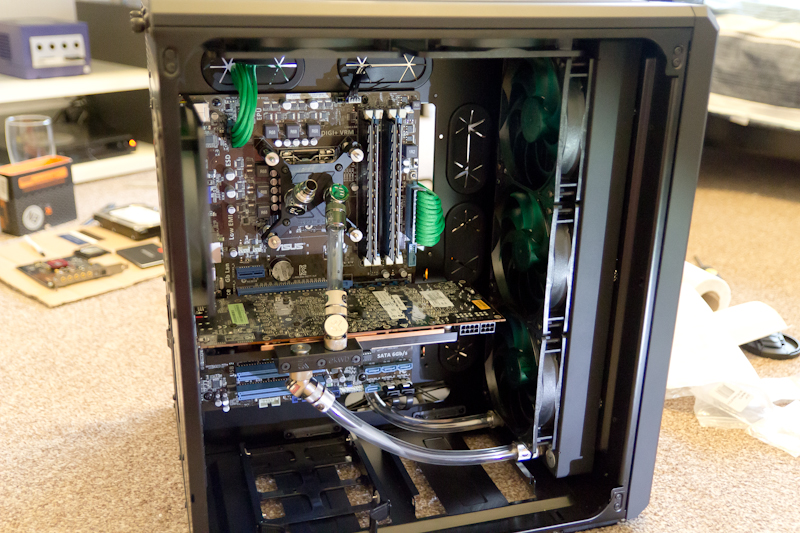
Pump ready to receive the fluid.

The fluid, Mayhems X1 UV Green!

Last edited:
You mean like here?Any pics of the UV green coolant in action?
http://forums.overclockers.co.uk/showpost.php?p=26743790&postcount=37

Did a bit of overclocking tonight.
Currently got a modest 4.5GHz on the 3770k and 1150 on the 290.
Temperatures when gaming can get around 50 - 60 degrees. Are these temps ok?
3DMark:
http://www.3dmark.com/3dm/3804281
Edit, just installed trixx for extra vdcc and got it up to 1195:
http://www.3dmark.com/3dm/3804754
Currently got a modest 4.5GHz on the 3770k and 1150 on the 290.
Temperatures when gaming can get around 50 - 60 degrees. Are these temps ok?
3DMark:
http://www.3dmark.com/3dm/3804281
Edit, just installed trixx for extra vdcc and got it up to 1195:
http://www.3dmark.com/3dm/3804754
Last edited:
I dropped the clocks from last night, I need to do the CPU clock better as I used the auto system in ASUS bios and I'm figuring that was using a lot of volts as when looking at it whilst gaming the CPU was spiking at 70 something at times.
So I dropped the clocks back to stock for some more temperature testing just to ensure there wasn't any probs, playing crysis 3 with everything at stock GPU stayed at about 44 and the CPU bounced anywhere from 35 to 45. Which with the room temp at about 21 - 22 is delta t of about 22 for the GPU and 13 to 23 for the CPU. This is with fans at 70 percent, taking them to 100% didn't seem to make much difference.
I did move to a push pull to see how that improved things too:

Haven't put the wires in through the chassis yet as I need the gasket anyway, the nanoxia fans are still making the rad make a funny noise.
So I dropped the clocks back to stock for some more temperature testing just to ensure there wasn't any probs, playing crysis 3 with everything at stock GPU stayed at about 44 and the CPU bounced anywhere from 35 to 45. Which with the room temp at about 21 - 22 is delta t of about 22 for the GPU and 13 to 23 for the CPU. This is with fans at 70 percent, taking them to 100% didn't seem to make much difference.
I did move to a push pull to see how that improved things too:

Haven't put the wires in through the chassis yet as I need the gasket anyway, the nanoxia fans are still making the rad make a funny noise.
Yes, perfect! Thanks!
Sorry, missed this.What res/pump top is that?!? Exactly what I need.
The pump is a Swiftech MCP655, (D5 Vario) the res is an XSPC one:
http://www.overclockers.co.uk/showproduct.php?prodid=WC-172-XS
Associate
- Joined
- 10 Dec 2010
- Posts
- 1,460
- Location
- Cumbria
Looks amazing dude, needs more pictures though

