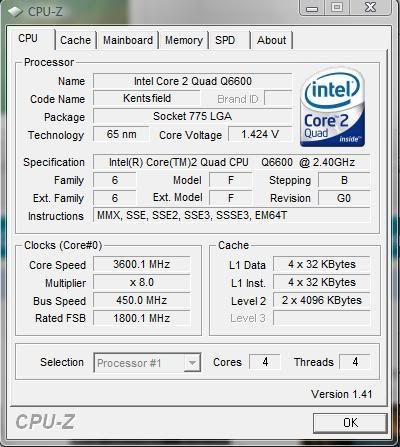Hey im looking to buy a q6600 but im not sure what all the different version are..
What advantage does this g0 stepping over a energy efficient one.. or are they the same thing??
Im confused..
I've tried searching the forums but theres soo many topics on the q6600 so its hard to find!
Thanks
T1rez
What advantage does this g0 stepping over a energy efficient one.. or are they the same thing??
Im confused..
I've tried searching the forums but theres soo many topics on the q6600 so its hard to find!
Thanks
T1rez