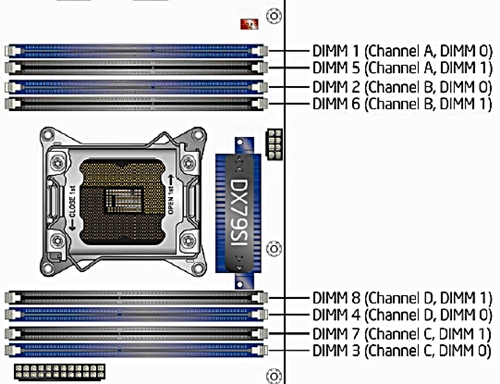My mobo has 8 slots for ram right? It can support 64gigs (asus x99-a) .. same as my cpu(5820k)
Nowwwww... everyone online states that quad channel = 4ram slots populated right...
So i dont get it...
If i fill up every slot.. then i get dual quad channel???
I always assumed that 2 slots filled = single channel ...
Also with haswell-e .. i got a L binned chip... whats the averageish memory overclock i can hit.. there is no point me buying 3600mhz sticks just having to refund them...
Does haswell e scale with higher memory frequency?
Nowwwww... everyone online states that quad channel = 4ram slots populated right...
So i dont get it...
If i fill up every slot.. then i get dual quad channel???
I always assumed that 2 slots filled = single channel ...
Also with haswell-e .. i got a L binned chip... whats the averageish memory overclock i can hit.. there is no point me buying 3600mhz sticks just having to refund them...
Does haswell e scale with higher memory frequency?