Hmm, I believe you can use a setting in the BIOS to fix slow POST times normally, except this is an extreme case: "memory context restore".Just restarted the PC and it hasn't posted since lol
You are using an out of date browser. It may not display this or other websites correctly.
You should upgrade or use an alternative browser.
You should upgrade or use an alternative browser.
RAM issue?
- Thread starter dandos23
- Start date
More options
Thread starter's postsSo, it still hadn't posted when I got up so I forced a shutdown and it started up straight away. It is still running at the same speed though (3600MT/s).
This is what the timings look like on CPU-Z

It is the same for every slot. The recommended voltage for my RAM is 1.25v. I don't know what the voltage is at the moment, 1.1v or 1.35v (i thought the max was 1.3v)
I have no idea how to change the timings or frequency (or if its even worth it).
This is what the timings look like on CPU-Z

It is the same for every slot. The recommended voltage for my RAM is 1.25v. I don't know what the voltage is at the moment, 1.1v or 1.35v (i thought the max was 1.3v)
I have no idea how to change the timings or frequency (or if its even worth it).
That sounds pretty good and will minimise the performance loss, I'd be happy with that.So, I have managed to disable memory context restore, enable EXPO and get it to 4800MHz. Reckon this will be the best I will get with 4 sticks.
Glad it seems to be working again. Just strange how its been fine for a month and then this happensI have even managed to restart the PC and it still boots up properly. Thank you to everyone that has helped get to the bottom of this and also educate me in the ways of DDR5 and AM5.
Last edited:
Im still blaming the update, whatever it was. It only happened when the PC needed to restart to complete an update, then it wouldn't post. Although looking back at it now, it might have been that it would have posted if left long enough and I was too impatient and didn't wait long enough. Regardless, I'm just glad its over (for now lol).
Man of Honour
- Joined
- 23 Mar 2011
- Posts
- 19,210
- Location
- West Side
Select memory not SPD for timmings and it will show current status.So, it still hadn't posted when I got up so I forced a shutdown and it started up straight away. It is still running at the same speed though (3600MT/s).
This is what the timings look like on CPU-Z
It is the same for every slot. The recommended voltage for my RAM is 1.25v. I don't know what the voltage is at the moment, 1.1v or 1.35v (i thought the max was 1.3v)
I have no idea how to change the timings or frequency (or if its even worth it).
I think a lot better, you only lose a few percent in most workloads according to Puget's testing (there are some tables at the bottom):Should be a bit better than it was.
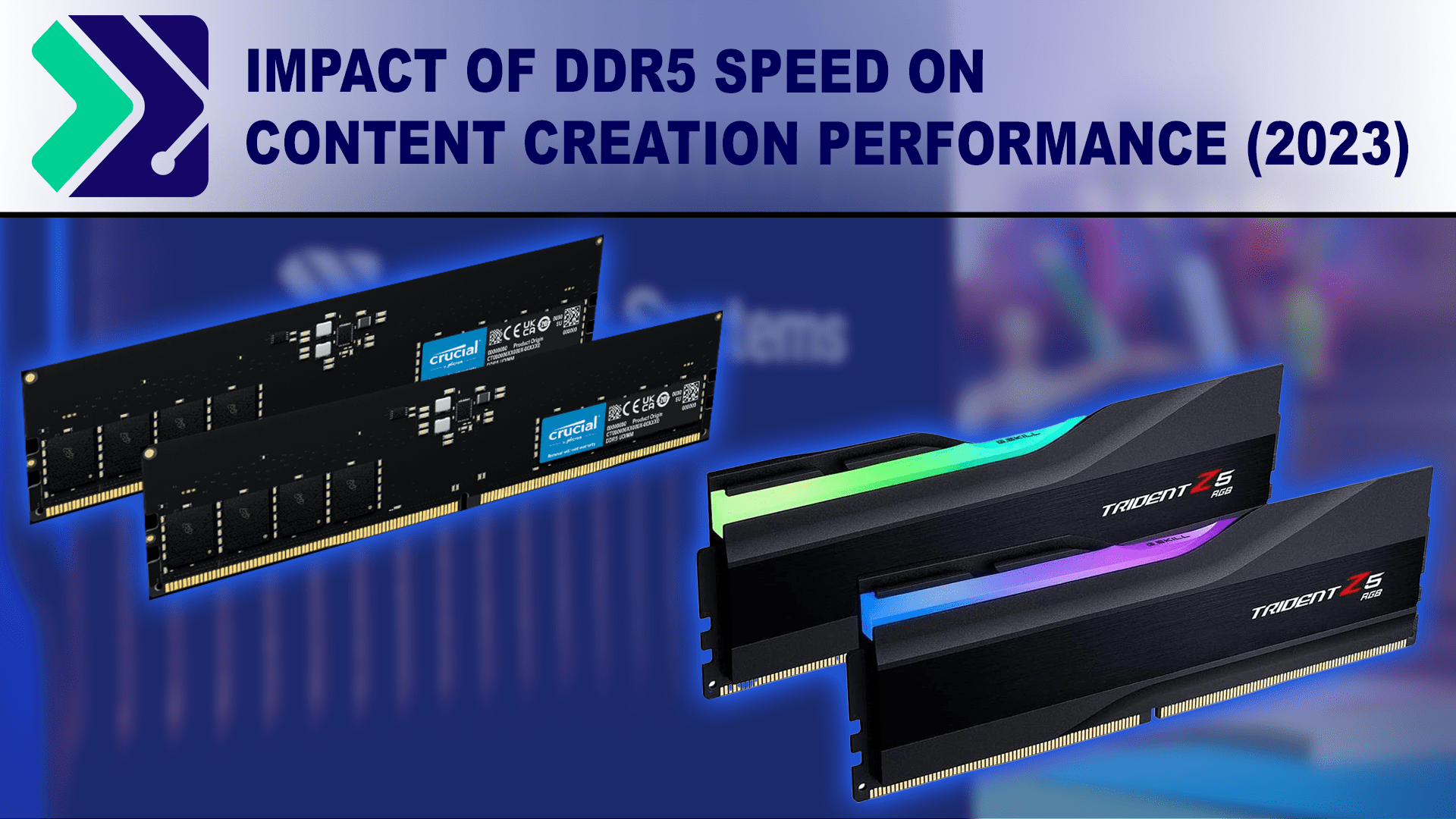
Impact of DDR5 Speed on Content Creation Performance (2023 update)
DDR5 memory has kits rated for up to 8400 Mbps, while desktop CPUs only officially support up to 5600 Mbps. How much does running at official specifications actually impact performance in common content creation applications?
Whereas, the benefit from not running out of RAM would be very large indeed.
Last edited:



