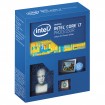Worth pointing out that the PSU is most efficient at 50% load.
Given that a typical high end rig uses about 300-400W under load, I'd say 850 to 1000W is fine. If you want to get the 1200W then it's your choice.
Lose the large SSD if all you want it for is OS. A 256GB or even a 128GB would be ample. Would also give you more cash for SSD RAID0 and you could potentially dump the 6TB mechanical drive. Depends how much space you "need".
With two Titan-PX though that bumps to 600-700W under load - so the 1200W makes sense in my opinion.
Although I have a 1000W... but I chose that one because it was about £70 cheaper than the cheapest 1200W and it was a good Corsair unit (it was on special offer at the time).
As for HDD... it's need vs want.
My new build is going to have 7x SSDs in it + 1x mechanical drive.
I could be more sensible with the SSD/mech ratio... I just don't want to be and already have 6 of the SSDs.
So it's going to have 1x 1.2TB Intel 750 PCIE... for the OS. I wanted the 1.2TB drive for the improved IOPs, rather than the full storage space.
I already have the 400GB Intel 750 and really like it - it's better than other NVMe drives on the market in my opinion as I've tried the Samsung 950 and SM951 and find the 750 feels faster, it seems like the latency is marginally better. I find computers still work slowly for me, so every bit of speed bump is good for me.
The others are 512GB SM951 in the m.2 slot (i already have it and it's not worth much on the 2nd hand market - so i might as well leave it in there)... then I'm buying a 2TB Samsung Evo and already have 2x Intel 730 512GB drives and 2x Sandisk 1TB drives.
None of them will be going in raid though... I've done that before and don't find any real world benefit other than rare large file transfers between SSDs. Game load times are indistinguishable even though there may be a couple of seconds in it. Those transfers tend to be between the PC and NAS/server - so I'm limited to the network speed instead of hdd speed.
I'm thinking about sticking a sandisk or the two intel 730s in my home server for VM storage... but otherwise I have them and don't feel like selling them - so might as well use them.
The other drive on its way is an 8TB WD Red... because it's nice to have the local large storage when you want it, rather than transferring everything over a network. Also this case has the space for it without having to use any front drive caddies as the hdd mounts on the back side of the motherboard tray.
The only reason I'm thinking about relocating an SSD or two is because the case has only space to mount 5 SSDs without adding accesories to the main section or modding the back-plate, which I would prefer not to do.
Certainly depends for the OP... but if he has the *want* for the large mechanical storage space instead of the need... I don't see a problem with it.


 yes and my point is he's spec'd a 512GB m.2 drive for an OS? Why not slim that down and have 2 larger SSDs for storage instead of the mechanical. RAID 0 was an example but equally he could have RAID 5 if he's going for video editing.
yes and my point is he's spec'd a 512GB m.2 drive for an OS? Why not slim that down and have 2 larger SSDs for storage instead of the mechanical. RAID 0 was an example but equally he could have RAID 5 if he's going for video editing.