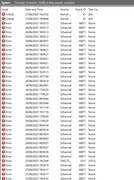You are using an out of date browser. It may not display this or other websites correctly.
You should upgrade or use an alternative browser.
You should upgrade or use an alternative browser.
Random losses of power
- Thread starter Blowsy
- Start date
More options
Thread starter's postsMan of Honour
- Joined
- 23 Mar 2011
- Posts
- 18,940
- Location
- West Side
Have you checked your pc is not going into sleep mode or hibernation ?
Is the shutdown totally random ?
Is the shutdown totally random ?
Associate
- Joined
- 10 Dec 2020
- Posts
- 355
Check the event log for just before the reset.
Soldato
- Joined
- 28 Dec 2017
- Posts
- 9,840
- Location
- Beds
Yes there will be thousands of events, the OS is recording everything from network connections to USB events, drivers loading, system clock changes etc etc.
That is a lot of red though... Look for the spate of events right after a crash, and just before. Stuff like "kernel power"
Last edited:
You may also find that the Windows Hardware and Device Trouble Shooter may help.
Just go to the Run Prompt (Windows Key -R)
Type in the following:
msdt.exe -id DeviceDiagnostic
It will bring you to the Hardware and Devices Troubleshooter.
Click on Advanced Menu and deselect "Apply Repairs Automatically" just so you can report back what it found.
You can always rerun it to fix things but gives us an idea of what is happening before you do so
Just go to the Run Prompt (Windows Key -R)
Type in the following:
msdt.exe -id DeviceDiagnostic
It will bring you to the Hardware and Devices Troubleshooter.
Click on Advanced Menu and deselect "Apply Repairs Automatically" just so you can report back what it found.
You can always rerun it to fix things but gives us an idea of what is happening before you do so
Associate
- Joined
- 10 Dec 2020
- Posts
- 355
The Schannel errors indicate a TLS configuration issue which, whilst it should be resolved, is not critical.
The WHEA errors are possibly the problem - 19 probably refers to the CPU. Check that the CPU-related SBIOS settings are default/auto.
The WHEA errors are possibly the problem - 19 probably refers to the CPU. Check that the CPU-related SBIOS settings are default/auto.
Some Citrix-related stuff, but that's it. Doesn't seem likely to be the cause??You may also find that the Windows Hardware and Device Trouble Shooter may help.
Just go to the Run Prompt (Windows Key -R)
Type in the following:
msdt.exe -id DeviceDiagnostic
It will bring you to the Hardware and Devices Troubleshooter.
Click on Advanced Menu and deselect "Apply Repairs Automatically" just so you can report back what it found.
You can always rerun it to fix things but gives us an idea of what is happening before you do so
Have in the past, but all stock at presentCPU, RAM and GPU running at stock or anything modified?
You say that but the fault posted showed it as "Fatal" so would that not have led to a blue screen? Mine are usually APIC related and I adjust voltages up slightly on the highlighted core (I undervolt)The Schannel errors indicate a TLS configuration issue which, whilst it should be resolved, is not critical.
The WHEA errors are possibly the problem - 19 probably refers to the CPU. Check that the CPU-related SBIOS settings are default/auto.
That WHEA error shows the problem is on your first thread either shown in BIOS as Core 0 or Core 1.
They generally show two threads per core working like this assuming it starts at Core 0:
0-1 - Core 0
2-3 - Core 1
4-5 - Core 2
6-7 - Core 3 etc until 14-15 on Core 8
If your BIOS shows cores as 1-8 (or 1-6 or 1-16 etc), it then follows:
1-2 - Core 1
3-4 - Core 2 etc
Just look in your BIOS for what it names the first core (0 or 1) and then work your way down to discover which core is causing the instability issues. Perhaps up the voltages by adding one "+" to that core, save and reboot and run it for a while to see if it resolves the issue. You may have more than one unstable core (especially if you ran high voltages when you overclocked) and when you fix one, a different one may show up. Just add a "+" to that one. Rinse and repeat until hopefully your issues are resolved.
FYI, I think each "+" in your BIOS (I am using ASUS) adds 0.0125mv so use that as a benchmark.
Another thought assuming you are comfortable with EXCEL, is to use HWInfo64 to log your system noting where you save the file. When you get a system crash, open the .csv up in EXCEL. The last line logged should show you the problem in Core 0 - 15 (I now note you have a 5950X). However, you can also use "Conditional Formatting" to highlight values falling significantly above or below a figure (let's say <=1.1V and >=1.36 as an example)
Good luck and report back
Good luck and report back