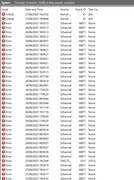Do the WHEA errors result in a blue screen, or they don't?
WHEA errors can be due to:
- microcode/windows updates (BIOS update can fix them sometimes)
- insufficient voltage, as suggested above (but you said you're running at stock, is your memory stock?)
- faulty CPU (unlikely)
- faulty memory
I notice that yours is a bus/interconnect error. That is not familiar to me. Is your FCLK and SoC voltage stock?