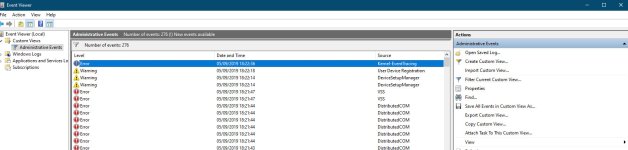I really need some help or advice.
Basically my pc keeps restarting itself for no apparent reason without warning randomly. It's Windows 10.
The strange thing is it only does it in photoshop. (as far as I can tell) and only after about 10 mins of opening a file. If I leave photoshop open without any files open it doesn't do it. I had reinstalled windows and it stopped occurring for 3 months and seems to have come back.
Here is things I've tried.
Diabled windows restart under system properties.
Disabled restart after updates
Reinstalling Adobe photoshop
Checked system logs and can't really find anything thats related.
I'd really appreciate any help or suggestions at all in this.
Basically my pc keeps restarting itself for no apparent reason without warning randomly. It's Windows 10.
The strange thing is it only does it in photoshop. (as far as I can tell) and only after about 10 mins of opening a file. If I leave photoshop open without any files open it doesn't do it. I had reinstalled windows and it stopped occurring for 3 months and seems to have come back.
Here is things I've tried.
Diabled windows restart under system properties.
Disabled restart after updates
Reinstalling Adobe photoshop
Checked system logs and can't really find anything thats related.
I'd really appreciate any help or suggestions at all in this.