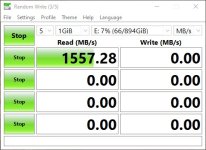This Corsair MP510 NVME drive (960GB version) has been working flawlessly until very recently. I noticed Control was stuttering a bit more than usual so I ran Crystal Disk Mark and the PC BSODed but there was no code because the dump could not be written due to an I/O error. Now pretty much every time I run Crystal Disk Mark it will do this and/or complain about I/O errors. In a separate incident Steam even refused to install a patch because it aborted the process due to a write error.
However, despite all of this SMART says the drive is good and its remaining lifespan is 99%, temperatures are in the 30s-50s C under load. However, I'm convinced the drive is faulty and will probably die fairly soon:
I took my Samsung SM961 512GB NVME SSD which is on a PCIE adaptor from my old PC and put it in this machine and it runs Crystal Disk Mark absolutely fine many times in a row.
I moved the MP510 from the CPU NVME slot to an NVME slot connected to the X570 chipset instead and it still malfunctions.
I did an in place repair install of Windows and downgraded the AMD chipset drivers to the previous version and still no joy.
I disabled Windows Defender's realtime protection and tried an older version of CDM, locked my CPU to its baseclock by disabling turbo and disabled C States and that didn't work either.
What I'm going to try next:
A clean install of Windows 11 and test with nothing installed.
Moving the MP510 to my old PC which only has a slower 20Gb/s NVME slot and seeing whether it still fails.
Then I will RMA, I just wanted a sanity check to see whether I'm right and that it is the drive. It only lasted two and a half years, it has a very high endurance rating for the flash cells (which is one of the main reasons I bought it) but still seems to have begun to fail prematurely in some way. SMART is useless though.
Aida 64 disk bench read suite works although scores are lower than they were initially and AS SSD works sometimes but gives me a timing error on other occasions. After malfunctioning in CDM the drive can go into a sort of protection mode on reboot where read speeds are limited to around 1000 MB/s for a few minutes before recovering.
CPU and memory stress tests pass with flying colours.
AMD Ryzen 3900X
32GB Crucial Ballistix 3600MHz RAM (4*8GB)
Gigabyte X570 Master BIOS F35 AGESA 1.2.0.5
Noctua NH-D15S with 2 fans
Nvidia RTX 3080 FE 512.15 with ReBAR and HAGS enabled
Corsair RM1000i PSU
Corsair MP510 960GB SSD
Phanteks P600S
Windows 11 Pro 64bit
However, despite all of this SMART says the drive is good and its remaining lifespan is 99%, temperatures are in the 30s-50s C under load. However, I'm convinced the drive is faulty and will probably die fairly soon:
I took my Samsung SM961 512GB NVME SSD which is on a PCIE adaptor from my old PC and put it in this machine and it runs Crystal Disk Mark absolutely fine many times in a row.
I moved the MP510 from the CPU NVME slot to an NVME slot connected to the X570 chipset instead and it still malfunctions.
I did an in place repair install of Windows and downgraded the AMD chipset drivers to the previous version and still no joy.
I disabled Windows Defender's realtime protection and tried an older version of CDM, locked my CPU to its baseclock by disabling turbo and disabled C States and that didn't work either.
What I'm going to try next:
A clean install of Windows 11 and test with nothing installed.
Moving the MP510 to my old PC which only has a slower 20Gb/s NVME slot and seeing whether it still fails.
Then I will RMA, I just wanted a sanity check to see whether I'm right and that it is the drive. It only lasted two and a half years, it has a very high endurance rating for the flash cells (which is one of the main reasons I bought it) but still seems to have begun to fail prematurely in some way. SMART is useless though.
Aida 64 disk bench read suite works although scores are lower than they were initially and AS SSD works sometimes but gives me a timing error on other occasions. After malfunctioning in CDM the drive can go into a sort of protection mode on reboot where read speeds are limited to around 1000 MB/s for a few minutes before recovering.
CPU and memory stress tests pass with flying colours.
AMD Ryzen 3900X
32GB Crucial Ballistix 3600MHz RAM (4*8GB)
Gigabyte X570 Master BIOS F35 AGESA 1.2.0.5
Noctua NH-D15S with 2 fans
Nvidia RTX 3080 FE 512.15 with ReBAR and HAGS enabled
Corsair RM1000i PSU
Corsair MP510 960GB SSD
Phanteks P600S
Windows 11 Pro 64bit
Last edited: