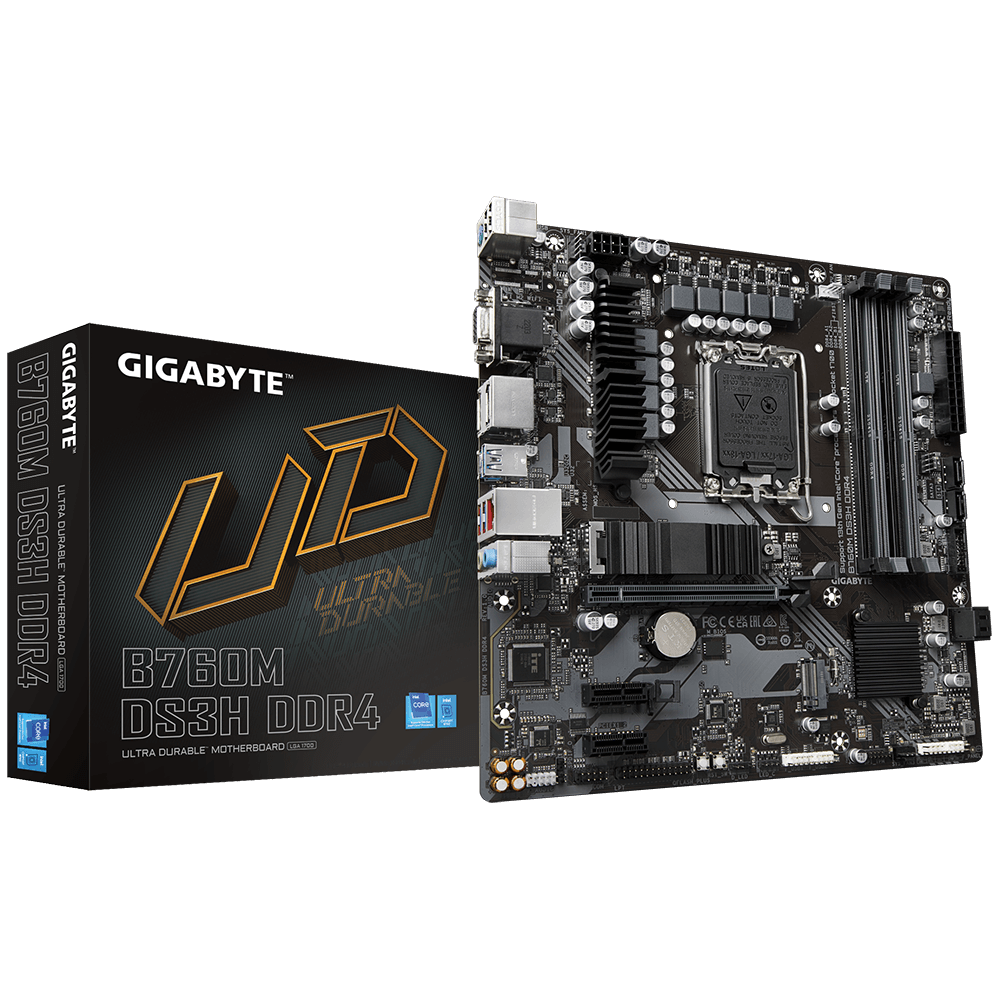13600K
Gigabyte B760M DSH3
Gigabyte 1000w PSU
64GB DDR4 vengeance
Antec AIO
OS is on M.2 and I’ve since disconnected all the HDD’s.
So PC has been up and running just fine and dandy until earlier today. I had delivered a GFX card, Powercolor 6700 xt. I powered down the system, installed the card, connected the 6&8 pin and when I turned it back on all the lights come on but no body is home.
No post
No keyboard lights
No display on out
I have tried HDMI and display port between onboard and the GFX.
I have removed the GFX
I have tried removing all the RAM
I have jumped CMOS
I have removed CMOS battery
I have completely stripped the PC down as far as removing every single component from the case and the Mobo. Cleaning and reapplying thermal paste.
I power the PC on, lights come on, fans spin, RAM and fans spin and RGB is on. After 20secs or so the system appears to shutdown and then restart again.
I am completely at a loss. The only other thing I can think to do is to build it outside the case as there could be a short somewhere?
Is my motherboard dead?
Gigabyte B760M DSH3
Gigabyte 1000w PSU
64GB DDR4 vengeance
Antec AIO
OS is on M.2 and I’ve since disconnected all the HDD’s.
So PC has been up and running just fine and dandy until earlier today. I had delivered a GFX card, Powercolor 6700 xt. I powered down the system, installed the card, connected the 6&8 pin and when I turned it back on all the lights come on but no body is home.
No post
No keyboard lights
No display on out
I have tried HDMI and display port between onboard and the GFX.
I have removed the GFX
I have tried removing all the RAM
I have jumped CMOS
I have removed CMOS battery
I have completely stripped the PC down as far as removing every single component from the case and the Mobo. Cleaning and reapplying thermal paste.
I power the PC on, lights come on, fans spin, RAM and fans spin and RGB is on. After 20secs or so the system appears to shutdown and then restart again.
I am completely at a loss. The only other thing I can think to do is to build it outside the case as there could be a short somewhere?
Is my motherboard dead?