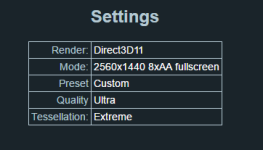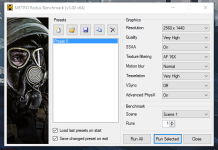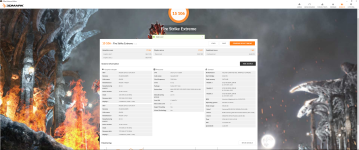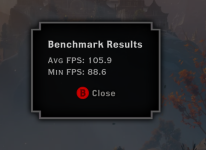Soldato
TLDR:
Early indications are that bandwidth does make a difference in applications that have good SLI scaling, and can be as much as 10% which equates to a decent overclock to your GPUs
We've been looking at numbers in the 980ti owners thread as one of the guys is considering SLI. I ran some benchmarks for him, but we're now discussing the difference 6 cores, 40 lanes and resultant PCI-E bandwidth makes. I've also seen this discussed elsewhere when people have been trying to decide which hardware to buy. Some say it makes a difference, some say it doesn't.
Could we settle this in this thread?

It would require someone with 980ti SLI driven by a 4 core i7 and a mobo supporting only x8/x8 bandwidth. Bench the following games @ 2560*1440 with your cards running 1418/3500.
- Added : As long as it's a pair of 980ti then it doesn't matter what the CPU/Bandwidth - it's all relevant.
ROTTR
Far Cry Primal
Dragon Age Inquisition
Metro Last Light Redux
Firestrike
Firestrike Extreme
Firestrike Ultra
Heaven
Is there any way I could force my cards to x8 bandwidth? - PCI-E Gen 2 in BIOS
(Remember, GPU's must be 980ti @ 1418/Stock)
Resolution should be 2560*1440 where it's optional.
ROTTR Settings:
Heaven Settings:
Valley Settings:
Far Cry Primal Settings:
Dragon Age Inquisition Settings:
Metro Last Light Redux Settings:
Current 980ti SLI (1418/stock) Leaderboard :
ROTTR
- String (5930k @ 4.4GHz x16/x16) - 100.25
- MrKambo (4790K @ 4.75GHz x8/x8) - 91.36
- String (5930k @ 4.4GHz x8/x8) - 90.48
Far Cry Primal
- String (5930k @ 4.4GHz x16/x16) - 68
- String (5930k @ 4.4GHz x8/x8) - 68
Dragon Age Inquisition
- String (5930k @ 4.4GHz x16/x16) - 112.7
- String (5930k @ 4.4GHz x8/x8) - 105.9
Metro Last Light Redux
- String (5930k @ 4.4GHz x16/x16) - 82.18
- String (5930k @ 4.4GHz x8/x8) - 78.77
Firestrike
- String (5930k @ 4.4GHz x16/x16) - 24248
- MrKambo (4790K @ 4.75GHz x8/x8) - 22931
- String (5930k @ 4.4GHz x8/x8) - 22632
Firestrike Extreme
- String (5930k @ 4.4GHz x16/x16) - 15106
- MrKambo (4790K @ 4.75GHz x8/x8) - 14861
- String (5930k @ 4.4GHz x8/x8) - 14082
- Awahwah (4690k @ 4.5 x8/x8) - 13487
Firestrike Ultra
- Gabbatek (5820k @ 4.2GHz x8/x8) - 8469
- MrKambo (4790K @ 4.75GHz x8/x8) - 8376
- String (5930k @ 4.4GHz x16/x16) - 8347
- String (5930k @ 4.4GHz x8/x8) - 8065
Heaven
- String (5930k @ 4.4GHz x16/x16) - 2730
- String (5930k @ 4.4GHz x8/x8) - 2763
Valley
- String (5930k @ 4.4GHz x16/x16) - 4164
- String (5930k @ 4.4GHz x8/x8) - 3861
Last edited: