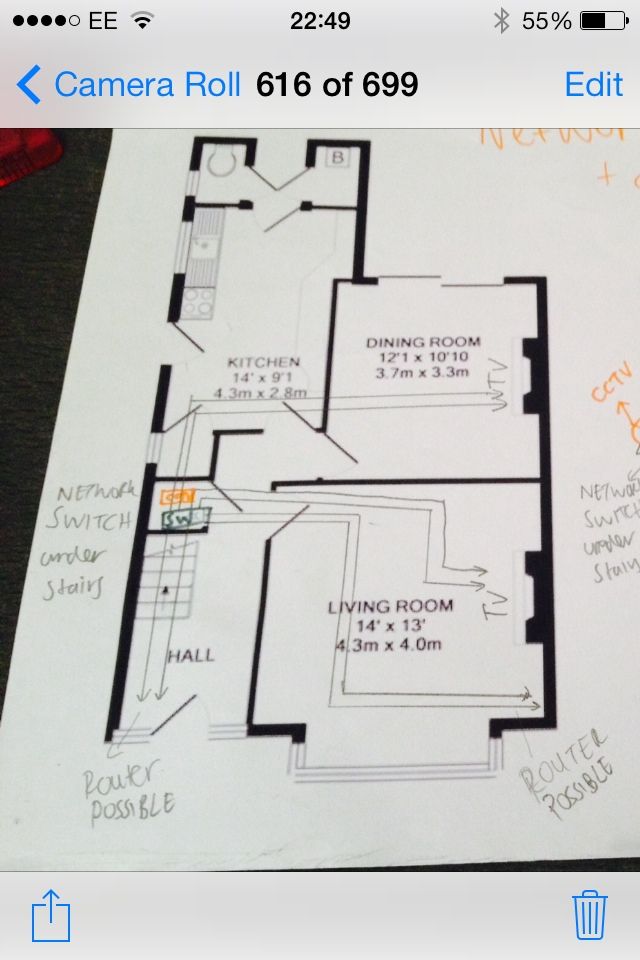not entirely true.
The cheap 6U cabinets on the bay are not well made at all.
however if you are shoving it in a cupboard/attic/garage in a home environment and not fiddling around in it often (beyond initial install) then they are perfectly acceptable as cabinets.
I have used a couple of the cheapo £45 cabs and when bolted directly to the wall they had enough flex that the door rubbed when opening it.
They don't have removable side panels either, but those are only things I think you really need when doing professional commercial installs.
Arrr yep. I see. It seemed as though there was little advice on which cabinet to get, not many "spec me a cabinet" discussions.
I think mine was around the £50 mark and it seems pretty solid with removable side panels and door.
I just need to fix it to the wall or a DIY shelf.