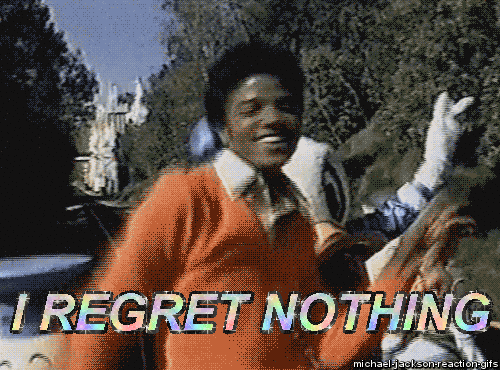I'm sorry but you're talking crap, please refrain from posting on the forums to you get a clue. If the GPU is boosting to nearly 2k (board default boost is 1830) and the GPU is on 99/100% there is NOT a CPU issue you are part of the toxic idiotic forum trolls who think they know something but actually don't. The fact that i re-wiped the PC and everything is substantially faster would point to a bodged original driver install or /shrug who knows. But that sort of posting isn't helpful.
The only thing you're going to do is annoy people and start a rant bitching thread like the intel v amd // amd / nvidia // apple / windows type of crap people start.
Let me re-iterate for you:
IF THE GPU IS BOOSTING WELL BEYOND ITS ADVERTISED RATES AND RUNNING AT 99/100% IT IS NEARLY IMPOSSIBLE TO BE A CPU BOTTLENECK.
IF the GPU was 100% at 1000mhz that would be a different story wouldn't it?
@SilentScone, Yeah I checked with overwatch first as it's far better optimised for frame rates, didn't even check PUBG because the huge frame jump was evident as soon as playing OW.
@CAT-THE-FIFTH, Thanks for restoring my faith in humanity. And utterly correct, I wasn't amazingly happy with the FPS, and I was genuinely worried for when my QHD Monitor arrived it wouldn't deliver the performance I need. I aim to be around 140+ perma, even if it means medium/high graphics.
@tyler_jrb, I do know better, that's why I posted here, incase there's a bug I'm not aware of with the RTX card or the real world performance with launch cards are dog.
Just as a side note with this Card, I've only seen it go above 65oC during my Timespy Stress Test to which I gave 50 loop run, the result was a pass at 98.9% or something. It's boosting between 1950-2k with no real fan noise (the 4 fans on the rad at 900rpm overpower any noise it makes). Highly recommend it as a 2080 option, especially with the 5yr Warranty.
My timespy scores gone up by about 250 points since wiping too, on a side note, can't manually overclock this card at all, guess there's an issue with Afterburning or Firestorm atm (the zotac firestorm app doesn't even notice the 3 fans).