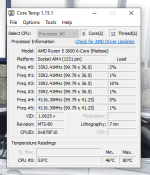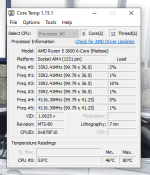That won't be the cause of the stutter, mine was hitting 80 with the stock cooler in a meshify C a well cooled air case in hunt showdown which is a demanding game and there is no stutter
Try some other games
I'm using a wraith Prism now and getting about 75c which seems decent for the cost and size of the cooler, obnoxiously loud though
Il try some Battlefield 4 & Fortnight in the morning and see how they perform and if i get the same stutters,I did run a few laps of 3D mark and i didn't notice any stutters during the benchmark.
Firstly, that's a beautiful little build and very tidy spec list. Nothing obviously wrong with the components.
As you've already alluded to, setting your AIO as an intake will likely improve temps on your CPU, ever so slightly, but will warm the inside of the case a bit which will probably lead to a slightly higher GPU temp.. It's all going to be very marginal and I wouldn't expect this to be the root cause or solution to any stuttering. Edit: If all your fans are set to exhaust you're running a negative pressure setup, which isn't necessarily a bad thing, and depending on the enclosure it can actually be the optimum cooling solution. You can only test running your AIO as an intake and see if there's any improvement.
I'd be more inclined to start monitoring the temps and clock speeds of your 5700XT. Have you got it running at stock clocks/volts? A slight undervolt goes a long way with thermals on these cards and helps them hold higher boost clocks for longer.
Thank you very much,I do like how it turned out and everything just fitting nicely,i was concerned with the AIO as this has a thicker radiator compared to most other competitors AIO,s but fits in with plenty of space.
il swap the fan around so its pulling in through the radiator fresh air from the front rather than pushing potential warm air from the inside of the case through the rad and out the front,although with my hand on the front of the case while gaming i cant actually feel any warm air coming out.
I think only ryzen master gives accurate readings still, coretemp hwinfor don't support ryzen yet from what ive read
Noted thank you,il get Ryzen Master downloaded and see what that says

As long as hair is flowing through the rad the size of the case or the pressure in it shouldn't matter, its a Radiator pulling air in from the outside.
Well right now its actually pushing air through the ran to the outside of the front case,Im going to switch it so its pulling in air from the front see if that makes any diffrence.
@Nevakonaza can i ask what might seem like a daft question? is the pump working? you haven't plugged it into a fan header which isn't driving it up to full speed?
Not a daft question at all,it appears to be working as i can hear the slight whoosh of water going around but its very quiet,i need to have a play around in the bios.
What a fantastic little build that is looks nice
Personally I think your temps should be lower on the AIO, I would be looking at your CPU fan and pump curves, maybe 100% @ 70c, it's not set to silent mode in the bios or anything like that is it
Thank you

Well this AIO only has one 4 pin you need to connect,that powers both the fan & pump off of one header,Currently ive got it plugged into the "CPU pump" header which is grey coloured compared to the other 2 which are black.
EDIT - Just done another round of COD multiplayer,Ryzen master shows max temp of 71c on the 3600 & a max temp of 62c on the 5700XT.