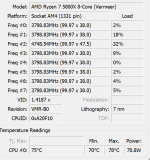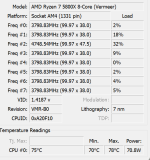Associate
- Joined
- 27 Nov 2012
- Posts
- 228
Hi
I am getting very high temps with my 5800x & can't figure out why. It currently idles around 60-65c, and just browsing chrome etc, it is around 70c...
Gaming at only 50% ish CPU usage is around 80c+
I always used to idle at 30-40c and gaming loads around 65c when using the 1700, 2700x, 3700x etc.
I have PBO 2 enabled, with a negative offset of 20 currently ( stil testing) but hasn't helped much
I have a Corsair 460x case, with 6 fans in, (2 been used by the h100i AIO cooler, with front placing)
i have Icue settings set to extreme currently for the pump ( around 34c Coolant Temp, Pump RPM 2800, and fans are 17800rpm each)
My 3090 GPU runs cooler than the CPU, doesn't seem right.
I have reseated the CPU which makes no difference.
Any ideas on how to brings the temps down? 70c browsing and 80+c gaming just seems way too high with a AOI pump and standard ryzen settings, with PBO enabled...
I am getting very high temps with my 5800x & can't figure out why. It currently idles around 60-65c, and just browsing chrome etc, it is around 70c...
Gaming at only 50% ish CPU usage is around 80c+
I always used to idle at 30-40c and gaming loads around 65c when using the 1700, 2700x, 3700x etc.
I have PBO 2 enabled, with a negative offset of 20 currently ( stil testing) but hasn't helped much
I have a Corsair 460x case, with 6 fans in, (2 been used by the h100i AIO cooler, with front placing)
i have Icue settings set to extreme currently for the pump ( around 34c Coolant Temp, Pump RPM 2800, and fans are 17800rpm each)
My 3090 GPU runs cooler than the CPU, doesn't seem right.
I have reseated the CPU which makes no difference.
Any ideas on how to brings the temps down? 70c browsing and 80+c gaming just seems way too high with a AOI pump and standard ryzen settings, with PBO enabled...