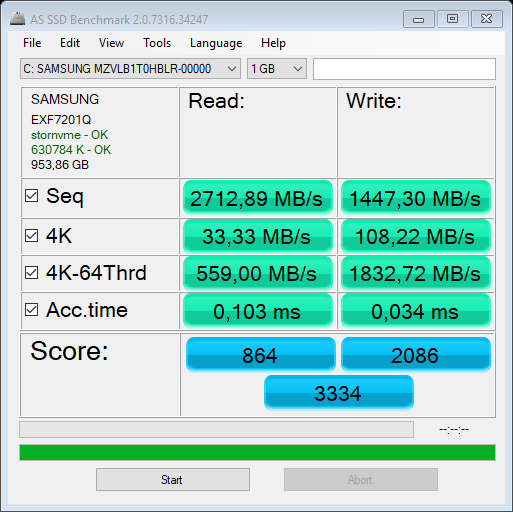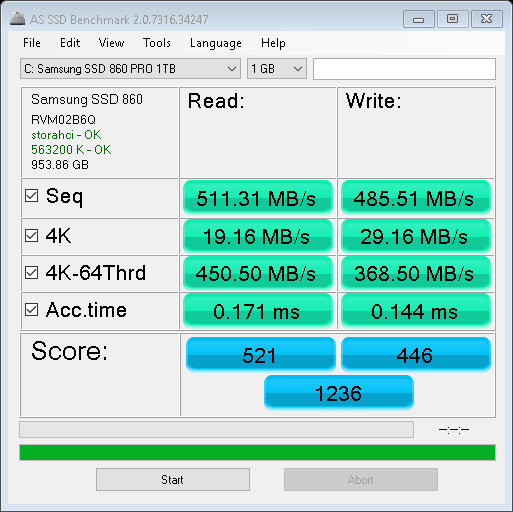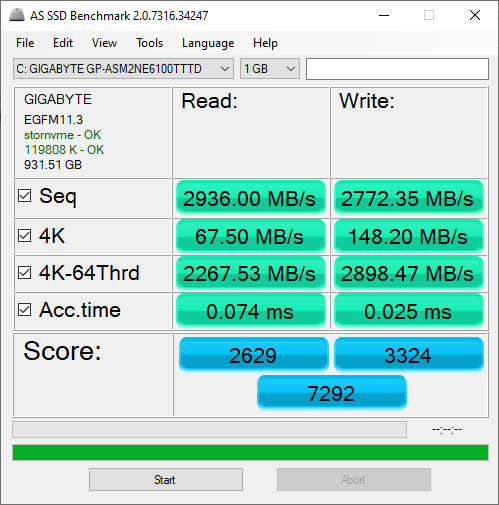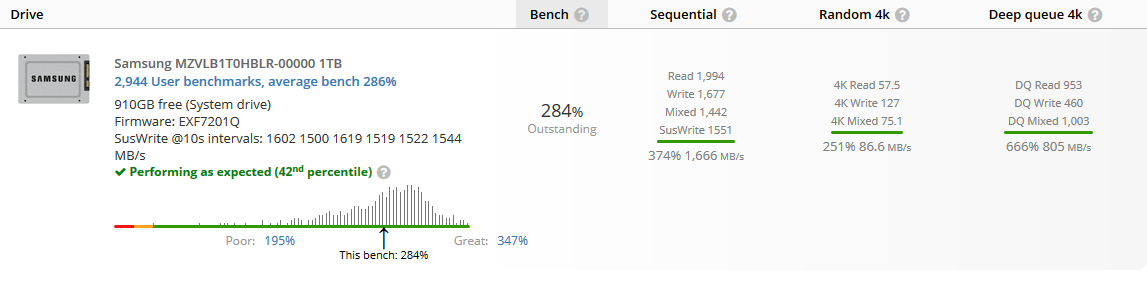Hello Everyone,
I recently bought a new laptop with the Samsung PM981a SSD NVME M.2. I feel that the drive isn't fast, especially for this SSD and I don't see Samsung NVME driver in my Device Manager. I read online that the Samsung NVME driver is necessary to boost the performance of the drive. When I go to Samsung's website, there is no driver for the PM981a, at least I cannot find it. Anybody can help me to locate the driver for the PM981a SSD? Any info would be greatly appreciated.
I recently bought a new laptop with the Samsung PM981a SSD NVME M.2. I feel that the drive isn't fast, especially for this SSD and I don't see Samsung NVME driver in my Device Manager. I read online that the Samsung NVME driver is necessary to boost the performance of the drive. When I go to Samsung's website, there is no driver for the PM981a, at least I cannot find it. Anybody can help me to locate the driver for the PM981a SSD? Any info would be greatly appreciated.