Caporegime
So, I decided to grab myself a nice new 4K - 60Hz Samsung monitor and thought I would give it a mini review.
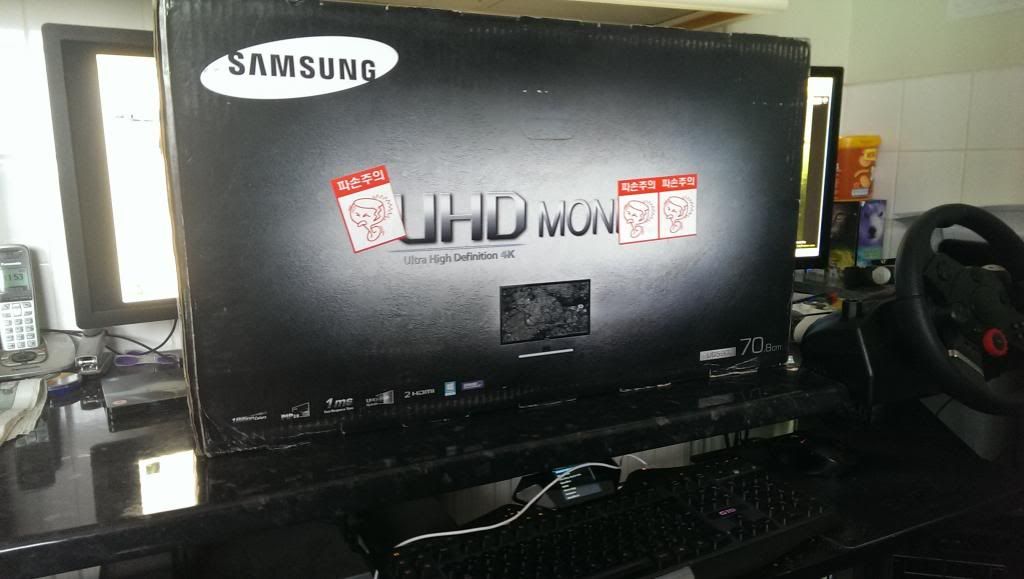

First impressions of the monitor are cheap and plastic. The monitor stand is fine and does the job but it is very wobbly and if you have an unsteady desk or move your monitor about a chunk, this could be a problem. The connections at the back are easy to get to (1 DP and 2 HDMI connectors) and the power brick is long enough to have it quite a stretch away. The bezels are not overly big and the thickness of the monitor is very acceptable. No VESA mount (which is a shame) but I knew that prior to ordering. The screen is a matt finish and is anti glare (Had the sunlight on it early and could still see everything clearly).
It comes with a DP and a HDMI lead and as I wanted 60Hz, I plugged the DP lead in (30Hz on HDMI). Turned on the monitor and fired up my computer. No need to install anything, as the monitor worked out the box but I did go to the Samsung website to get the latest driver, in case of any problems being encountered. So with everything turned on and everything connected, time to get on with image quality.
First impressions are bright...Too bright for my liking, so I went straight into the Nvidia Control Panel and notched down the brightness to 40 and added a touch to Digital vibrance. My final setting on that is 57% and this gives very nice, deep colours and everything is still nice and clear. Worth a note, is the monitor joystick at the back. This controls settings for gaming and films but as it is all in Korean, I have no idea what is what, so hence why I have altered settings via the NCP.
Straight into gaming and my first game tested was Batman Arkham Origins and wow!!! This game looks great in 1080P but in 4K, it seriously looks good. I am a big fan of gaming in 3D and wouldn't normally play a game in 2D but on 4K, it is worth it. The image is just so clear. I played a few other games (mainly running benchmarks to see what GPU grunt was needed) including Tomb Raider/Dirt Showdown/Hitman Absolution/Sniper Elite V2/Titanfall/Bioshock Infinite/BF4?Assetto Corsa and every game had me smiling. One thing we should all know is the GPU grunt required to run these games and it shows from the following bench runs, just what is needed. The one that surprised me was BF4. With all settings Maxed (I double checked they were), it gave very playable frame rates.

As you can see, 4 out of 8 are very playable at max settings but there is no need to run everything with max details and the image looks just as good in motion with AA turned down and gives very playable frame rates. I did some single card testing on Tomb Raider and that can be very playable at 4K with decent settings. (High settings returned 52 minimum, 62 average and 74 max), you can see just how playable that is and it looked very good and played very fluid.
I have a Dell U2713HM, as well as a Asus VG278H and I always went back to the Asus for gaming, purely because of the gaming experience between the 2. The Dell IPS had the better colours and the IQ was better but the IPS never felt smooth and tearing was evident. Putting Vsync on, invoked input lag, so it was a trade off with either tearing or input lag and for fast shooters, I chose the tearing. With the Samsung, I have noticed how smooth it is. I don't get the same tearing (maybe because frames are lower) or the input lag. Not sure if this is because of being a TN panel or other reasons but the Samsung 4K is now my monitor of choice for gaming. I can't see me going back to the Dell at all and I will be packing that away for it to spend some time in a box till needed or sold.
Would I recommend this monitor to a friend? You bet I would. The IQ is very very good and the screen delivers clear pixels all the way through gaming.
For me, if you have a fairly decent system or are contemplating a decent system, jump onto OcUK and get this monitor ordered. The cheap stand soon gets forgotten when you fire up a game and get going
http://www.overclockers.co.uk/showproduct.php?prodid=MO-204-SA&groupid=17&catid=1895
For under £500, get your orders in and don't miss out. Well worth the money.
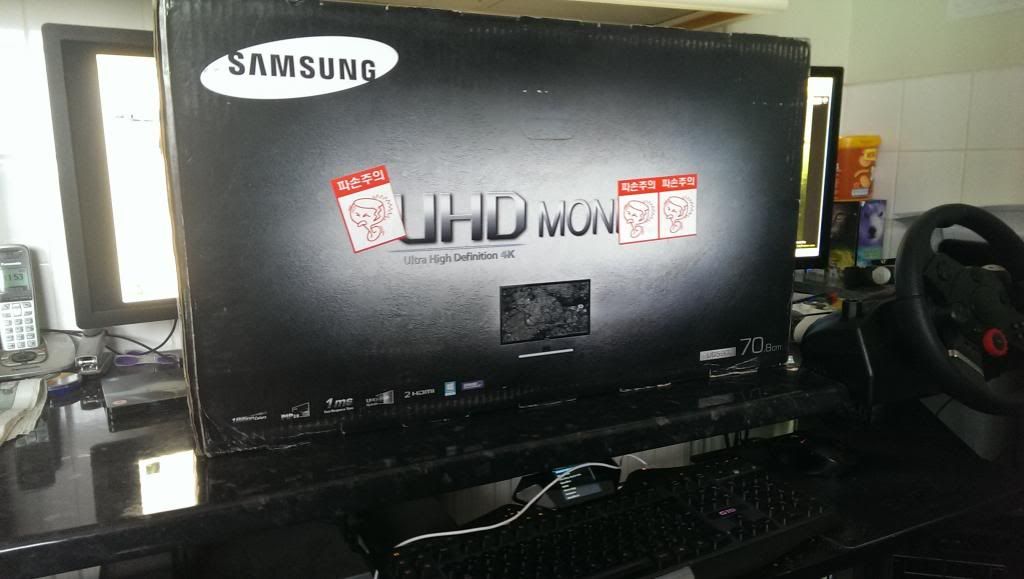

First impressions of the monitor are cheap and plastic. The monitor stand is fine and does the job but it is very wobbly and if you have an unsteady desk or move your monitor about a chunk, this could be a problem. The connections at the back are easy to get to (1 DP and 2 HDMI connectors) and the power brick is long enough to have it quite a stretch away. The bezels are not overly big and the thickness of the monitor is very acceptable. No VESA mount (which is a shame) but I knew that prior to ordering. The screen is a matt finish and is anti glare (Had the sunlight on it early and could still see everything clearly).
It comes with a DP and a HDMI lead and as I wanted 60Hz, I plugged the DP lead in (30Hz on HDMI). Turned on the monitor and fired up my computer. No need to install anything, as the monitor worked out the box but I did go to the Samsung website to get the latest driver, in case of any problems being encountered. So with everything turned on and everything connected, time to get on with image quality.
First impressions are bright...Too bright for my liking, so I went straight into the Nvidia Control Panel and notched down the brightness to 40 and added a touch to Digital vibrance. My final setting on that is 57% and this gives very nice, deep colours and everything is still nice and clear. Worth a note, is the monitor joystick at the back. This controls settings for gaming and films but as it is all in Korean, I have no idea what is what, so hence why I have altered settings via the NCP.
Straight into gaming and my first game tested was Batman Arkham Origins and wow!!! This game looks great in 1080P but in 4K, it seriously looks good. I am a big fan of gaming in 3D and wouldn't normally play a game in 2D but on 4K, it is worth it. The image is just so clear. I played a few other games (mainly running benchmarks to see what GPU grunt was needed) including Tomb Raider/Dirt Showdown/Hitman Absolution/Sniper Elite V2/Titanfall/Bioshock Infinite/BF4?Assetto Corsa and every game had me smiling. One thing we should all know is the GPU grunt required to run these games and it shows from the following bench runs, just what is needed. The one that surprised me was BF4. With all settings Maxed (I double checked they were), it gave very playable frame rates.

As you can see, 4 out of 8 are very playable at max settings but there is no need to run everything with max details and the image looks just as good in motion with AA turned down and gives very playable frame rates. I did some single card testing on Tomb Raider and that can be very playable at 4K with decent settings. (High settings returned 52 minimum, 62 average and 74 max), you can see just how playable that is and it looked very good and played very fluid.
I have a Dell U2713HM, as well as a Asus VG278H and I always went back to the Asus for gaming, purely because of the gaming experience between the 2. The Dell IPS had the better colours and the IQ was better but the IPS never felt smooth and tearing was evident. Putting Vsync on, invoked input lag, so it was a trade off with either tearing or input lag and for fast shooters, I chose the tearing. With the Samsung, I have noticed how smooth it is. I don't get the same tearing (maybe because frames are lower) or the input lag. Not sure if this is because of being a TN panel or other reasons but the Samsung 4K is now my monitor of choice for gaming. I can't see me going back to the Dell at all and I will be packing that away for it to spend some time in a box till needed or sold.
Would I recommend this monitor to a friend? You bet I would. The IQ is very very good and the screen delivers clear pixels all the way through gaming.
For me, if you have a fairly decent system or are contemplating a decent system, jump onto OcUK and get this monitor ordered. The cheap stand soon gets forgotten when you fire up a game and get going

http://www.overclockers.co.uk/showproduct.php?prodid=MO-204-SA&groupid=17&catid=1895
For under £500, get your orders in and don't miss out. Well worth the money.
Last edited:


 (Sorry bud).
(Sorry bud). ...
...