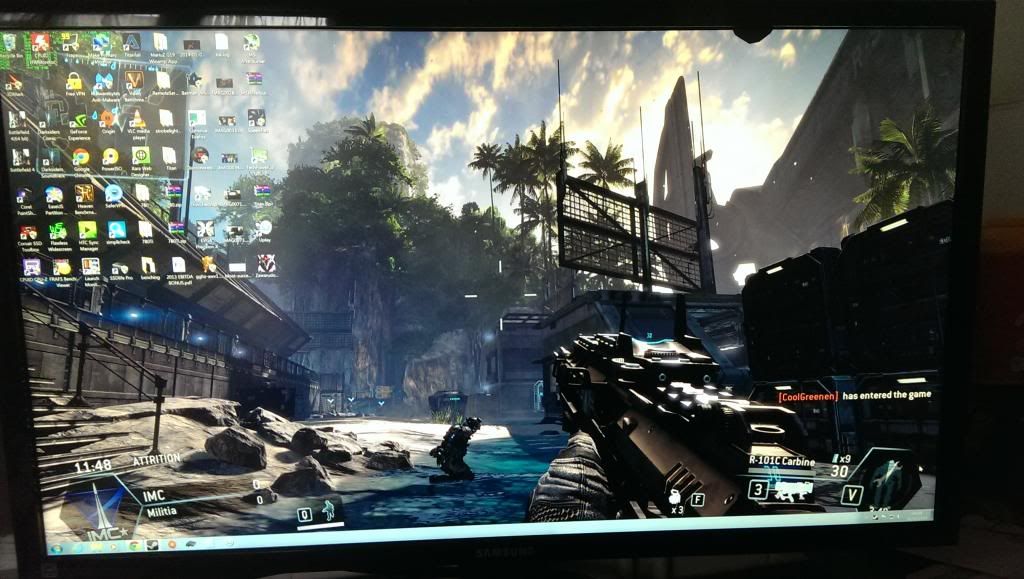You are using an out of date browser. It may not display this or other websites correctly.
You should upgrade or use an alternative browser.
You should upgrade or use an alternative browser.
Samsung U28D590 mini review
- Thread starter Gregster
- Start date
More options
Thread starter's postsHow does the a 28" 4k monitor work with Windows 7/8? I take it the default text font size will be too small to read? What scaling percentage are you running at ?
I'm tempted by a 28" 4K monitor as I've been planning on upgrading to a 1440p monitor for a while but never got round to it and at £500 these aren't much more expensive. I'm just a bit concerned about how it will look as text font scaling on Windows is notorious for being a bit rubbish at non-native resolutions.
Makes me wonder if a 27" 1440p monitor might be more practical actually? Any thoughts on whether you'd prefer a 27" 1440p or a 28" 4k now you've used both?
I'm tempted by a 28" 4K monitor as I've been planning on upgrading to a 1440p monitor for a while but never got round to it and at £500 these aren't much more expensive. I'm just a bit concerned about how it will look as text font scaling on Windows is notorious for being a bit rubbish at non-native resolutions.
Makes me wonder if a 27" 1440p monitor might be more practical actually? Any thoughts on whether you'd prefer a 27" 1440p or a 28" 4k now you've used both?
Last edited:

Single card testing and as you can see, easy enough to get playable frame rates on a single GPU.
Hi Greg,
Cracking review mate, thanks for all of this. I initially thought the above results were from SLI Titans, not just one!
I was going to buy a PS4 this week but will be getting one of these instead
 When you consider how expensive the games are this will probably work out cheaper and a lot more fun as well!
When you consider how expensive the games are this will probably work out cheaper and a lot more fun as well!Hi Greg,
Cracking review mate, thanks for all of this. I initially thought the above results were from SLI Titans, not just one!
I was going to buy a PS4 this week but will be getting one of these insteadWhen you consider how expensive the games are this will probably work out cheaper and a lot more fun as well!
Looking at the price of PS4 games, I see your point. I got Titanfall on release for £27 and that makes the PS4 price look silly.
Looking at the price of PS4 games, I see your point. I got Titanfall on release for £27 and that makes the PS4 price look silly.
Yep me too, did you use the Mexican Origin trick?
A PS4 and a couple of games a month works out more expensive over one year than buying this monitor and another 290. That assumes the PS4 games are about £20 more on average which I think is fair, especially considering I get most of my games when they are on offer on Steam.
Edit - **** dual 290s probably put out more performance at 4K than the PS4 does at 1080 anyway!
Last edited:
Associate
- Joined
- 13 Feb 2014
- Posts
- 187

Single card testing and as you can see, easy enough to get playable frame rates on a single GPU.
very awesome indeed
gregster - thanks for doing the minireview, greatly appreciated and made my life more difficult, wait for swift and hope we dont get bent over on the price (when it ever arrives) or jump on this now and then add a second 780... decisions decisions
Permabanned
- Joined
- 8 Jan 2010
- Posts
- 10,263
- Location
- UK
Nice first impressions. Thanks.
- How is panel uniformity? (Have you noticed any shadows, backlight bleeding.)
- Now I don't expect you to get a magnifying glass, but are there any dead pixels?
- Can you share what options are available in the Samsung GUI? (I'm guessing there is brightness, contrast, but would like to know if there is an Eco Mode, Sharpness, Response Time etc etc)
- Have you noticed the panel heating up excessively? On my early SA750D I had to send it back as it got really hot to touch, thankfully the replacement was fine.
- Is it HDMI 2.0?
- Will you attempt to use CRU to see what refresh rate above 60Hz this monitor can achieve?
- With 4K do you still notice any jaggies in games if Aliasing is turned off?
- Have you noticed any motion blur in games at 60Hz?
http://www.blurbusters.com/motion-tests/tools/
- Are the viewing angels any better than traditional TN panels?
Thanks

- How is panel uniformity? (Have you noticed any shadows, backlight bleeding.)
- Now I don't expect you to get a magnifying glass, but are there any dead pixels?
- Can you share what options are available in the Samsung GUI? (I'm guessing there is brightness, contrast, but would like to know if there is an Eco Mode, Sharpness, Response Time etc etc)
- Have you noticed the panel heating up excessively? On my early SA750D I had to send it back as it got really hot to touch, thankfully the replacement was fine.
- Is it HDMI 2.0?
- Will you attempt to use CRU to see what refresh rate above 60Hz this monitor can achieve?
- With 4K do you still notice any jaggies in games if Aliasing is turned off?
- Have you noticed any motion blur in games at 60Hz?
http://www.blurbusters.com/motion-tests/tools/
- Are the viewing angels any better than traditional TN panels?
Thanks
Last edited:
Nice first impressions. Thanks.
- How is panel uniformity? (Have you noticed any shadows, backlight bleeding.)
No backlight bleed at all but black isn't as black as the Dell IPS I have (But that has backlight bleed) - No shadows either and I guess that is because of the response time
- Now I don't expect you to get a magnifying glass, but are there any dead pixels?
Haha, I have gone over it inch by inch (not with a magnifying glass) and no dead pixels (that I can see)
- Can you share what options are available in the Samsung GUI? (I'm guessing there is brightness, contrast, but would like to know if there is an Eco Mode, Sharpness, Response Time etc etc)
Off hand, there is Eco mode/SBS to run 2 different computers on one screen (30Hz each)/Colour settings/Game mode-cinema mode/Picture in picture.
- Have you noticed the panel heating up excessively? On my early SA750D I had to send it back as it got really hot to touch, thankfully the replacement was fine.
Panel temp is better than my Asus next to it and no big heat coming from either.
- Is it HDMI 2.0?
Only 1.4 on each
- Will you attempt to use CRU to see what refresh rate above 60Hz this monitor can achieve?
I will have a go at overclocking the panel but a reviewer said his wouldn't budge from 60Hz, so I am not too hopeful for that.
- With 4K do you still notice any jaggies in games if Aliasing is turned off?
I have run several different levels of AA and games just don't need AA at 4K on a 28" screen is my conclusion. A static image will show the difference between AA off and AA MSAAx8 but even then, you have to look for the jaggies
- Have you noticed any motion blur in games at 60Hz?
http://www.blurbusters.com/motion-tests/tools/
Yes I have. V-Sync is needed at times to keep the image smooth, as tearing is evident in some games over 60 fps. Bioshock Infinite was bad but with V-Sync enabled, it was good. Input lag for sure but it isn't an online game, so no worries for that. BF4 doesn't show tearing in the short time I have tried it and frames are above 60, so it is game dependent. It is worth noting that I am overly picky on tearing and input lag.
- Are the viewing angels any better than traditional TN panels?
Yes. The old TN's were shocking but I can almost get side on to either the Samsung or Asus and read/see everything on screen. Lay on the floor though and the image is bad.
Thanks
Hope that helps?
Last edited:
Soldato
- Joined
- 27 Feb 2012
- Posts
- 6,586
Hope that helps?Yes. The old TN's were shocking but I can almost get side on to either the Samsung or Asus and read/see everything on screen. Lay on the floor though and the image is bad.
That's me out then

I do all my gaming laying on the floor.
That's me out then
I do all my gaming laying on the floor.
Drunk?

Caporegime
- Joined
- 18 Sep 2009
- Posts
- 30,540
- Location
- Dormanstown.
Can't believe you laid on the floor 

Ooh ya got it early Nice review Greg very informative. After reading through the other thread it seems you've already answered every question i was going to ask
Nice review Greg very informative. After reading through the other thread it seems you've already answered every question i was going to ask 
Just looking at the pics the monitor looks great and going by your benches i'd be quite happy with how my Titan and 290s would perform. So i'm happy with that
Just wondering though how do the blacks compare to the Asus? and in general how big of an improvement do you reckon it is over the Asus?
I have the same monitor and my plan is to use the Titan with the asus (that'll cover my 3D needs ) And the 290s with the sammy. That's the plan anyway.
) And the 290s with the sammy. That's the plan anyway.
 Nice review Greg very informative. After reading through the other thread it seems you've already answered every question i was going to ask
Nice review Greg very informative. After reading through the other thread it seems you've already answered every question i was going to ask 
Just looking at the pics the monitor looks great and going by your benches i'd be quite happy with how my Titan and 290s would perform. So i'm happy with that

Just wondering though how do the blacks compare to the Asus? and in general how big of an improvement do you reckon it is over the Asus?
I have the same monitor and my plan is to use the Titan with the asus (that'll cover my 3D needs
 ) And the 290s with the sammy. That's the plan anyway.
) And the 290s with the sammy. That's the plan anyway.Great thread!!
From a purely gaming viewpoint, is it worth it over a 1080/1440 monitor?
He loves the monitor for gaming, so I'll pre-empt that with a 'yes' from Gregster.

Thanks to your review I've gone and purchased one. I can't wait to see what my 2x290x perform like. Thanks for the great review what do video clips look like in 4k?.
I don't have any at the moment but will get a couple. It is 8.5GB for 160 seconds and I only have rubbish 500K BB. Hopefully BT Fibre will be available to me soon

Ooh ya got it earlyNice review Greg very informative. After reading through the other thread it seems you've already answered every question i was going to ask
Just looking at the pics the monitor looks great and going by your benches i'd be quite happy with how my Titan and 290s would perform. So i'm happy with that
Just wondering though how do the blacks compare to the Asus? and in general how big of an improvement do you reckon it is over the Asus?
I have the same monitor and my plan is to use the Titan with the asus (that'll cover my 3D needs) And the 290s with the sammy. That's the plan anyway.
Blacks are better than the Asus bud but not as good as the Dell IPS (to be expected)
Great thread!!
From a purely gaming viewpoint, is it worth it over a 1080/1440 monitor?
That is personal preference bud but for me, I am loving it. AA off in the games I play and very smooth (and not needed). Titanfall isn't the best of textures but 4K does make them look a whole lot better and BF4 looks immense