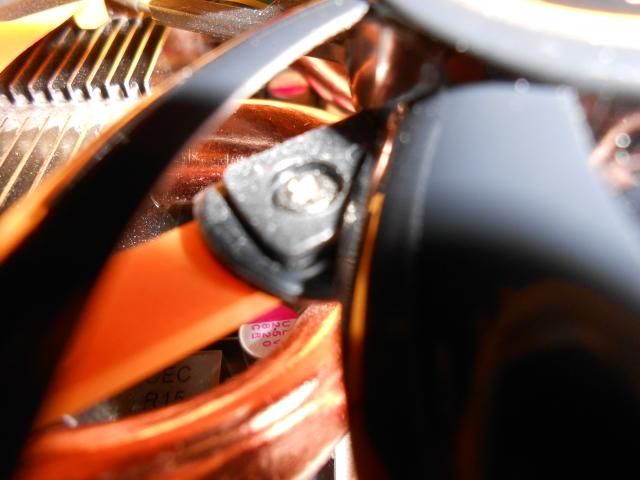no fan noise (untoward that is) at 40% on my Tri-X either
tiny tiny bit of electrical noise at idle and at all times (literally have to put your head near case to locate - but I have bat ears so can hear it even from seat) - but only coil whine when >1k frame rates - which is normal as per any other card I've owned
in games, benchmarks etc - can't hear other than fan woosh
tiny tiny bit of electrical noise at idle and at all times (literally have to put your head near case to locate - but I have bat ears so can hear it even from seat) - but only coil whine when >1k frame rates - which is normal as per any other card I've owned
in games, benchmarks etc - can't hear other than fan woosh