Project Othello
I would like to thank my sponsors, Mr Schultze and Mrs Kogan, I really appreciate your support throughout my project


Project Othello
specs are:
- i7 2600
- MSI H67 E45
- 4GB OCZ Platinum
- TX650
- CM 690 lite
- 5850 Extreme
- H50
- Sharkoon white ccfl
- E700 tv card
- two sata dvd drives
I bought the components AGES ago, but due to family commitments, am starting the build today!
Right then, ive printed off the guide, got the cat out of the room and here are the pics so far:



I had a PITA replacing the 120mm coolermaster fan with the 140mm Xigmatel because the screws were of such poor quality that the teeth were gone in seconds - i need to see where i can get more of these


Got the bottom drive from MM, when i test it, ill leave feedback

I would like to thank my sponsors, Mr Schultze and Mrs Kogan, I really appreciate your support throughout my project


Project Othello
specs are:
- i7 2600
- MSI H67 E45
- 4GB OCZ Platinum
- TX650
- CM 690 lite
- 5850 Extreme
- H50
- Sharkoon white ccfl
- E700 tv card
- two sata dvd drives
I bought the components AGES ago, but due to family commitments, am starting the build today!
Right then, ive printed off the guide, got the cat out of the room and here are the pics so far:
I had a PITA replacing the 120mm coolermaster fan with the 140mm Xigmatel because the screws were of such poor quality that the teeth were gone in seconds - i need to see where i can get more of these

Got the bottom drive from MM, when i test it, ill leave feedback

Last edited:


















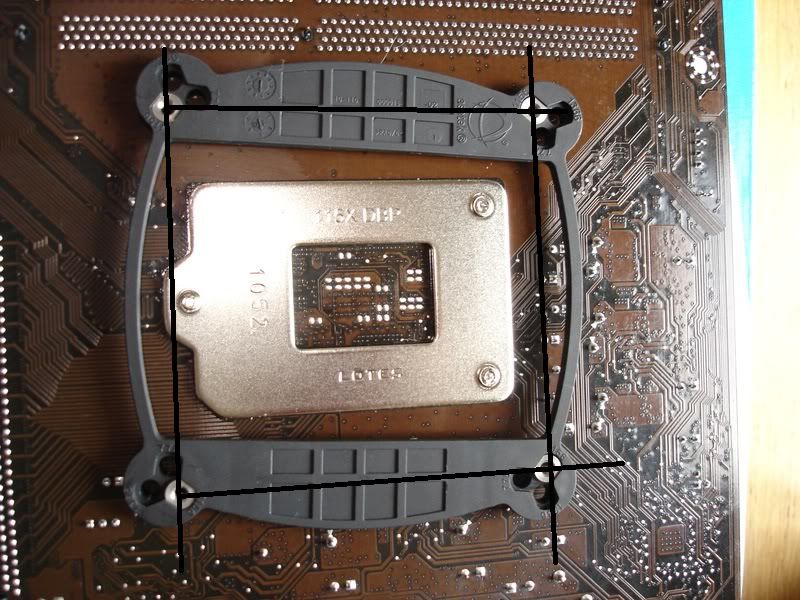




 - £9
- £9








































