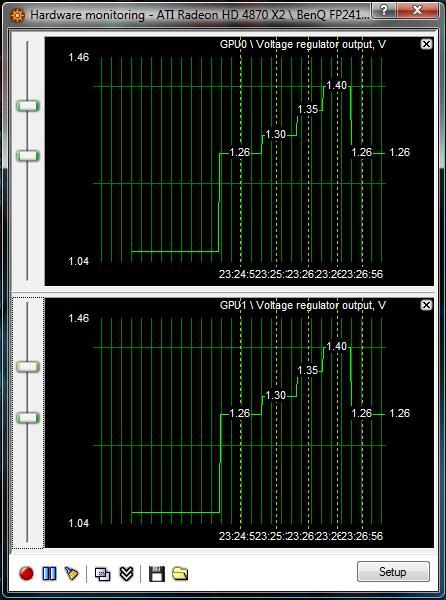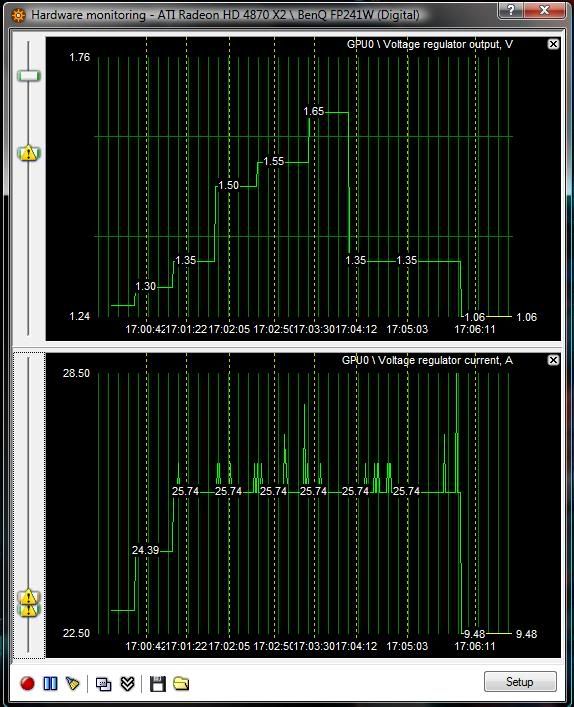Soldato
- Joined
- 3 Nov 2004
- Posts
- 9,871
- Location
- UK
Have you seen these threads >
http://www.xtremesystems.org/forums/showthread.php?t=215521
http://www.ocxtreme.org/forumenus/showthread.php?t=4427
Just to show you it works, at least on some cards. My 4870X2.
------------------------------------------
Open a command box, go to the Rivatuner folder.
RivaTuner.exe /ri1,70,1A returned 0a, the rest say invalid
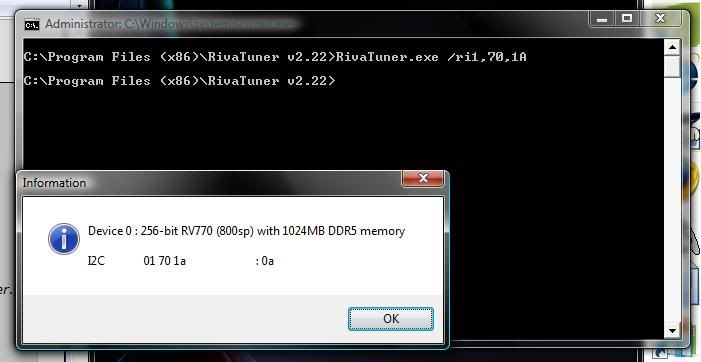
So on mine 'ri1' is the voltage control, then probe the controller for VIDs.
Rivatuner gives the following - 1.06v idle voltage, 1.26v load voltage.
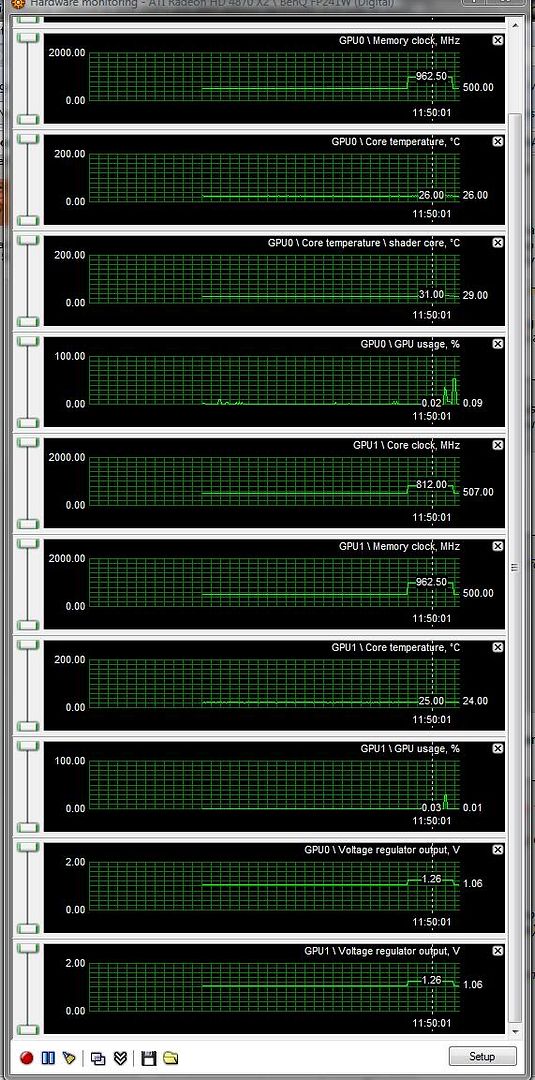
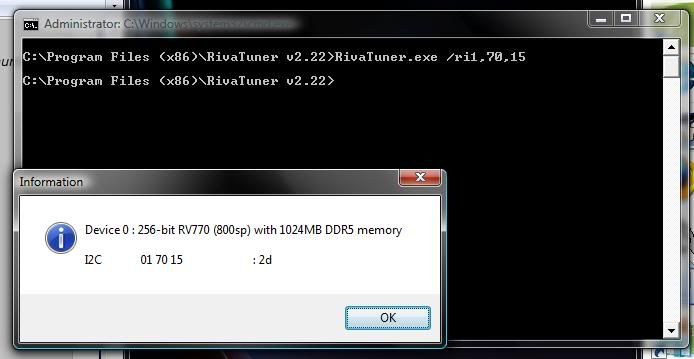
The results are below, example (45 x 0.0125) + 0.45 = 1.0125v
HEX > DEC > VID
RivaTuner.exe /ri1,70,15 > 2d > 45 > 1.0125v
RivaTuner.exe /ri1,70,16 > 31 > 49 > 1.0625v
RivaTuner.exe /ri1,70,17 > 39 > 57 > 1.1625v
RivaTuner.exe /ri1,70,18 > 41 > 65 > 1.2625v
So #18 is the 3d voltage to raise.
Say 1.3v vcore
VID = (voltage - 0.45) / 0.0125
(1.3 - 0.45) / 0.0125 = 68 or 44(Hex)
So the command line is
RivaTuner.exe /sd0 /wi1,70,18,44 /sd2 /wi1,70,18,44
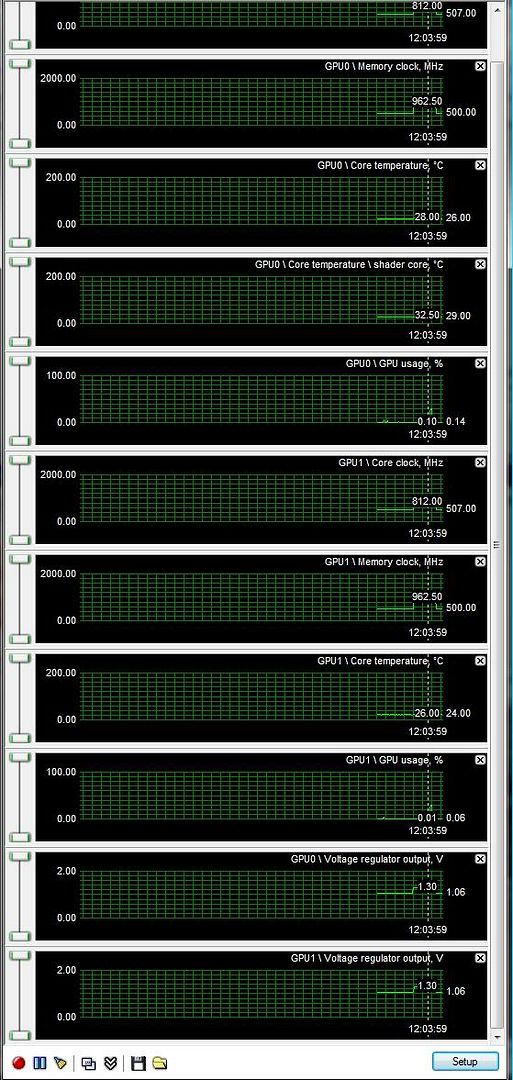
Be careful with that final hex value you can easily overvolt your card and of course you do so at your own risk. Just to be safe only change the voltage once per boot. Had a serious overvolt when I did more than one change, dunno why.
=========================
If you want a batch file this is the one I knocked up. Edit this with your own values, path etc. Paste to notepad, save as vgpu.bat or what you like. I know this one works up to 1.4v (1.37v actual measured), VRM current scales up to a point.
========================
Voltage chart
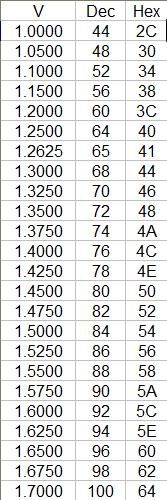
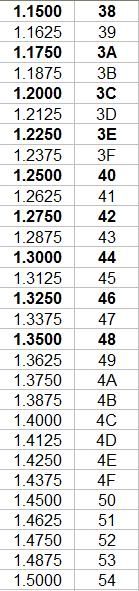
========================
260 batch file, same warning. Check the values and path. Not sure on overvoltage limit, may only work to a point.
============================
280 batch file, same warning. Check the values and path. Not sure on overvoltage limit, may only work to a point.
http://www.xtremesystems.org/forums/showthread.php?t=215521
http://www.ocxtreme.org/forumenus/showthread.php?t=4427
Just to show you it works, at least on some cards. My 4870X2.
------------------------------------------
Open a command box, go to the Rivatuner folder.
Code:
RivaTuner.exe /ri0,70,1A
RivaTuner.exe /ri1,70,1A
RivaTuner.exe /ri2,70,1A
RivaTuner.exe /ri3,70,1ARivaTuner.exe /ri1,70,1A returned 0a, the rest say invalid
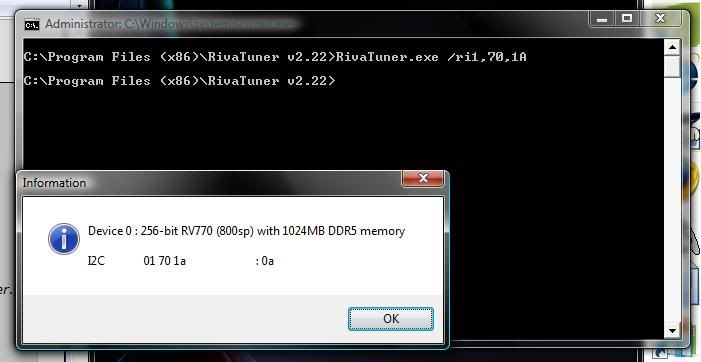
So on mine 'ri1' is the voltage control, then probe the controller for VIDs.
Rivatuner gives the following - 1.06v idle voltage, 1.26v load voltage.
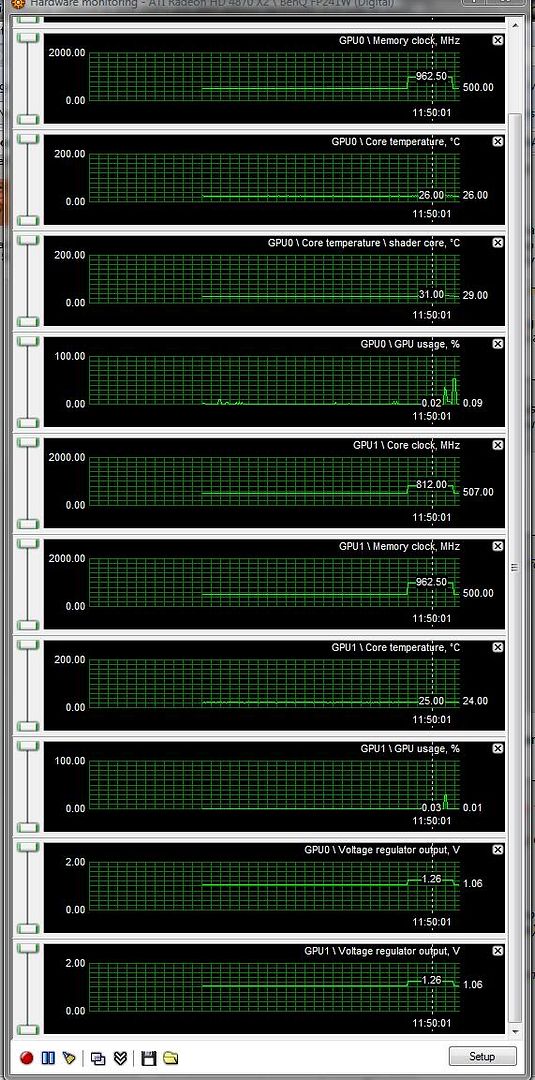
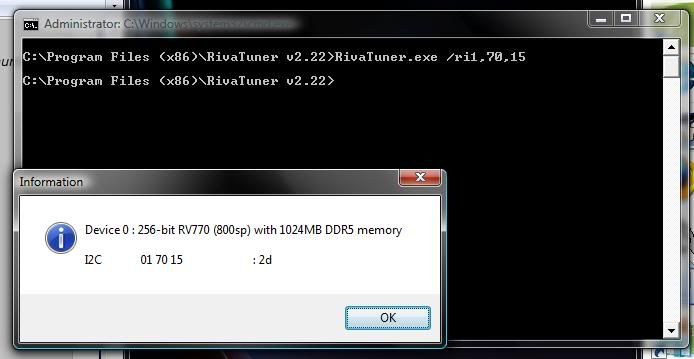
The results are below, example (45 x 0.0125) + 0.45 = 1.0125v
HEX > DEC > VID
RivaTuner.exe /ri1,70,15 > 2d > 45 > 1.0125v
RivaTuner.exe /ri1,70,16 > 31 > 49 > 1.0625v
RivaTuner.exe /ri1,70,17 > 39 > 57 > 1.1625v
RivaTuner.exe /ri1,70,18 > 41 > 65 > 1.2625v
So #18 is the 3d voltage to raise.
Say 1.3v vcore
VID = (voltage - 0.45) / 0.0125
(1.3 - 0.45) / 0.0125 = 68 or 44(Hex)
So the command line is
RivaTuner.exe /sd0 /wi1,70,18,44 /sd2 /wi1,70,18,44
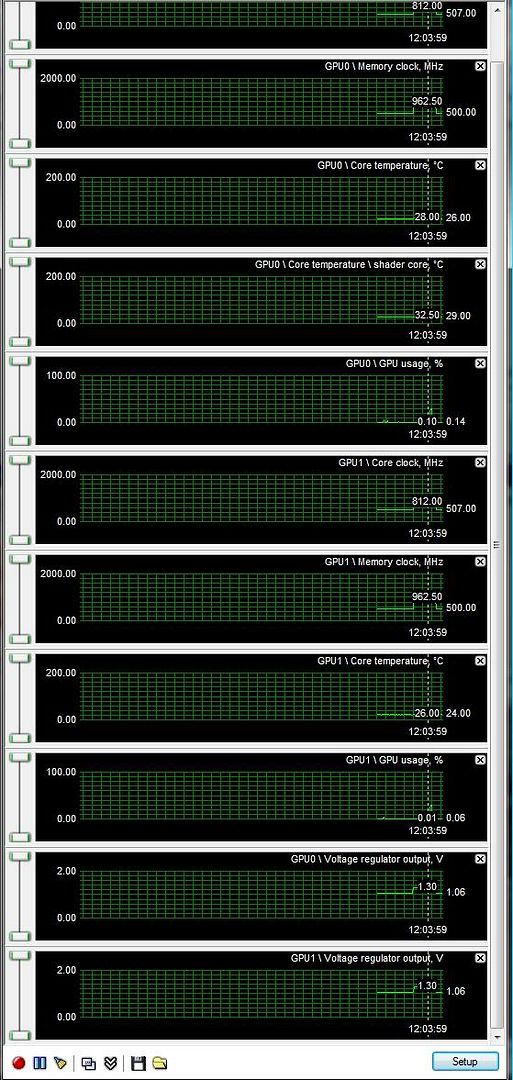
Be careful with that final hex value you can easily overvolt your card and of course you do so at your own risk. Just to be safe only change the voltage once per boot. Had a serious overvolt when I did more than one change, dunno why.
=========================
If you want a batch file this is the one I knocked up. Edit this with your own values, path etc. Paste to notepad, save as vgpu.bat or what you like. I know this one works up to 1.4v (1.37v actual measured), VRM current scales up to a point.
Code:
ECHO off
REM Voltage control for X2 users batch file.
SET RIVAPATH= "C:\Program Files (x86)\RivaTuner v2.22\RivaTuner.exe"
cls
ECHO Graphics Vgpu selection menu.
ECHO ===================
ECHO Press 1 for Default
ECHO Press 2 for 1.30v
ECHO Press 3 for 1.35v
ECHO Press 4 for 1.40v
ECHO ===================
CHOICE /C:1234 /T 10 /D 1 /M "Which voltage?"
IF ERRORLEVEL == 4 GOTO 1.40v
IF ERRORLEVEL == 3 GOTO 1.35v
IF ERRORLEVEL == 2 GOTO 1.30v
IF ERRORLEVEL == 1 GOTO Default
:Default
ECHO ===================
ECHO Default
CALL %RIVAPATH% /sd0 /wi1,70,18,41 /sd2 /wi1,70,18,41
GOTO END
:1.30v
ECHO ===================
ECHO 1.30v
CALL %RIVAPATH% /sd0 /wi1,70,18,44 /sd2 /wi1,70,18,44
GOTO END
:1.35v
ECHO ===================
ECHO 1.35v
CALL %RIVAPATH% /sd0 /wi1,70,18,48 /sd2 /wi1,70,18,48
GOTO END
:1.40v
ECHO ===================
ECHO 1.40v
CALL %RIVAPATH% /sd0 /wi1,70,18,4C /sd2 /wi1,70,18,4C
GOTO END
:END
exit========================
Voltage chart
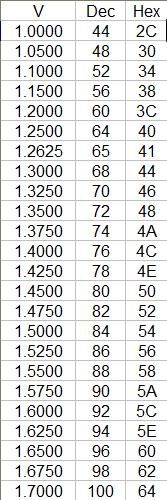
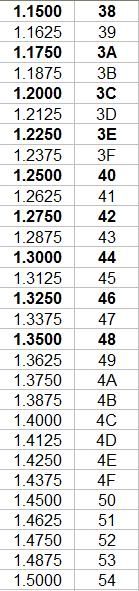
========================
260 batch file, same warning. Check the values and path. Not sure on overvoltage limit, may only work to a point.
Code:
ECHO off
REM Extreme Volts for 260 users batch file.
SET RIVAPATH= "C:\Program Files (x86)\RivaTuner v2.22\RivaTuner.exe"
cls
ECHO Graphics Vgpu selection menu.
ECHO ===================
ECHO Press 1 for Default
ECHO Press 2 for 1.175v
ECHO Press 3 for 1.200v
ECHO Press 4 for 1.225v
ECHO Press 5 for 1.250v
ECHO Press 6 for 1.275v
ECHO Press 7 for 1.300v
ECHO Press 8 for 1.325v
ECHO Press 9 for 1.350v
ECHO ===================
CHOICE /C:123456789 /T 10 /D 1 /M "Which voltage?"
IF ERRORLEVEL == 9 GOTO 1.350v
IF ERRORLEVEL == 8 GOTO 1.325v
IF ERRORLEVEL == 7 GOTO 1.300v
IF ERRORLEVEL == 6 GOTO 1.275v
IF ERRORLEVEL == 5 GOTO 1.250v
IF ERRORLEVEL == 4 GOTO 1.225v
IF ERRORLEVEL == 3 GOTO 1.200v
IF ERRORLEVEL == 2 GOTO 1.175v
IF ERRORLEVEL == 1 GOTO Default
:Default
ECHO ===================
ECHO Default
CALL %RIVAPATH% /wi3,70,15,38
GOTO END
:1.175v
ECHO ===================
ECHO 1.175v
CALL %RIVAPATH% /wi3,70,15,3A
GOTO END
:1.200v
ECHO ===================
ECHO 1.200v
CALL %RIVAPATH% /wi3,70,15,3C
GOTO END
:1.225v
ECHO ===================
ECHO 1.225v
CALL %RIVAPATH% /wi3,70,15,3E
GOTO END
:1.250v
ECHO ===================
ECHO 1.250v
CALL %RIVAPATH% /wi3,70,15,40
GOTO END
:1.275v
ECHO ===================
ECHO 1.275v
CALL %RIVAPATH% /wi3,70,15,42
GOTO END
:1.300v
ECHO ===================
ECHO 1.300v
CALL %RIVAPATH% /wi3,70,15,44
GOTO END
:1.325v
ECHO ===================
ECHO 1.325v
CALL %RIVAPATH% /wi3,70,15,46
GOTO END
:1.350v
ECHO ===================
ECHO 1.350v
CALL %RIVAPATH% /wi3,70,15,48
GOTO END
:END
exit============================
280 batch file, same warning. Check the values and path. Not sure on overvoltage limit, may only work to a point.
Code:
ECHO off
REM Extreme Volts for 280 users batch file.
SET RIVAPATH= "C:\Program Files (x86)\RivaTuner v2.22\RivaTuner.exe"
cls
ECHO Graphics Vgpu selection menu.
ECHO ===================
ECHO Press 1 for Default
ECHO Press 2 for 1.200v
ECHO Press 3 for 1.250v
ECHO Press 4 for 1.275v
ECHO Press 5 for 1.300V
ECHO Press 6 for 1.325V
ECHO Press 7 for 1.375V
ECHO Press 8 for 1.400V
ECHO Press 9 for 1.425V
ECHO ===================
CHOICE /C:123456789 /T 10 /D 1 /M "Which voltage?"
IF ERRORLEVEL == 9 GOTO 1.425V
IF ERRORLEVEL == 8 GOTO 1.400V
IF ERRORLEVEL == 7 GOTO 1.375V
IF ERRORLEVEL == 6 GOTO 1.325V
IF ERRORLEVEL == 5 GOTO 1.300V
IF ERRORLEVEL == 4 GOTO 1.275v
IF ERRORLEVEL == 3 GOTO 1.250v
IF ERRORLEVEL == 2 GOTO 1.200v
IF ERRORLEVEL == 1 GOTO Default
:Default
ECHO ===================
ECHO Default
CALL %RIVAPATH% /wi3,70,15,3B
GOTO END
:1.200v
ECHO ===================
ECHO 1.200v
CALL %RIVAPATH% /wi3,70,15,3C
GOTO END
:1.250v
ECHO ===================
ECHO 1.250v
CALL %RIVAPATH% /wi3,70,15,40
GOTO END
:1.275v
ECHO ===================
ECHO 1.275v
CALL %RIVAPATH% /wi3,70,15,42
GOTO END
:1.300V
ECHO ===================
ECHO 1.300V
CALL %RIVAPATH% /wi3,70,15,44
GOTO END
:1.325V
ECHO ===================
ECHO 1.325V
CALL %RIVAPATH% /wi3,70,15,46
GOTO END
:1.375V
ECHO ===================
ECHO 1.375V
CALL %RIVAPATH% /wi3,70,15,4A
GOTO END
:1.400V
ECHO ===================
ECHO 1.400V
CALL %RIVAPATH% /wi3,70,15,4C
GOTO END
:1.425V
ECHO ===================
ECHO 1.425V
CALL %RIVAPATH% /wi3,70,15,4E
GOTO END
:END
exit
Last edited:





 . It should read 41 and not 65.
. It should read 41 and not 65.