Associate
- Joined
- 31 Mar 2012
- Posts
- 1,737
What clocks are you running your 4670k on?
Please remember that any mention of competitors, hinting at competitors or offering to provide details of competitors will result in an account suspension. The full rules can be found under the 'Terms and Rules' link in the bottom right corner of your screen. Just don't mention competitors in any way, shape or form and you'll be OK.
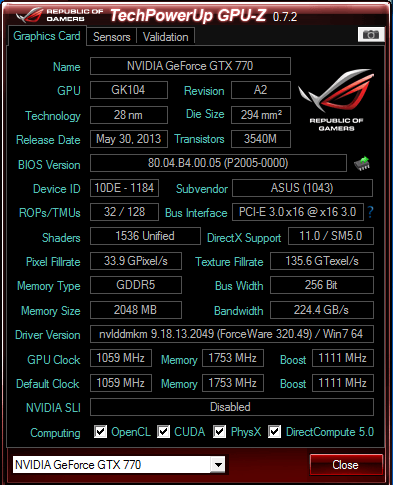

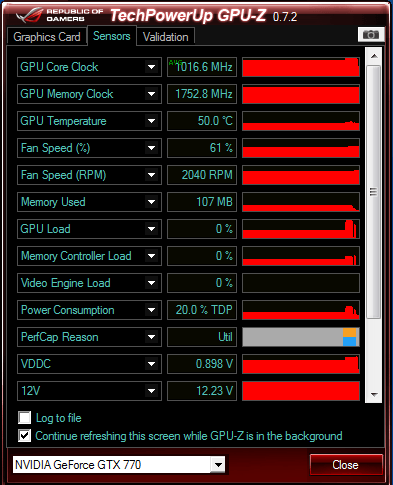
I'm using 320.49 drivers, so I suppose that could explain the slight loss in performance I'm getting.
Still, that wouldn't explain the hardware issues I'm having with me card down clocking itself below the supposed base clock of 1059Mhz under load, despite being under the target temp of 79 degrees Celsius. I hit a high of 72, but an average of like 69.
Can't get the Precision X OSD to work, when I go into 'Monitoring' there isn't a check box for 'Enable OSD Monitoring' only one for Logitech keyboard display. Despite having installed the files needed to enable OSD during installation. I guess I'll try MSI afterburner.
Eugh, It's not been my day today. GPU not clocking high enough, CPU stuck on turbo mode even at Desktop - what more could go wrong? :<
imginy said:Sounds like you could be running card to hot? I thought you have you keep it below 70 on keplar?
Also I thought gpu boost 2.0 was even cooler around 60 to get the full boost but I could be wrong.
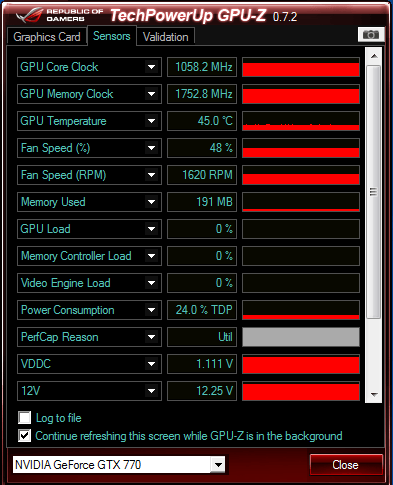
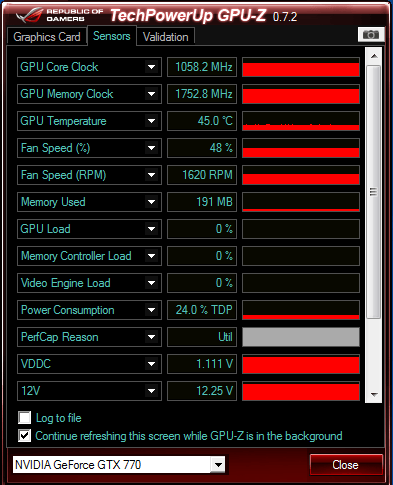
This image has just been taken from my desktop with only CPU-z and GPU-z open. Not only will my GPU not boost, now it's not down clocking either...
I really have no idea what to check to fix this. Is it worth looking at any settings in my bios, or will nothing in there effect this?
I'll check setting an offset and seeing if that does anything in a bit and post the results.
Yeah, I reckon it was just that they were testing a different area, I get similar results in the area they tested (flotsam).
I'm more worried about my GPU not doing things it's supposed to now. I mean, it's performing well enough to not be a hindrance, but my build is two days old and I've spent a lot of money on it, I want to make sure it's performing exactly as it should now - rather than put it to the back of my mind and just end up never fixing it.
P.S. Is my sig alright now? I've deleted a couple of entries. It doesn't clearly show how many lines it will take up when you preview it!
 .
. Try going to nVidia Control Panel -> Manage 3D Settings -> Global Settings -> Power Management Mode -> Adaptive. If it's on "prefer maximum performance" then that'll be why it's not clocking down on the desktop (could be related to the boost issues too but I doubt it).
The GPU not down clocking when there is no load is a little worrying. As Deceptor mentions check the power management setting in the Nvidia Control panel.
Are you able to check a few different games / benchmarks with the Afterburner OSD enabled to check your core clock. I am just wondering if this is a issue with The Witcher 2 rather than the card.
If the card is refusing to boost at all and you have tried all of the usual suspects then I would probably DSR it myself. Even in the current temperatures and in a case not known for its amazing cooling (Define R3) my 780 will happily boost in any game I try it in - even with temps over 75 degrees.
I'm going to download a couple of games today and test them out to see if my boost works correctly in them. To be honest, the only graphically intensive games I have at the moment other than TW2 are Civ 5 and GRID2, which do you reckon would be best to test this out on?
When the Steam Summer sale kicks off, I'll probably buy a few highly GPU demanding games to test this stuff out in the future, but obviously don't want to miss out on the savings I'll get by buying during the sale!
Just out of curiosity, what is the process for DSR'ing? Do I just ring up OcUK, ask to return the product, get a refund and then buy another one off them - or can I just explain the issues I'm having and ask for a straight swap?
I'm new to PC building and have never had to DSR / RMA before!

