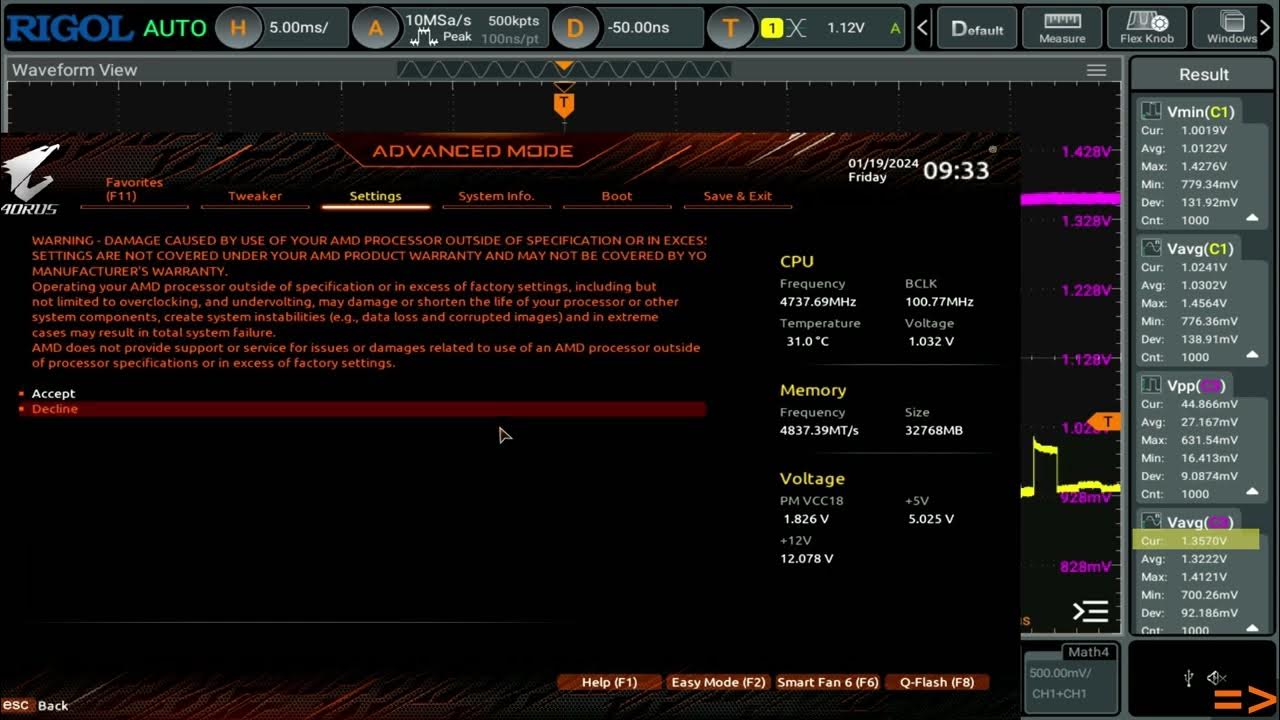I think my current BIOS AGESA version is 1.0.0.4 (December 2022), which is the only one I found to be completely stable with my DDR5 RAM running at 6000 MT/s (1:1 IMC), at least so far. Also, this was the first AGESA version to support sleep mode with my board.
I heard different AGESA versions handle current /power levels differently...
A couple of non-beta BIOS versions (AGESA v1.1.0.0) for my B650 PG Lightning board are now available here:
Is there much reason to update the BIOS version, if all is currently working?
I skipped the previous AGESA version (1.0.0.7c) because ASRock's was classed as a Beta.
Is there much information yet about what features /changes this AGESA version offers? It appears to be a few MBs larger than the previous AGESA version.
I heard different AGESA versions handle current /power levels differently...
A couple of non-beta BIOS versions (AGESA v1.1.0.0) for my B650 PG Lightning board are now available here:
Is there much reason to update the BIOS version, if all is currently working?
I skipped the previous AGESA version (1.0.0.7c) because ASRock's was classed as a Beta.
Is there much information yet about what features /changes this AGESA version offers? It appears to be a few MBs larger than the previous AGESA version.
Last edited: