Not servers and networking but they are racks.
I had to liberate it from its old location and transport it down two floors and across half the building. (without the use of a lift)
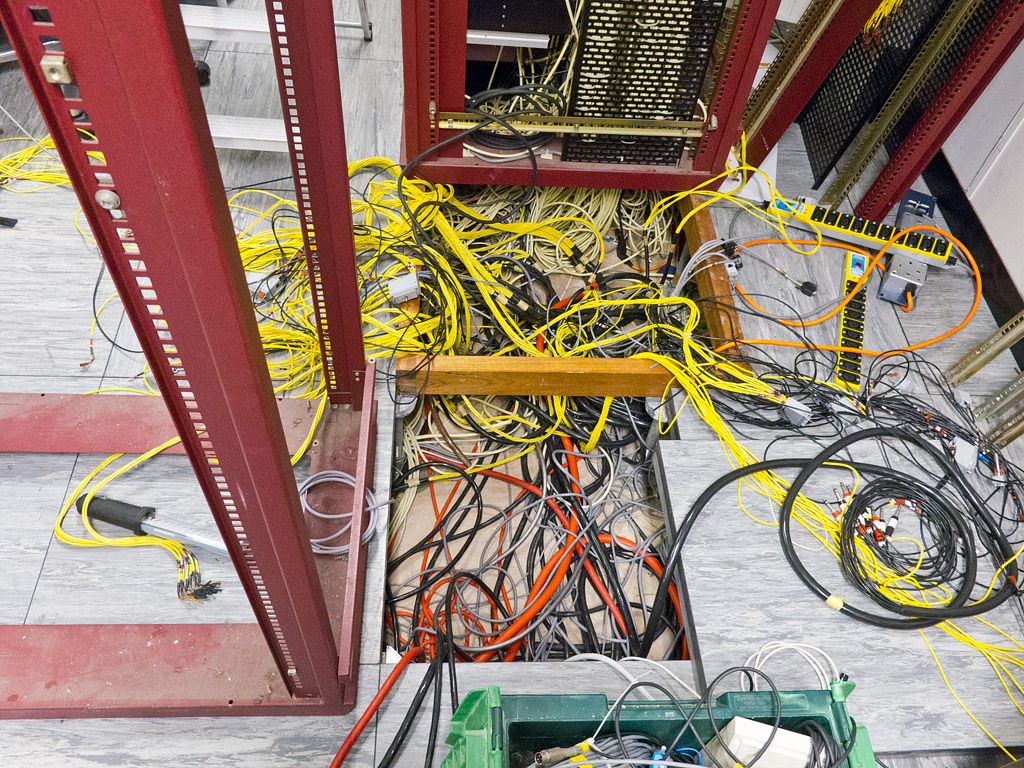
Rebuilt it in an office temporarily to work with another rack that was already semi constructed there. They work together to allow the transferring of various media to digibeta or DVD, with or without burnt-in timecode. This was about half way through construction so they aren't fully cabled and there are a few items missing. These are due to be moved to another site some time next month which means stripping the equipment back out once its all been fully tested.


I'll have a look next week at getting some shots of the other racks in work as there are quite a few distributed all over the place. Didn't have the camera with me when i was in the main server room so couldn't get a snap of that, though it's not as impressive as some of the shots in this thread.
I had to liberate it from its old location and transport it down two floors and across half the building. (without the use of a lift)
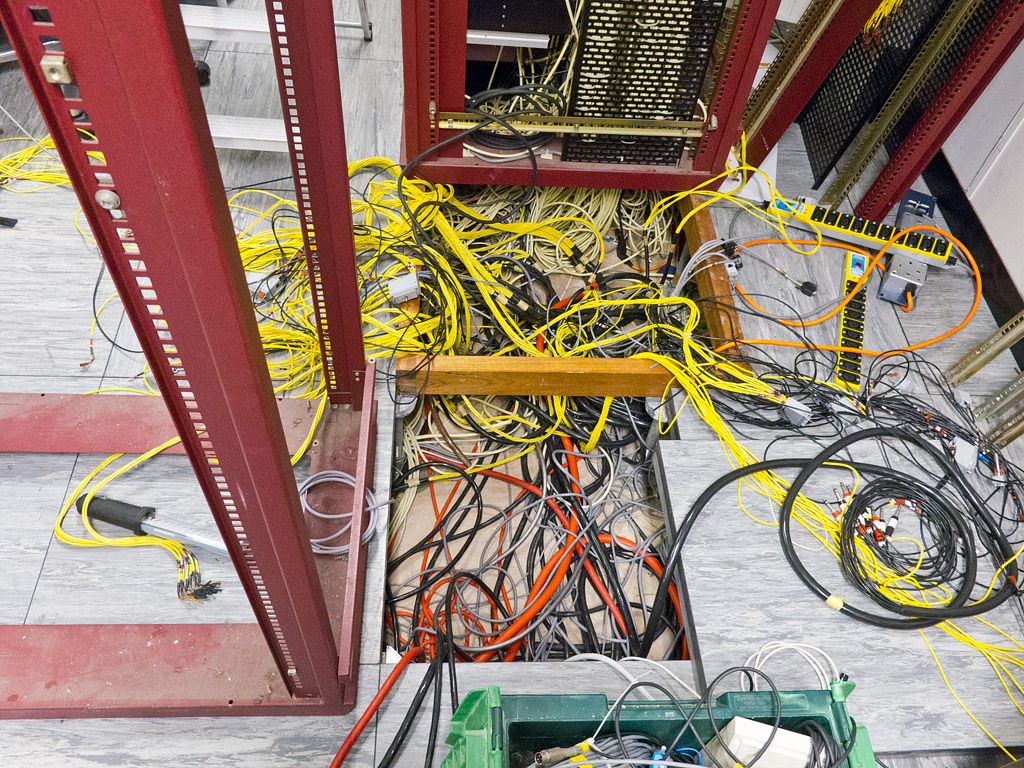
Rebuilt it in an office temporarily to work with another rack that was already semi constructed there. They work together to allow the transferring of various media to digibeta or DVD, with or without burnt-in timecode. This was about half way through construction so they aren't fully cabled and there are a few items missing. These are due to be moved to another site some time next month which means stripping the equipment back out once its all been fully tested.


I'll have a look next week at getting some shots of the other racks in work as there are quite a few distributed all over the place. Didn't have the camera with me when i was in the main server room so couldn't get a snap of that, though it's not as impressive as some of the shots in this thread.




 tried removing everything and it still won't display anything/make any beeps
tried removing everything and it still won't display anything/make any beeps 
















