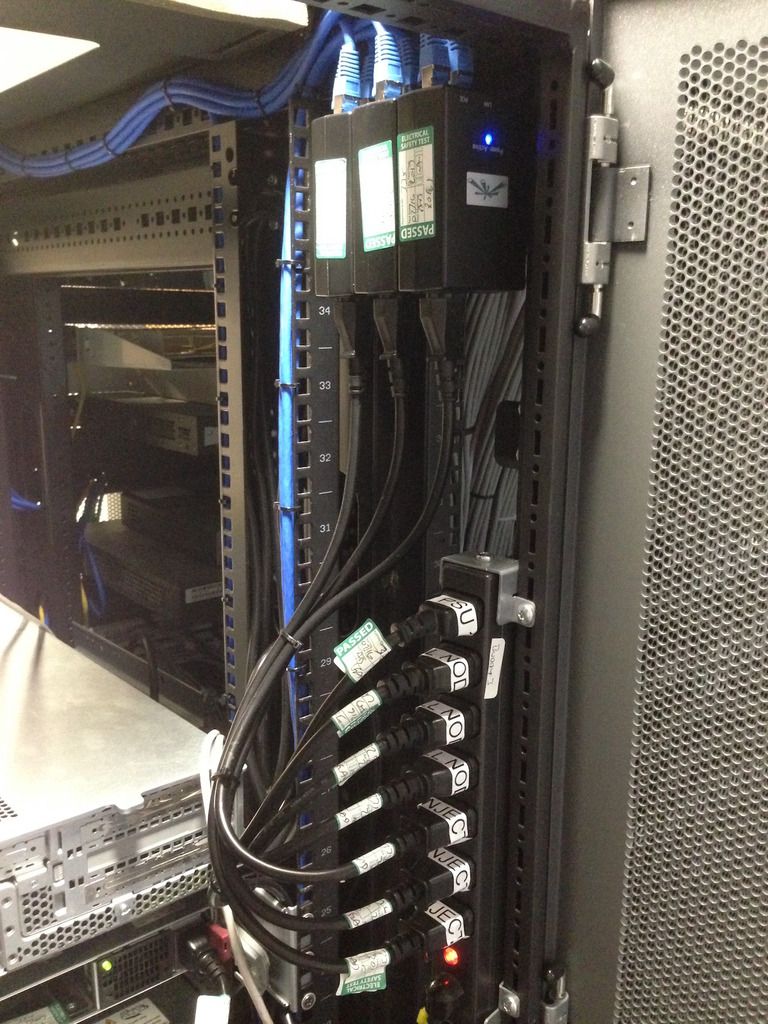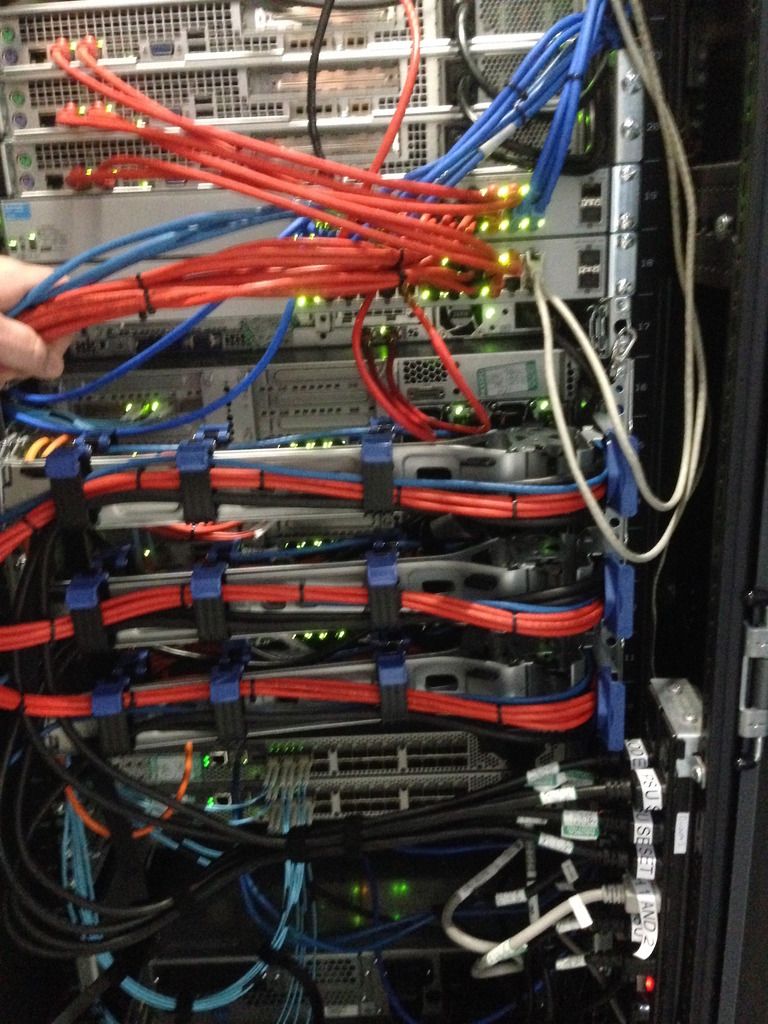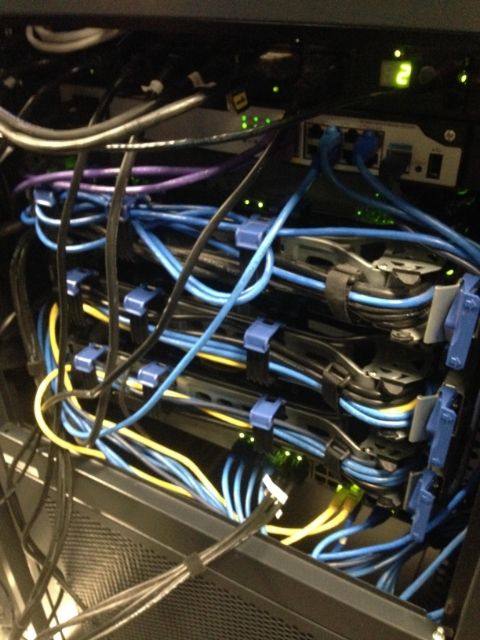Here's my little lab at home. It's part of my live network but I also use it for testing/lab work.

Kit list;
Cisco 887
Cisco ASA 5505
Cisco 3750-48PS
Cisco 2950-24T
Synology DS212J
APC BackUPS PRO900 UPS
And a few 120mm fans thrown in to keep it all cool
Bit of a breakdown for anyone who's interested...
The 887 terminates my FTTC VDSL service and runs in bridge mode, connected to the ASA. The ASA sits between the 887 and the 3750.
The 3750 does my layer 3/VLAN routing for the various VLANs in my network, as well as being the default gateway for each subnet. There's a seperate VLAN for wireless with access lists and time restrictions to limit where and what our children can do (like I said, it's a bit of a lab).
There are a couple of Cisco 1242 access points in full IOS mode dotted about the house. We migrated from a Cisco WLC and LWAPs to Meraki before I left my previous job so I took (with permission) a few 1242s... I wonder if they still have the 4400 WLC.
The 2950 has a trunked port channel between it and the 3750, where the 2 gig ports connect to the 2 laptops in the rack. These run various virtual machines (AD/SQL/Exchange). I'll shortly be replacing the laptops with some SFF PCs to give a bit more capacity. I'd like to run Cisco CUCM as well. I'm using directed broadcasts to be able to WOL the machines from other subnets.
The Synology is just a basic file/time server for the network. My girlfriend has a DLNA radio so IGMP multicasting is enabled on the 3750 to allow her to stream across VLANs from the Synology.
I have a Cisco 2801 with FXO card that I'm hoping to put into service as a voice gateway once I have CUCM running. I have a mix of Cisco 7911 and 7941 phones to play with. I'm also waiting on an ASA5510 to replace the 5505. I also want to segment a bunch of ports on the 2950 to use as a DMZ with a connection back to the ASA.
All in a cheap cabinet that's buckling under the weight!
It's been fun to set-up and use, but it isn't half overkill for a 2+2 household
Kit list;
Cisco 887
Cisco ASA 5505
Cisco 3750-48PS
Cisco 2950-24T
Synology DS212J
APC BackUPS PRO900 UPS
And a few 120mm fans thrown in to keep it all cool
Bit of a breakdown for anyone who's interested...
The 887 terminates my FTTC VDSL service and runs in bridge mode, connected to the ASA. The ASA sits between the 887 and the 3750.
The 3750 does my layer 3/VLAN routing for the various VLANs in my network, as well as being the default gateway for each subnet. There's a seperate VLAN for wireless with access lists and time restrictions to limit where and what our children can do (like I said, it's a bit of a lab).
There are a couple of Cisco 1242 access points in full IOS mode dotted about the house. We migrated from a Cisco WLC and LWAPs to Meraki before I left my previous job so I took (with permission) a few 1242s... I wonder if they still have the 4400 WLC.
The 2950 has a trunked port channel between it and the 3750, where the 2 gig ports connect to the 2 laptops in the rack. These run various virtual machines (AD/SQL/Exchange). I'll shortly be replacing the laptops with some SFF PCs to give a bit more capacity. I'd like to run Cisco CUCM as well. I'm using directed broadcasts to be able to WOL the machines from other subnets.
The Synology is just a basic file/time server for the network. My girlfriend has a DLNA radio so IGMP multicasting is enabled on the 3750 to allow her to stream across VLANs from the Synology.
I have a Cisco 2801 with FXO card that I'm hoping to put into service as a voice gateway once I have CUCM running. I have a mix of Cisco 7911 and 7941 phones to play with. I'm also waiting on an ASA5510 to replace the 5505. I also want to segment a bunch of ports on the 2950 to use as a DMZ with a connection back to the ASA.
All in a cheap cabinet that's buckling under the weight!
It's been fun to set-up and use, but it isn't half overkill for a 2+2 household




 Excuse the potato camera.
Excuse the potato camera.