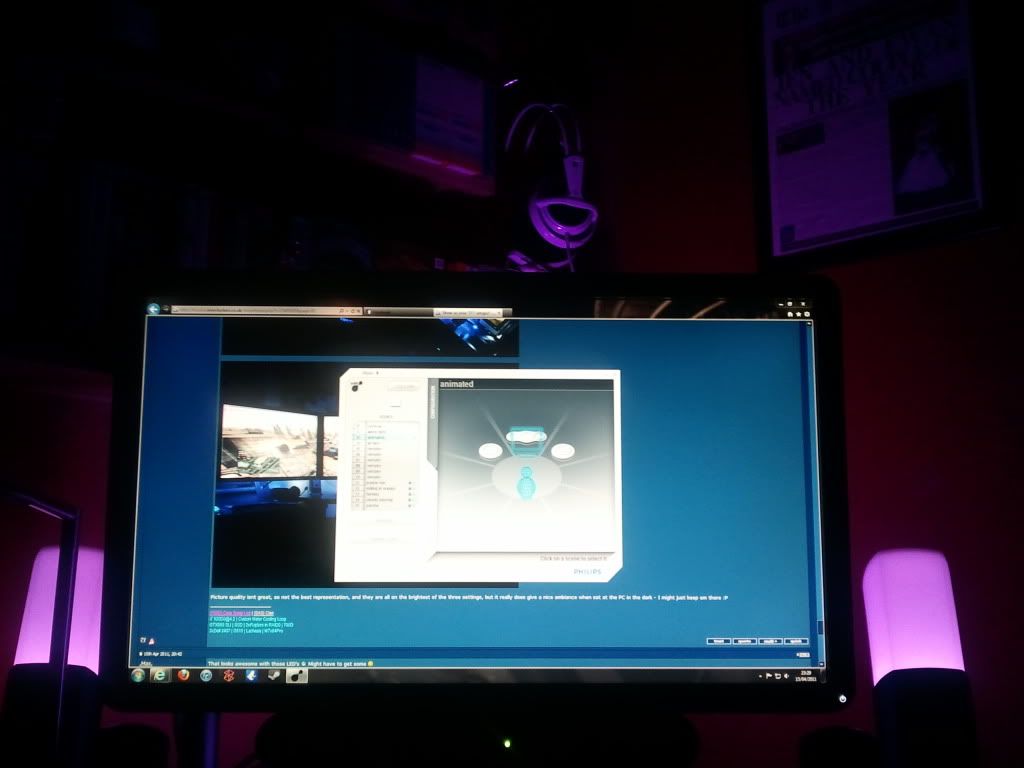So i bought two more Dell 2407s and now :
Work:


Extended desktop over the centre and right hand side screen and works lappy (on a VGA Connection) on the left hand screen
Then

Full 5760x1200 goodness of desktop space and ready for some gheyming goodness
That's a really nice setup you have there. I have the same desk as you but different colour. Looking at your setup is giving my some very expensive ideas.



 ) and thought id see what they looked like just draped over the back of the monitors (1 Blue and 1 White):
) and thought id see what they looked like just draped over the back of the monitors (1 Blue and 1 White):