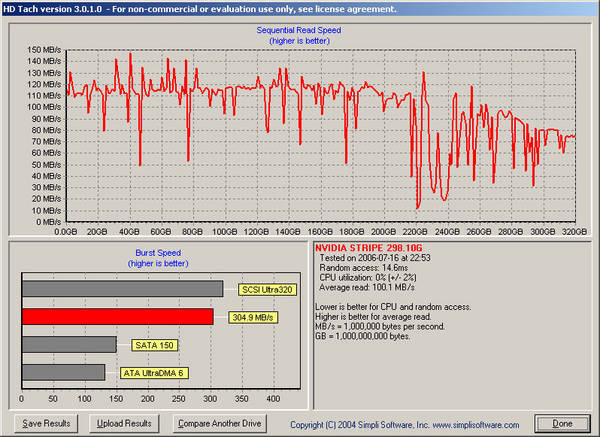Hi, I upgraded to RAID 0 recently.
I took an image of my single drive, formated it and built the RAID with my new drive, then put the image back on across the 2 striped drives.
Should i have freshly installed windows onto the striped pair, or would the way i did it make no differance in performance?
I can't see any differance in performance using applications and games that were originally on my single HD, that i copied over in an image, but i do see improvements on freshly installed apps that i installed after i got my RAID setup, also drive speed programs say there is an improvement.
Is it just me that thinks my OS and originally installed games arnt running as fast, or would what i did effect the performance, rather than freshly installing the OS ?
/NachT
I took an image of my single drive, formated it and built the RAID with my new drive, then put the image back on across the 2 striped drives.
Should i have freshly installed windows onto the striped pair, or would the way i did it make no differance in performance?
I can't see any differance in performance using applications and games that were originally on my single HD, that i copied over in an image, but i do see improvements on freshly installed apps that i installed after i got my RAID setup, also drive speed programs say there is an improvement.
Is it just me that thinks my OS and originally installed games arnt running as fast, or would what i did effect the performance, rather than freshly installing the OS ?
/NachT