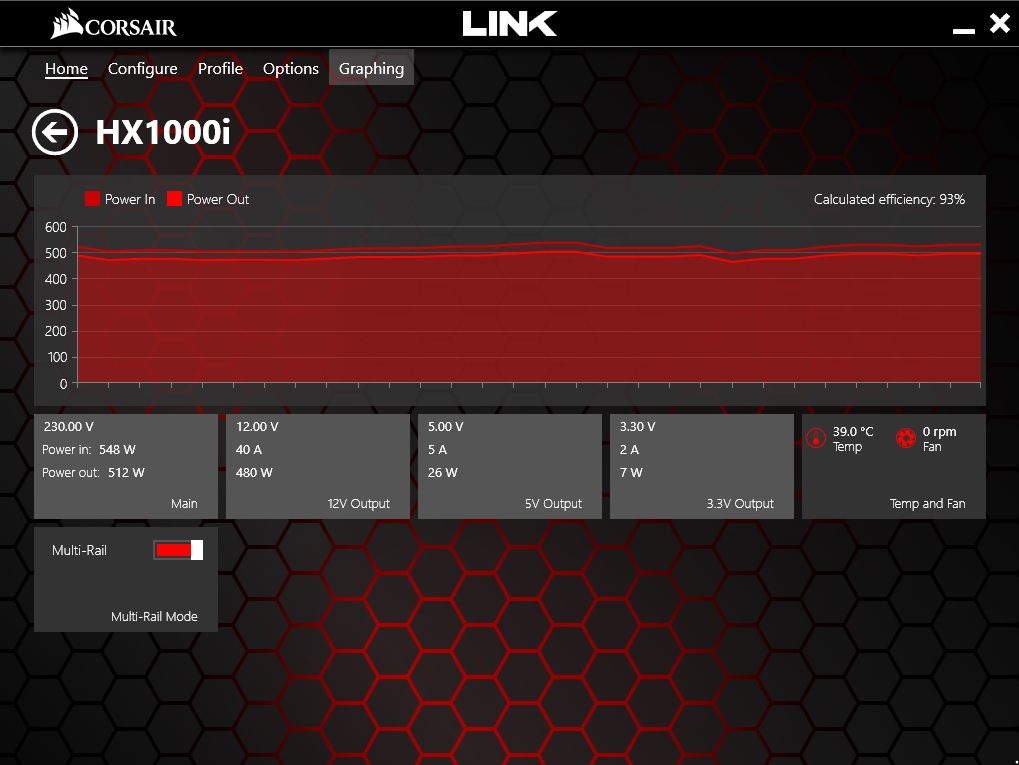Associate
- Joined
- 7 Jun 2017
- Posts
- 3
Hi everyone! I have just built a beautiful new computer and it has been running perfectly but I have got greedy and decided to SLI it. I have bought the official Nvidia SLI bridge to make sure I get the best out of it. The issue is as soo as I turn SLI on and start to run a game, after about 15 seconds the computer restarts. Sometimes I even get the blue screen saying 'SYSTEM_THREAD_EXCEPTION_NOT_HANDLED'. My system is as below;
Asus Z270f motherboard
Intel I7 7700k running at about 4.5Ghz
32GB of Gskill Trident Z Ram
500GB Samsung Evo SSD
1TB Samsung Evo SSD
2 x Asus ROG 1080TI Graphics cards
850W Corsair power supply.
Any ideas please help!
Thanks, Brandon
Asus Z270f motherboard
Intel I7 7700k running at about 4.5Ghz
32GB of Gskill Trident Z Ram
500GB Samsung Evo SSD
1TB Samsung Evo SSD
2 x Asus ROG 1080TI Graphics cards
850W Corsair power supply.
Any ideas please help!
Thanks, Brandon