You are using an out of date browser. It may not display this or other websites correctly.
You should upgrade or use an alternative browser.
You should upgrade or use an alternative browser.
SLOW computer (25 seconds to open firefox )!
- Thread starter wavid
- Start date
More options
Thread starter's postsThat wasn't pointed at OP but the other guy stating how super fast p4 with 1gb ram is and how it perfectly deals with everything you throw at it.
Anyways, good call with the usage tab, might be worth having a look at the page file used as well. Also another thing that springs to mind, after you open it, how well does it work with multiple tabs? I mean, is only the start up slow and then it's fine or is slow all the way? Might be borked RAM as well.
Im running windows 7 on a netbook with 1,5gb of ram and it runs fine for me browsing the web and listening to music. I admit I do feel a speed diffrence between the netbook and my pc but my pc has a core I7 at 4ghz 2 ssds in raid 0 and 6gb of ram but I use it for a heck of a lot more than browsing the web.
Firefox and chrome should not take 20-25 seconds to open period.
To the OP try running mem test if that shows no errors pick up a cheap 500gb hdd and see if that improves things will add more storage for you as well
Soldato
- Joined
- 1 Jun 2010
- Posts
- 7,058
- Location
- Bedford
OP what ram do you have? What are its specs?
well i have 2 HDDs....1 for windows which has been formatted many times...and 1 that stores my backup which hasnt been formated for years....could that be it? i doubt it tho..wouldnt make firefox slow. il try the HD Tune test tomorrow and post it up...gdnight all, thanks for taking the interest in helping me!
EDIT: wow sorry didnt notice a page 2...been out all day just got to check out the thread...tommorow morning il have a good look....thanks again
EDIT: wow sorry didnt notice a page 2...been out all day just got to check out the thread...tommorow morning il have a good look....thanks again
Last edited:
Soldato
- Joined
- 1 Apr 2009
- Posts
- 9,952
HD sounds like a good candidate. Or you computer is overrun with adwares, spuwares and such. If you don't have an antivirus / spyware remover, I'd start with that, and do a full system scan. A defrag as well. You can also try Google Chrome, it's nippy.
HD sounds like a good candidate. Or you computer is overrun with adwares, spuwares and such. If you don't have an antivirus / spyware remover, I'd start with that, and do a full system scan. A defrag as well. You can also try Google Chrome, it's nippy.
i have avast and adaware and ive done full scans so shouldnt be that....also i have tried chrome and it also takes around 15 seconds...plus after a while of using it....my task manager is FULL of about 30 chrome processes and they sometimes freeze my computer to 1 min waits....i tihnk i prefer to use firefox tbh...ive never done a defrag...so il try that...which hdd do i need to focus on...the backup one should have no relation to the problem right?
EDIT: in abit im gonna look thru the thread and answer some of the questions......atm im making pancakes
 lol
lol
Last edited:
Double check startup programs, Thats normally the first cause for slow computers
only avast running on startup
yup fully updated...IE just as slow...its not so much my internet thats the problem but starting up aplications or foldersI updated Firefox to the latest and it speeded up no end. check to see if you're up to date.
Have you checked the router, firewall and windows network settings? Unlike M$ to bork Firefox, but you never know. Does IE boot quicker?
i think your hard drive is the problem myself, download hdtune 2.55 and run the benchmark and post a screenshot with the results please.
if your hard drive is as old as the rest of your machine it will be slow as even the raptors from a few years ago are slower than modern hard drives.
Actually the windows hdd is a rapture.
I now have HD tune installed...what is the best way to do the benchmark..cant really figure out if i need to start doing stuff when its started? or leave it to do its own testing?
EDIT: i tried the test here are the results..i dont know if i did it right
but it shows in the first part firefox loading....regular browsing in the middle...closing in middle end and then file browsing at the end of test
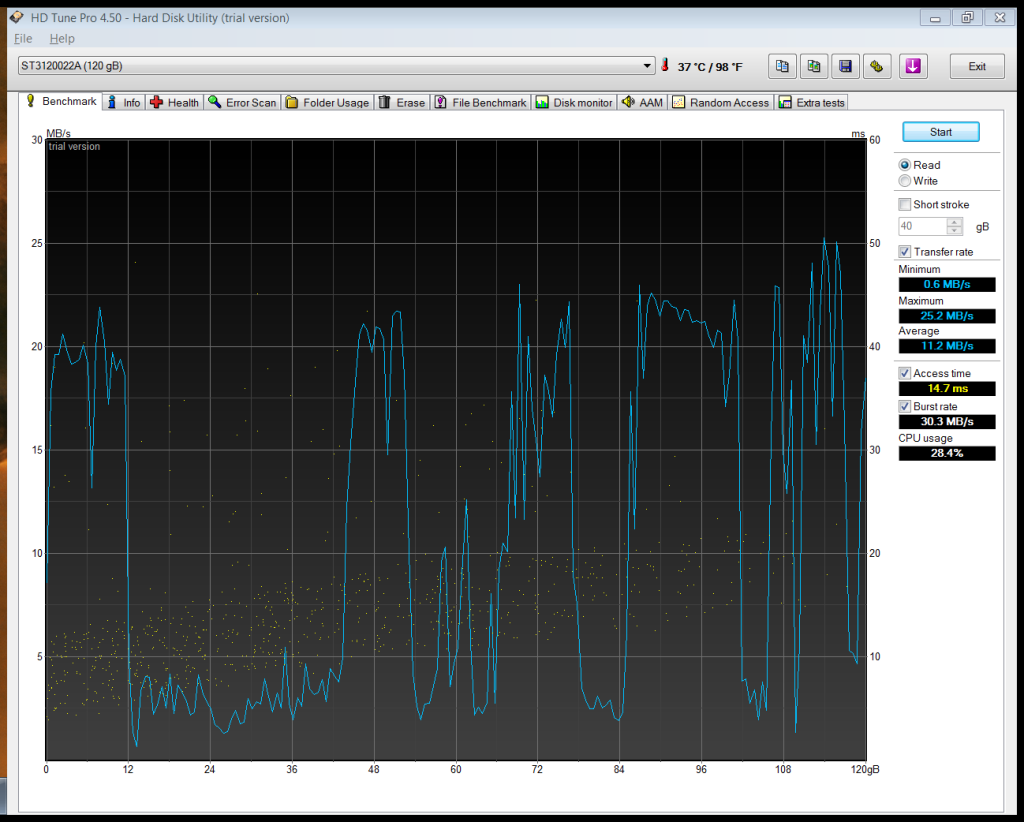
first 2 squares...i was doing nothing.....then i turned on firefox....and 5.5 squares later it had finally loaded....then i just surfed for abit...and opened 4 tabs...3 squares later i closed firefox....and then left it for a bit...and at the end thats me opening files...
1.) I install a fresh copy of Windows
2.) Install all the programs required
3.) Apply all the tweaks and settings
4.) Take an image of the HDD using Acronis True Image
Then if I ever get even a slight slow down, I save a few things (bookmarks, files on desktop, game saves, etc) run Acronis True Image and literally FIFTEEN MINUTES later I've got Windows running fresh as the morning sunrise.
i could give this a try...sounds like a lot of work switching everytime back to an old image....
@ trentlad, the op has already stated that he has tried formatting and doing a full reinstall 5-6 times.
actually i should have mentioned that 4-5 of that were different reasons but its needed formatting way to many times imo...but still this current hdd is still pretty fresh from its last format....
My bad, he did say that. I missed it between the twenty ellipses in his paragraph/sentence.
LOL sorry bad habit
wavid - with just Firefox open, on the 'performance' tab of Task Manager, how much memory is in use?
atm with firefox open and 7 tabs...firefox.exe is using 104,900K ...in total physical memory 56%
i dont think this is too bad and actually once its up its not too bad....but starting anything is a nightmare....sometimes i can wait up to a minute.....i dont even browse my files anymore cos its tiring. ive compltly stopped using my comp for what i used to use it for....photoshop...making music...games...hd movies....and now just stick to browsing the internet...
EDIT: actualy i need to add a important note.....
after firefox has fully loaded...and i do whatever i do on it....when i close it...then open it again right after...its got a much faster startup...but i cannot leave firefox on all day...because after a while of it being open it starts to slow down my whole comp...to the point were i cant even swtich between tabs
Last edited:
That wasn't pointed at OP but the other guy stating how super fast p4 with 1gb ram is and how it perfectly deals with everything you throw at it.
Anyways, good call with the usage tab, might be worth having a look at the page file used as well. Also another thing that springs to mind, after you open it, how well does it work with multiple tabs? I mean, is only the start up slow and then it's fine or is slow all the way? Might be borked RAM as well.
When did I ever say it was super fast. **** sake get over yourself and pull the cucumber out of your ass ****in troll.
I said a million times, it's fast enough for what he WANTS to do with his computer lrn2read.
just leave hdtune to run without you doing anything in the background on the boot drive, but looking at those scores you could definitely do with a new hard drive.
please post the result when you leave it doing nothing in the background.
please post the result when you leave it doing nothing in the background.
WOOOOOOOOOOOOOOOOOOOOOOOOOOOOOOOOOOOOOOOOOOO
thanks guys...you were right...it was the HDD!!!!!!!!!!...i tried out a spare raptor my dad had...reinstalled windows....works like lightning, .....i opened 10 firefox windows in about 5 seconds......when before 1 would take 20 seconds.......and closed them all in 1 second...when before it would take about 8............
for some reason i never would have thought the HDD would be the cause.
thanks so much guys....this computer is more than enough the handle windows 7...sorry phoenix but u dont know wat ur talking about...people with 1gb ram that have experienced windows 7 see that its more than ok....il still upgrade the ram but its fine atm.......
but thanks for trying to help anyway, i really appreciate it....
and thanks to everyone else....finally i can enjoy my COMPUTER!!
thanks guys...you were right...it was the HDD!!!!!!!!!!...i tried out a spare raptor my dad had...reinstalled windows....works like lightning, .....i opened 10 firefox windows in about 5 seconds......when before 1 would take 20 seconds.......and closed them all in 1 second...when before it would take about 8............
for some reason i never would have thought the HDD would be the cause.
thanks so much guys....this computer is more than enough the handle windows 7...sorry phoenix but u dont know wat ur talking about...people with 1gb ram that have experienced windows 7 see that its more than ok....il still upgrade the ram but its fine atm.......
but thanks for trying to help anyway, i really appreciate it....
and thanks to everyone else....finally i can enjoy my COMPUTER!!
The funny thing about that HD Tune shot is that the access time is normal but the read rate is really slow. It should be four or five times higher than that. It looks suspiciously like the drive might have been running in PIO mode, which slows things down a lot. Changing the HD may well have cleared it.
Last edited:

